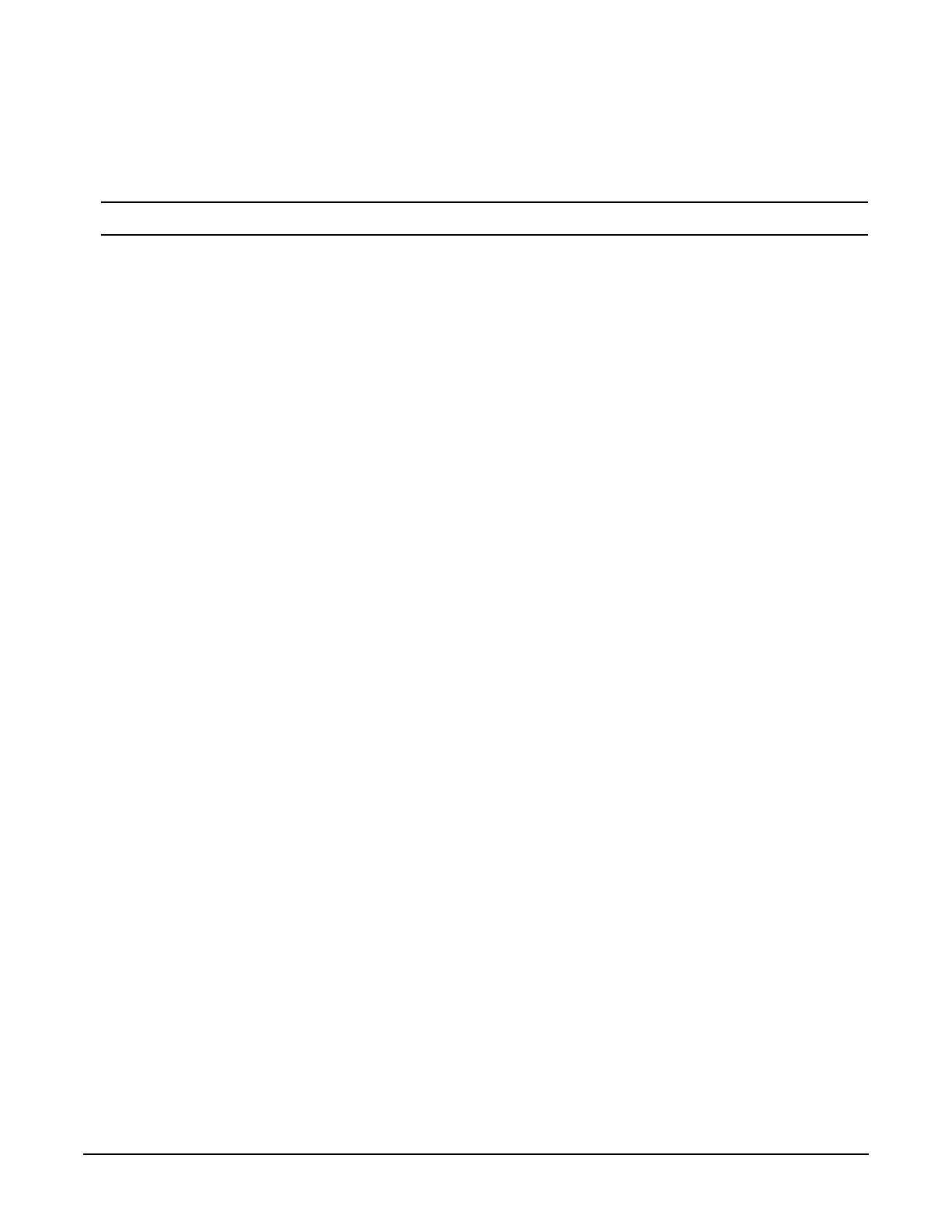10
Install Option 1E1 (Instruments with Front Panel RF Output)
For instruments with rear panel RF output (Option 1EM), go to page 12.
NOTE Write down the serial number for the new attenuator.
1. Position the signal generator with the A31 Motherboard facing you and the RF deck on top.
2. Using a 5/16” open wrench, remove the semi-rigid RF cable connecting the A23 Coupler Detector to the
RF output connector.
3. Refer to Figure 3. Position the attenuator so it can be attached to the RF deck.
4. Using the T-10 driver, insert the two screws (1) through the side deck into the metal bracket that is
attached to the attenuator. Torque these screws to 9 in-lbs.
5. Using the 5/16” open ended wrench, attach the semi-rigid cable, according to the signal generator you
have, between the A23 Coupler Detector output connector and the attenuator input connector; torque to
8 in-lbs.
• Option 520: W121 (E8251-20026)
• Option 540: W24 (E8251-20025)
• Option 550: W122 (E8251-20025)
• Option 567: W117 (E8251-20319)
6. Using the 5/16” open ended wrench, attach the semi-rigid cable, according to the signal generator you
have, between the attenuator and the RF Output connector; torque to 8 in-lbs.
• Option 520: W86 (E8251-20027)
• Option 540: W25 (E8251-20028)
• Option 550: W123 (E8251-20028)
• Option 567: W92 (E9251-20321)
7. Install AT1W1 ribbon cable to A26J13.
