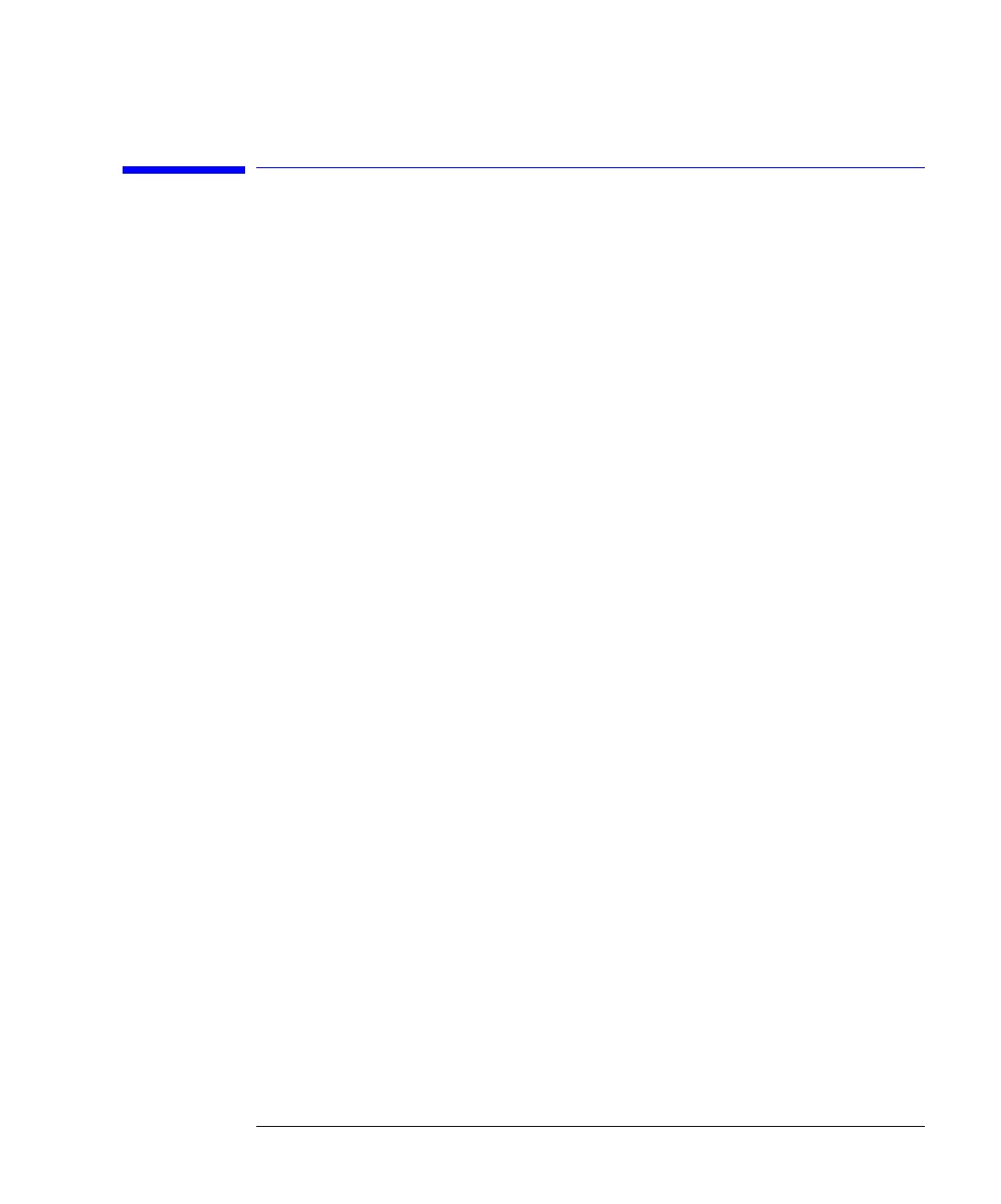1-23
Introduction
Command Syntax
Command Syntax
In accordance with IEEE 488.2, the instrument’s commands are grouped into “subsystems.”
Commands in each subsystem perform similar tasks. Starting with Chapter 5, “System Com-
mands” each chapter covers a separate subsystem.
Sending a
Command
It’s easy to send a command to the instrument. Simply create a command string from the
commands listed in this book, and place the string in your program language’s output state-
ment. For commands other than common commands, include a colon before the subsystem
name. For example, the following string places the cursor on the peak laser line and returns
the power level of this peak:
OUTPUT 720;”:MEAS:SCAL:POW? MAX”
Commands can be sent using any combination of uppercase or lowercase ASCII characters.
Instrument responses, however, are always returned in uppercase.
The program instructions within a data message are executed after the program message ter-
minator is received. The terminator may be either a NL (new line) character, an EOI (End-
Or-Identify) asserted in the GPIB interface, or a combination of the two. Asserting the EOI
sets the EOI control line low on the last byte of the data message. The NL character is an
ASCII linefeed (decimal 10). The NL (New Line) terminator has the same function as an EOS
(End Of String) and EOT (End Of Text) terminator.
Short or Long
Forms
Commands and queries may be sent in either long form (complete spelling) or short form
(abbreviated spelling). The description of each command in this manual shows both versions;
the extra characters for the long form are shown in lowercase. However, commands can be
sent using any combination of uppercase or lowercase ASCII characters. Instrument
responses, however, are always returned in uppercase. Programs written in long form are
easily read and are almost self-documenting. Using short form commands conserves the
amount of controller memory needed for program storage and reduces the amount of I/O
activity.
The short form is the first four characters of the keyword, unless the fourth character is a
vowel. Then the mnemonic is the first three characters of the keyword. If the length of the
keyword is four characters or less, this rule does not apply, and the short form is the same as
the long form.
For example:
:TIMEBASE:DELAY 1E-6 is the long form.
:TIM:DEL 1E-6 is the short form.
