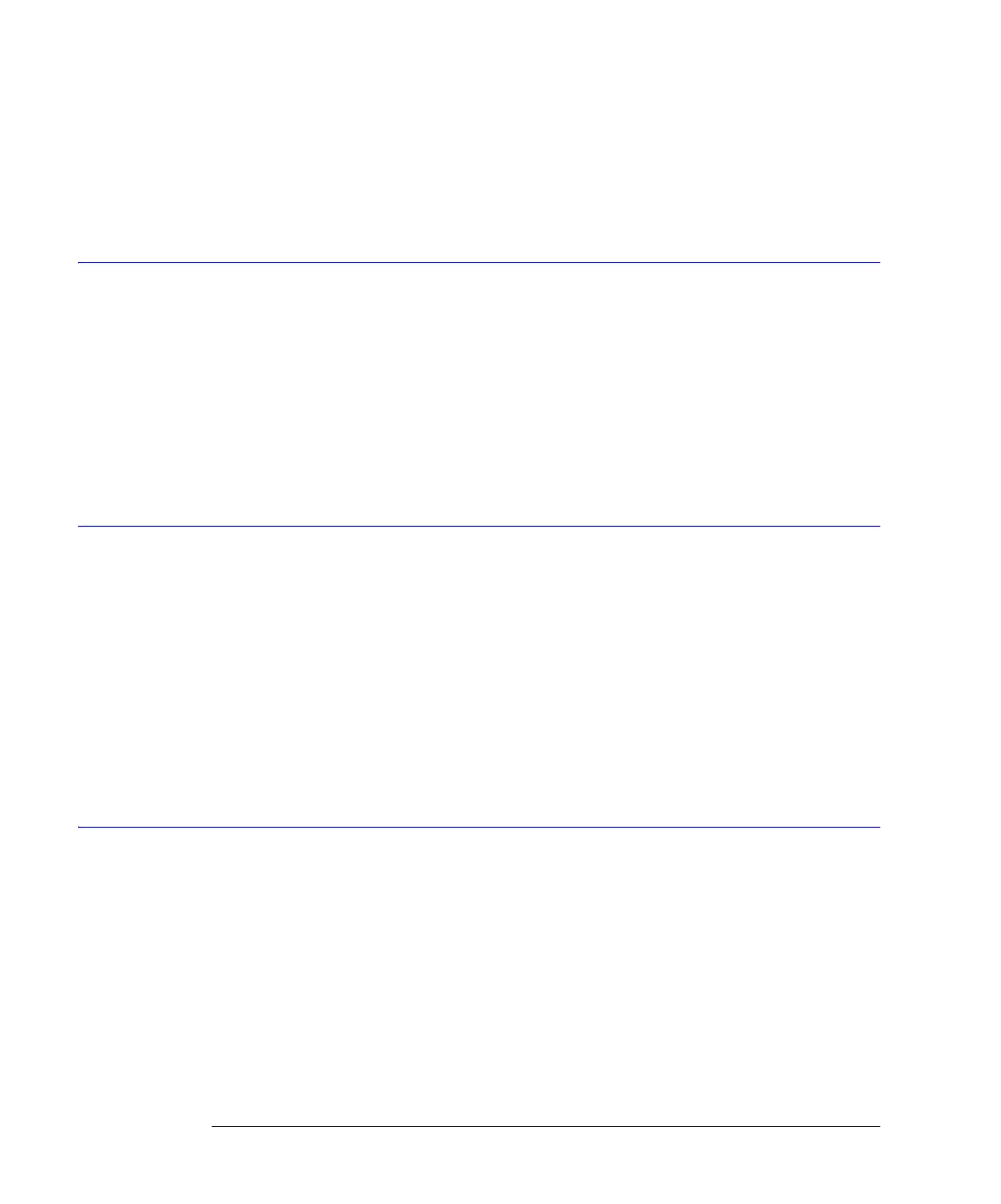22-10
TDR/TDT Commands (Rev. A.06.00 and Above)
STIMulus:MODE
Example 10 OUTPUT 707;":TDR:STIM:EXT:POL POS, NEG"
Query The query always returns both polarity values regardless of stimulus mode.
:TDR:STIMulus:EXTernal:POLarity?
Returned Format [:TDR:STIMulus:EXTernal:POLarity] {POSitive | NEGative}, {POSitive | NEGative}<NL>
STIMulus:MODE
Command :TDR:STIMulus:MODE {SINGle | DIFFerential | COMMon}
Sets the measurement stimulus to single-ended, differential, or common mode.
Restrictions Software revision A.06.00 and above. TDR mode.
Example 10 OUTPUT 707;":TDR:STIM:MOD SING"
Query If :SYSTem:LONGform is ON, this query returns the following strings: SINGLEENDED,
COMMONMODE, or DIFFERENTIAL. Note that, with the exception of DIFFERENTIAL, these strings do
not match the long form argument strings for the command.
:TDR:STIMulus:MODE?
Returned Format [:TDR:STIMulus:MODE] {SINGleended | DIFFerential | COMMonmode}<NL>
STIMulus:RATE
Command :TDR:STIMulus:RATE { AUTO | <rate>}
This command sets the period of the TDR pulse generator. You should usually leave this set to
AUTO unless you need to define a specific rate. In AUTO, the instrument will attempt to keep
subsequent periods off screen when the timebase is changed. <rate> is the period to which
you want to set the generator, in Hertz. You can add a suffix to indicate that the rate is in
Hertz (HZ, KHZ, and so on).
The query returns the current period of the pulse generator, even when the control is set to
AUTO. The query is allowed in all modes.
Restrictions Software revision A.06.00 and above. TDR mode.
Query :TDR:STIMulus:RATE?
Returned Format [:TDR:STIMulus:RATE] <rate><NL>
STIMulus:STATe
Command :TDR:STIMulus:STATe {CHANnel<N> | LMODule | RMODule}, {ON | 1 | OFF | 0 }
Turns on and off the selected stimulus. Use the CHANnel argument for single-ended stimulus
and the LMODule (left module) and RMODule (right modules) arguments for differential
mode or common mode measurements.
Restrictions Software revision A.06.00 and above. TDR mode.
Example 10 OUTPUT 707;":TDR:STIM:STAT CHAN2, ON"
Query :TDR:STIMulus:STATe? {CHANnel<N> | LMODule | RMODule}
Returned Format [:TDR:STIMulus:STATe] {CHANnel<N> | LMODule | RMODule}, {ON | 1 | OFF | 0 }<NL>
