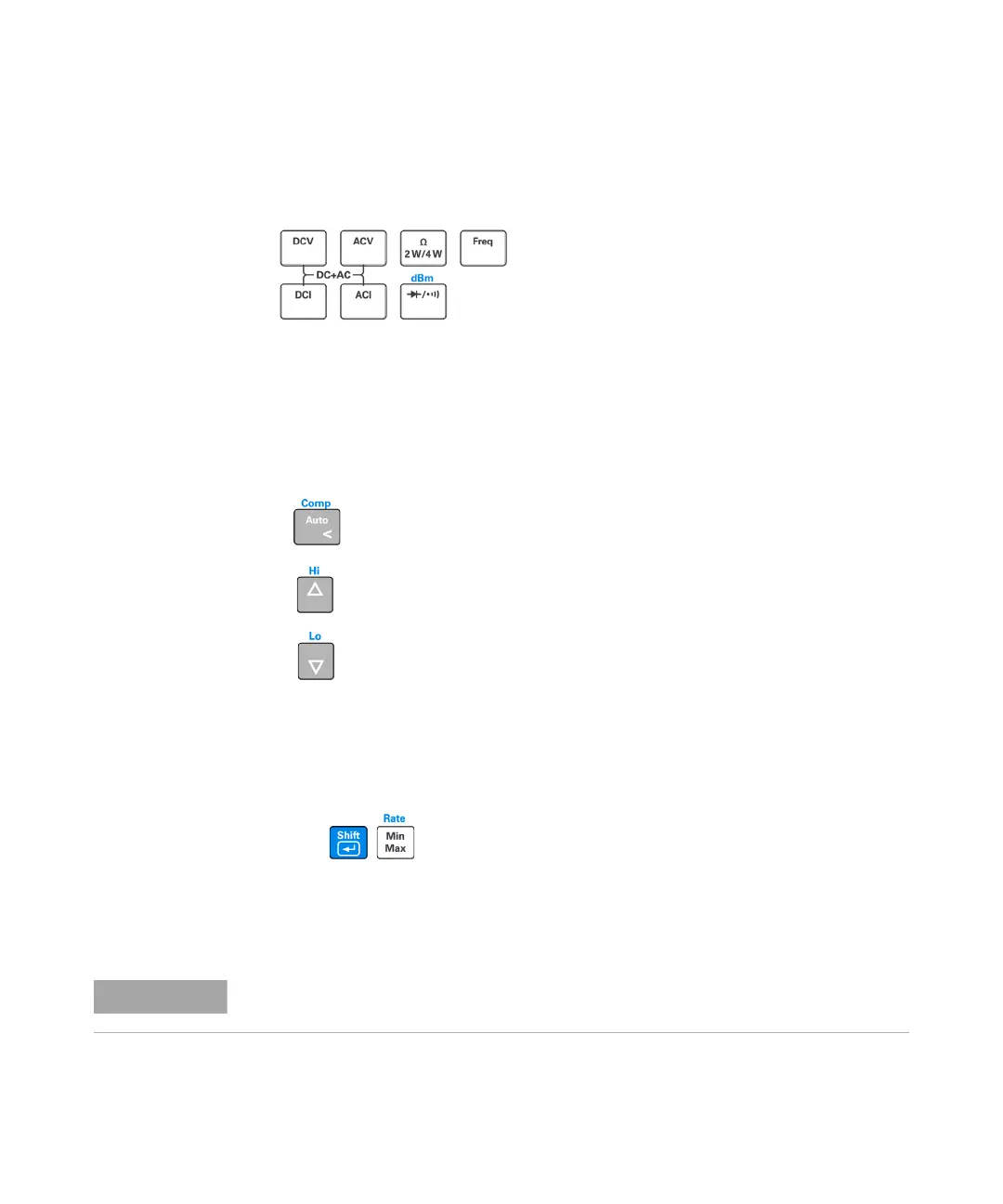6 U3402A Quick Start Guide
5 Select a function
Press one of the following keys to select a measurement function.
6 Set the range
For most measurement functions, you can allow the multimeter to select
the range automatically by using the autoranging function, or you can
select a fixed range using manual ranging. The AUTO annunciator is
displayed when the autoranging function is selected.
7 Set the reading rate
You can select three reading rates: S (slow), M (medium) and F (fast) for
the AC and DC voltage, AC and DC current, and resistance measurement.
Press
to cycle through the available reading rates (S, M, or F).
A slower reading rate provides for better accuracy and noise rejection
readings. A faster reading rate will result in faster but lower accuracy
readings.
Selects autoranging and disables manual ranging. Press to
toggle between the manual ranging and autoranging.
Selects a higher range and disables autoranging.
Selects a lower range and disables autoranging.
In the dBm function, the display counts is 0.01 dBm for the slow or medium reading rate
and 0.1 dBm for the fast reading rate.
