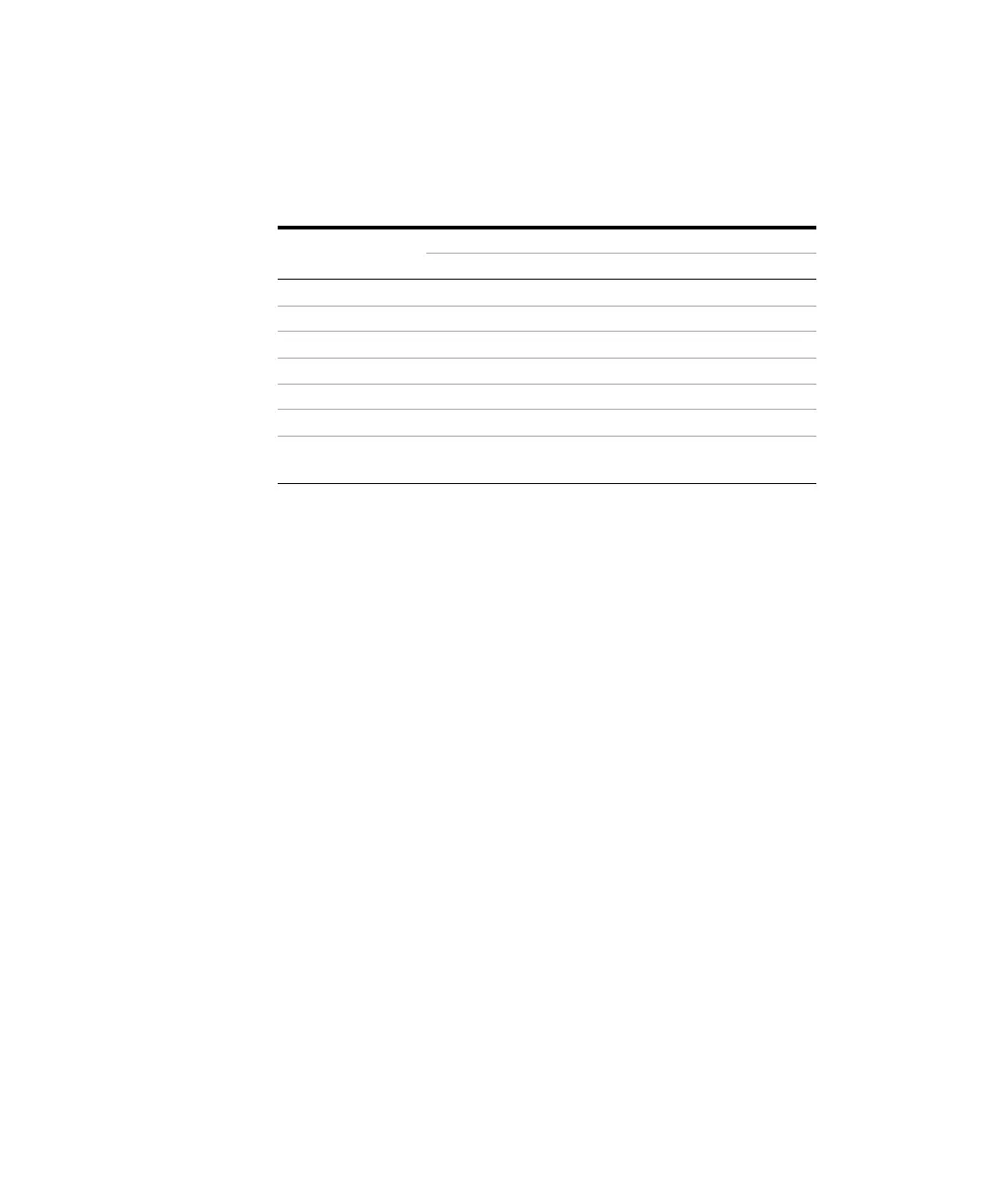8 U3402A Quick Start Guide
The following table presents a summary of the math operations that can be
used with each measurement function.
For a detailed operation procedure of each math operation, refer to the
Agilent U3402A User’s and Service Guide.
10 For more information
The Agilent U3402A User's and Service Guide contains more detailed
information on the front panel, measurement functions, math operations,
and the setup menu (allows you to customize the instrument settings). It
also contains product specifications, rack mounting instructions, and
replaceable parts information.
Measurement
function
Allowed math operation
dBm Rel Min Max Comp Hold
DCV
✔✔✔✔✔✔
DCI
-
✔✔✔✔✔
Resistance
-
✔✔✔✔✔
ACV
✔✔✔✔✔✔
ACI
-
✔✔✔✔✔
Frequency
-
✔✔✔✔✔
Diode/
Continuity
-
✔✔✔✔✔
