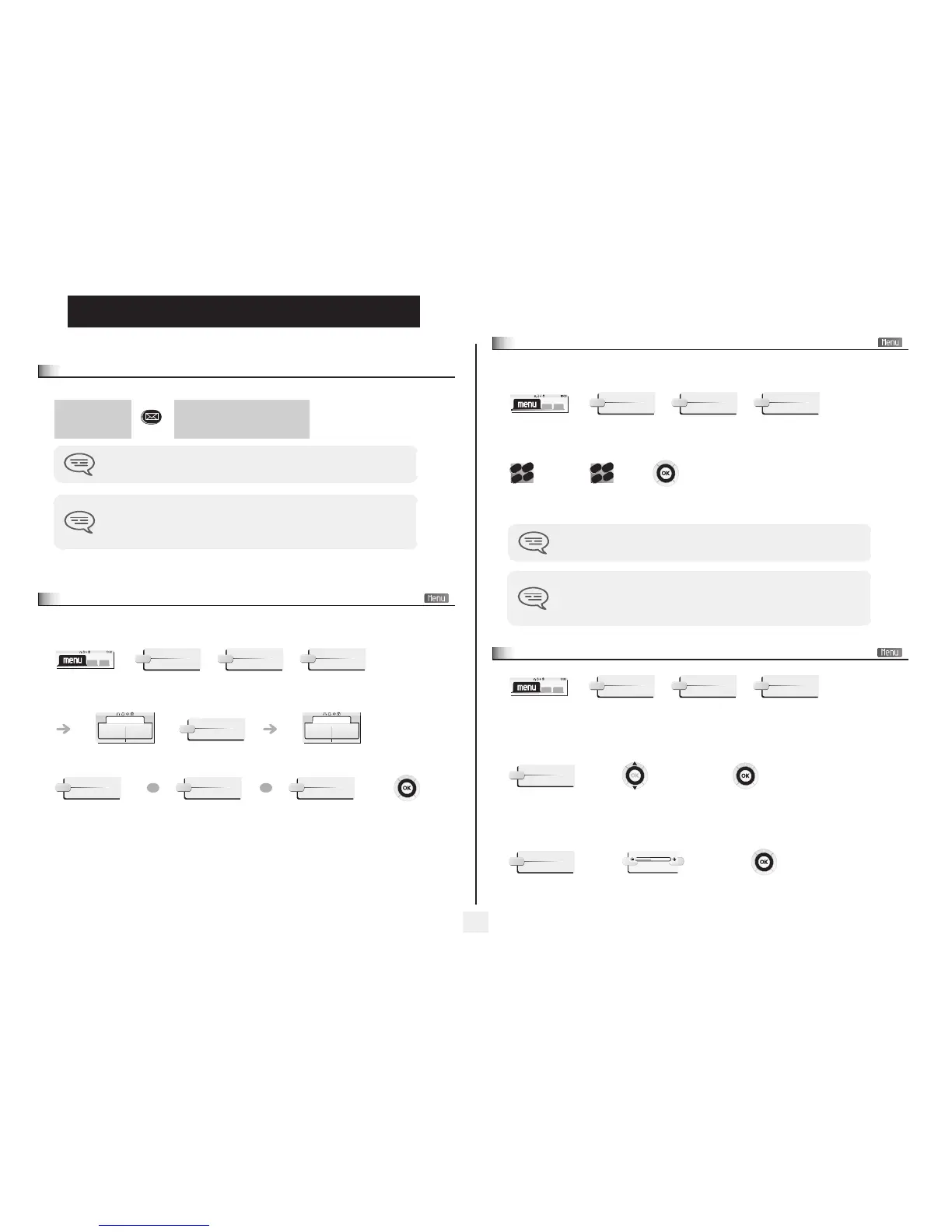Programming your telephone
27
8
Other
8.1
Initializing your voice mailbox
8.2
Customizing your voice greeting
You can replace the greeting message by a personal message.
Light flashes
Enter your personal code, then record
your name following the voice guide
instructions
Your personal code is used to access your voice mailbox and to lock your telephone.
Reach the
'Menu' page
Ready to start recording Recording
End recording To pause recording Press to return to the
default message
Confirm
Settings
Mailbox
CustomMsg
Voice mail
Ready to record
Record
Voice mail
recording
Stop
OR
Pause
OR
Dfault
8.3
Modifying your personal code
Your personal code is used to access your voice mailbox and to lock your telephone.
8.4
Configuring the telephone ringer
T
Choose the tune:
T
Adjusting the ringer volume:
Reach the
'Menu' page
Old code
(
6
digits)
New code
(
6
digits)
As long as your voice mailbox has not been initialized, the personal code is 151515.
Settings
Option
Password
2
6
5
3
ab c
def
jkl
mn
Reach the
'Menu' page
Select the melody of your
choice (16 tunes)
Confirm your
choice
Select the level of your choice
(12 levels)
Confirm your
choice
Settings
Set
Ringing
Tune+
Level+
Your password has 6 digits.
A weak personal code with 6 identical digits (000000, 111111, etc.) or a simple
sequence of 6 digits (012345, 123456, etc.) will be rejected by the system.
After a system upgrade, the password may still have only 4 digits. For security
reasons, we recommend you use a password with 6 digits. Contact your installer for
more information.
Your password has 6 digits.
A weak personal code with 6 identical digits (000000, 111111, etc.) or a simple
sequence of 6 digits (012345, 123456, etc.) will be rejected by the system.
After a system upgrade, the password may still have only 4 digits. For security
reasons, we recommend you use a password with 6 digits. Contact your installer for
more information.