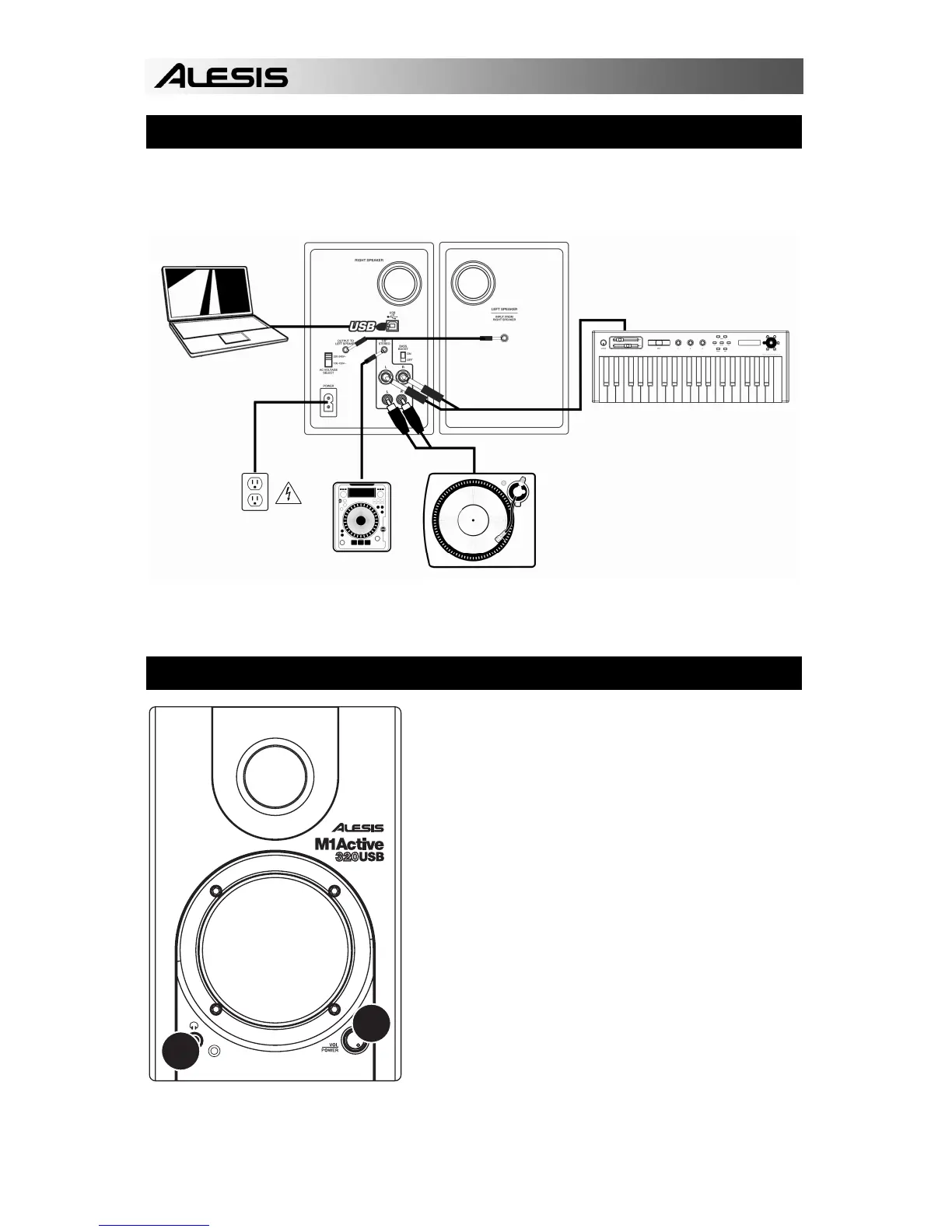34
1
2
CASSA DESTRA
SCHEMA DEI COLLEGAMENTI
Far riferimento al seguente possibile scenario per il collegamento delle casse USB M1
Active 320.
PANORAMICA PANNELLO ANTERIORE
1. VOL/ALIMENTAZIONE – Questa manopola
serve ad accendere le casse e a regolarne il
volume. Per procedere all’accensione, girare la
manopola verso l’alto: si udrà un clic quando le
casse si accendono. Una luce blu a LED si
accende sulla sinistra delle casse. Per lo
spegnimento, abbassare del tutto il volume: il
LED blu si spegnerà a indicare che le casse
sono spente.
2. CUFFIE – Collegare cuffie da 1/8” a questa
uscita per ascoltare il mix attraverso di esse.
Va notato che quando le cuffie sono collegate,
non si udrà alcun suono provenire dalle casse
fino a quando le cuffie non vengano scollegate.
LAPTOP
TASTIERE O MODULO SONORO
GIRADISCHI O ALTRO
DISPOSITIVO
LETTORE CD O
ALTRO
DISPOSITIVO
SORGENTE DI
ALIMENTAZIONE
