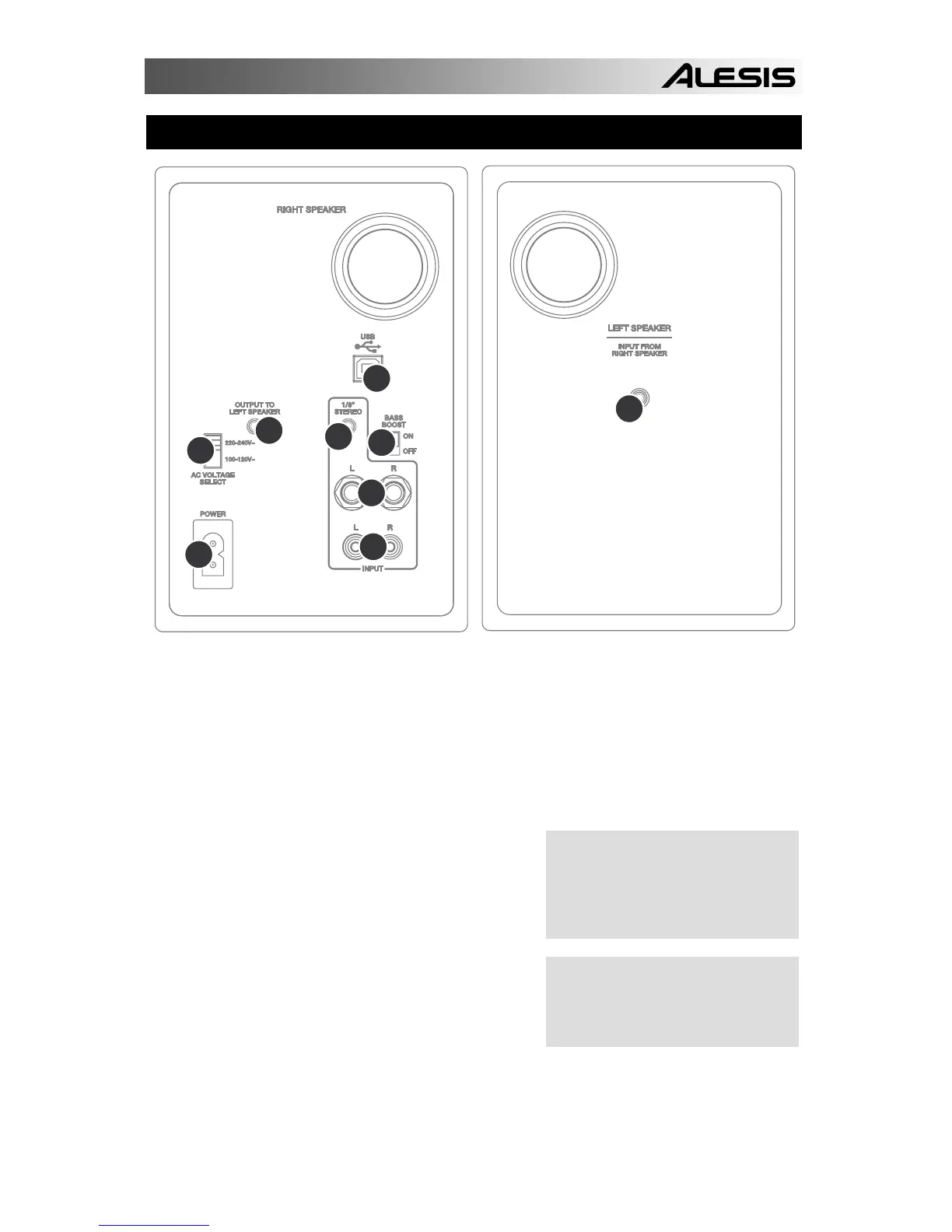3
If you experience problems when
connecting the speakers through a
USB hub, we recommend
connecting the speakers directly to
your computer.
All three input options are mixed
together as a stereo pair when
recording your external sources into
your computer.
REAR PANEL OVERVIEW
1
2
3
3
4
5
8
6
7
1. POWER – Use the included power cable to connect the speakers to a live power
source. Make sure your AC Voltage Selector (see item #2 below) is set to the correct
voltage for your country.
2. AC VOLTAGE SELECTOR – This 2-position switch sets the AC input voltage for the
speaker. US users should set this switch to “100-120V” whereas UK and most
European users will need to set this to “220-240V.
3. OUTPUT TO LEFT SPEAKER – This is the audio connection to the left speaker. Use
the included 1/8” cable to connect the right speaker to the left speaker.
4. USB (1.1) – Use the supplied USB cable to
connect the speaker system to your computer.
Note that the M1Active 320 USB speakers are
Plug-and-Play so there is no additional driver
installation necessary; the speakers should be
ready to use as soon as they are plugged in.
5. 1/8” STEREO INPUT – Use a 1/8” stereo cable
(not included) to connect external sound
sources to this input.
6. 1/4” TS INPUTS – Use 1/4” TS cables (not
included) to connect external sound sources to
these inputs.
7. RCA INPUTS – Use a stereo RCA cable (not included) to connect external sound
sources to these inputs.
8. BASS BOOST – This 2-position switch allows you to boost the speakers’ bass
frequencies.