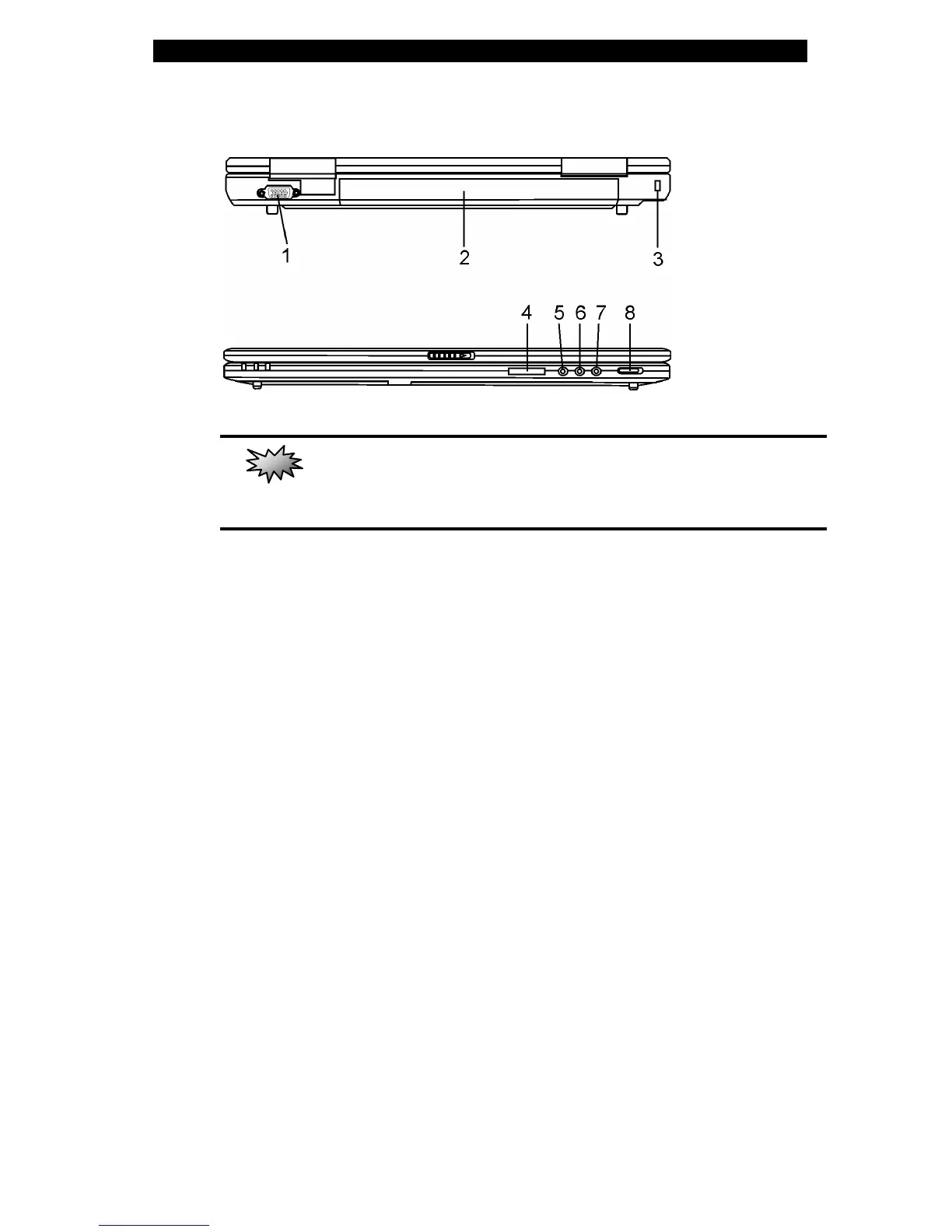Ŷ chapter 1 getting to know the basics
Front and Rear View
Warning:
Do not place any heavy objects on top of the notebook. This may
damage the display.
1. E x t e rn a l VGA Por t
The 15-pin VGA analog port is for connecting the external CRT
monitor or projector.
2. Battery Pack
The battery pack is a built-in power source for the notebook.
3. Kensington Lock Key Hole
A Kensington-type security lock latches to this keyhole for
anti-theft purposes.
4. 4-in-1 Card Reader
The 4-in-1 card reader supports SD cards, MS cards, MMC
cards, and MS-Pro cards.
5. Microphone Jack
The microphone jack (3.5-mm diameter) is where you connect a
microphone.
6. Audio Line-in Jack
The audio line-in jack (3.5-mm diameter) is where you connect
an external audio input source such as a CD player.
1-7
