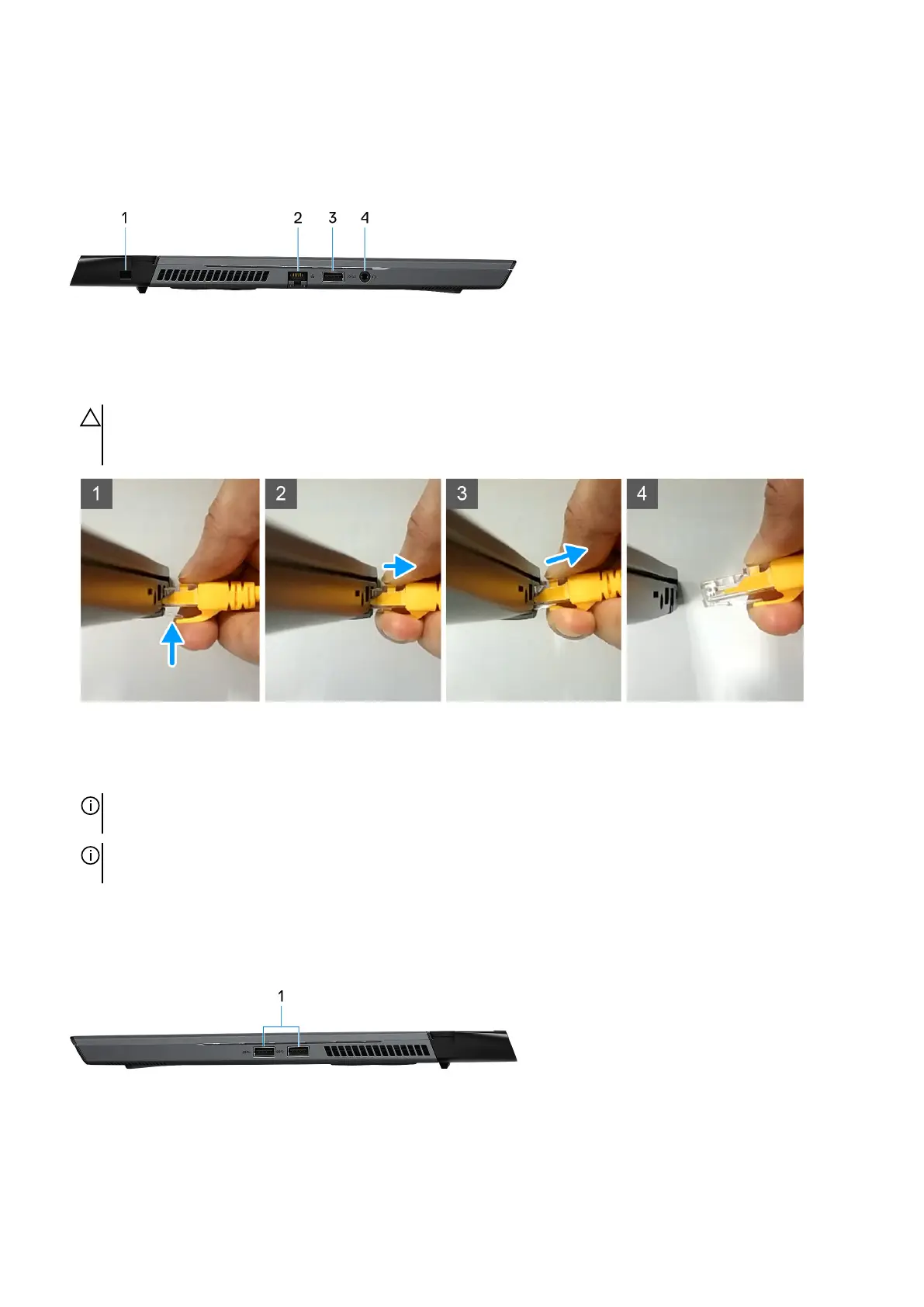 Loading...
Loading...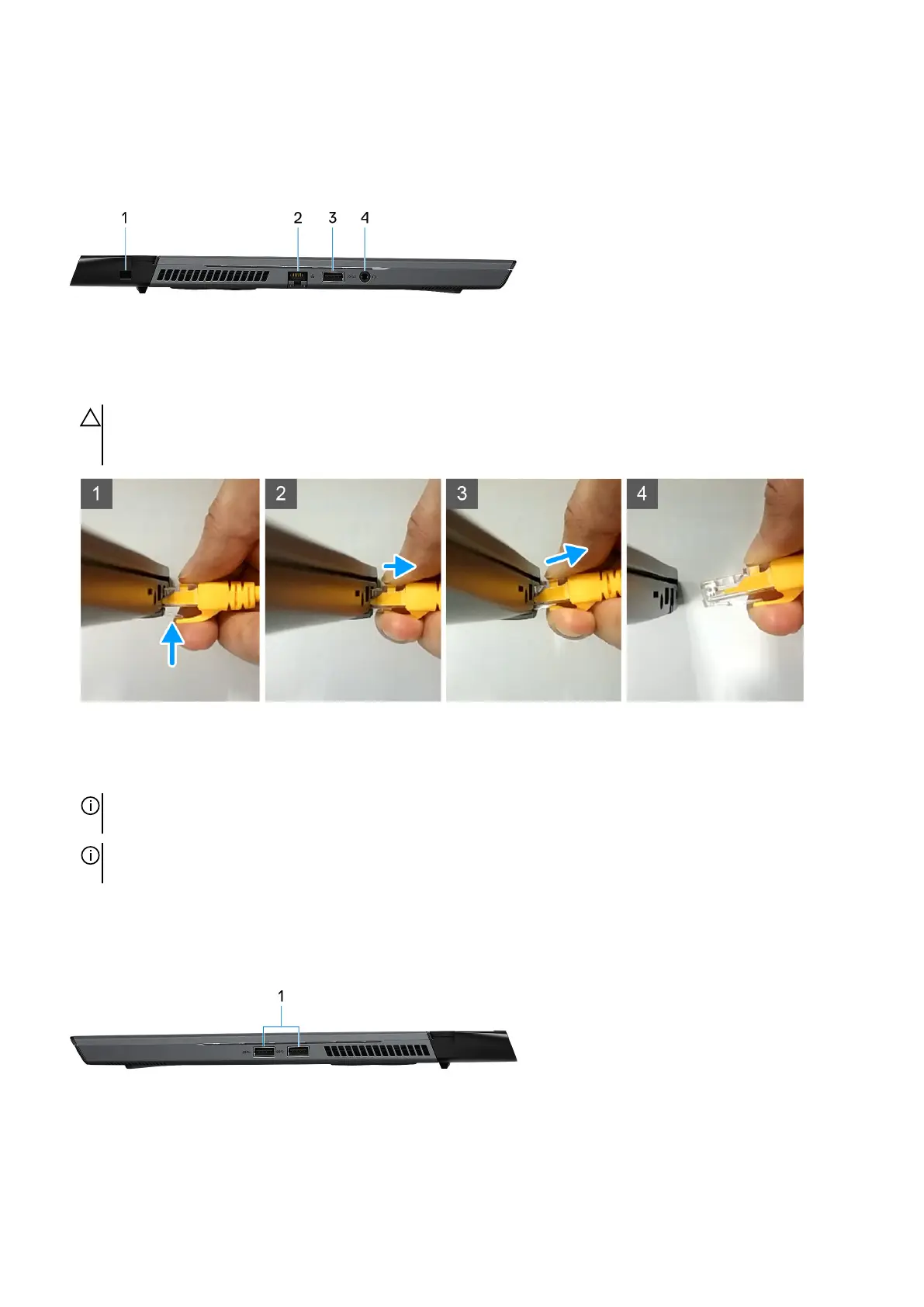
Do you have a question about the Alienware m15 R2 and is the answer not in the manual?
| Color name | Lunar Light |
|---|---|
| Form factor | Clamshell |
| Product type | Laptop |
| Product color | Black, White |
| Market positioning | Gaming |
| Panel type | WVA |
| Pixel pitch | 0.17925 x 0.17925 mm |
| LED backlight | Yes |
| Pixel density | 141 ppi |
| Display diagonal | 15.6 \ |
| Display brightness | 300 cd/m² |
| Native aspect ratio | 16:9 |
| Display response rise/fall | 19 ms |
| Motherboard chipset | Intel® HM370 |
| Internal memory | 16 GB |
| Memory clock speed | 2666 MHz |
| Memory form factor | On-board |
| Internal memory type | DDR4-SDRAM |
| Memory layout (slots x size) | 2 x 8 GB |
| SSD capacity | The Solid State Drive's storage capacity in Gigabytes. |
| SSD interface | PCI Express |
| Storage media | SSD |
| SSD form factor | M.2 |
| Total storage capacity | 512 GB |
| Number of SSDs installed | 1 |
| Audio chip | Realtek ALC3281-CG |
| Speaker power | 2 W |
| Number of built-in speakers | 2 |
| Front camera HD type | HD |
| Video capturing speed | 30 fps |
| Front camera resolution | 1280 x 720 pixels |
| Front camera signal format | 720p |
| Front camera resolution (numeric) | 0.92 MP |
| MIMO type | Multi User MIMO |
| Antenna type | 2x2 |
| Wi-Fi standards | Wi-Fi 5 (802.11ac) |
| Bluetooth version | 4.2 |
| Ethernet LAN data rates | 1000, 2500 Mbit/s |
| Charging port type | DC-in jack |
| USB 2.0 ports quantity | 0 |
| USB 3.2 Gen 1 (3.1 Gen 1) Type-A ports quantity | 3 |
| Pointing device | Touchpad |
| Keyboard language | UK English |
| Keyboard backlit color | Various |
| Battery weight | 320 g |
| Battery voltage | 11.4 V |
| Battery capacity | 76 Wh |
| Battery recharge time | 4 h |
| Number of battery cells | 6 |
| Processor ARK ID | 191045 |
| Processor package size | 42 x 28 mm |
| Supported instruction sets | SSE4.1, SSE4.2, AVX 2.0 |
| AC adapter power | 180 W |
| AC adapter frequency | 50 - 60 Hz |
| AC adapter input voltage | 100 - 240 V |
| AC adapter output current | 9.23 A |
| AC adapter output voltage | 19.5 V |
| Cable lock slot type | Noble |
| Operating shock | 110 G |
| Operating altitude | -15.2 - 3048 m |
| Non-operating shock | 160 G |
| Operating vibration | 0.66 G |
| Non-operating altitude | -15.2 - 10668 m |
| Non-operating vibration | 1.3 G |
| Storage temperature (T-T) | -40 - 65 °C |
| Operating temperature (T-T) | 0 - 35 °C |
| Storage relative humidity (H-H) | 0 - 95 % |
| Operating relative humidity (H-H) | 10 - 90 % |
| EPEAT rating | 90.77 % |
| Tjunction | 100 °C |
| Processor cache | 12 MB |
| Processor model | i7-9750H |
| System bus rate | 8 GT/s |
| Processor family | Intel® Core™ i7 |
| Processor socket | BGA 1440 |
| Processor threads | 12 |
| Processor codename | Coffee Lake |
| Processor frequency | 2.6 GHz |
| Processor cache type | Smart Cache |
| Configurable TDP-down | 35 W |
| Processor lithography | 14 nm |
| Processor manufacturer | Intel |
| PCI Express slots version | 3.0 |
| Processor boost frequency | 4.5 GHz |
| Processor operating modes | 64-bit |
| PCI Express configurations | 1x16, 2x8, 1x8+2x4 |
| Thermal Design Power (TDP) | 45 W |
| Maximum number of PCI Express lanes | 16 |
| CUDA cores | 1920 |
| On-board graphics card ID | 0x3E9B |
| Discrete graphics card model | NVIDIA® GeForce RTX™ 2060 |
| On-board graphics card model | Intel® UHD Graphics 630 |
| Discrete graphics card memory | 6 GB |
| Discrete graphics memory type | GDDR6 |
| Maximum on-board graphics card memory | 64 GB |
| On-board graphics card OpenGL version | 4.5 |
| On-board graphics card base frequency | 350 MHz |
| On-board graphics card DirectX version | 12.0 |
| On-board graphics card dynamic frequency (max) | 1150 MHz |
| Bundled software | Financial Tracker & Retail Information |
| Operating system language | English |
| Pallet width | 1000 mm |
| Pallet length | 1200 mm |
| Pallet weight | 197960 g |
| Quantity per pallet | 40 pc(s) |
| Pallet volume weight | 75000 g |
| Quantity per pallet layer | 20 pc(s) |
| Number of layers per pallet | 2 pc(s) |
| Quantity per intermodal container (20ft) | 800 pc(s) |
| Quantity per intermodal container (40ft) | 1680 pc(s) |
| Package depth | 455 mm |
| Package width | 408 mm |
| Package height | 117 mm |
| Package weight | 4750 g |
| Package material | Corrugated cardboard, Polypropylene (PP) |
| Other materials content per package | 117 g |
| Polypropylene (PP) content per package | 19 g |
| Corrugated cardboard content per package | 1338 g |
| Corrugated cardboard content per box for accessories | 200 g |
| High-density polyethylene (HDPE) content per package | 0 g |
| Corrugated cardboard content per shipping (inner) case | 945 g |
| Corrugated cardboard content per sleeve for accessories | 193 g |
| Depth | 276 mm |
|---|---|
| Width | 360.5 mm |
| Weight | 2160 g |
| Height (rear) | 19.5 mm |
| Height (front) | 17.9 mm |











