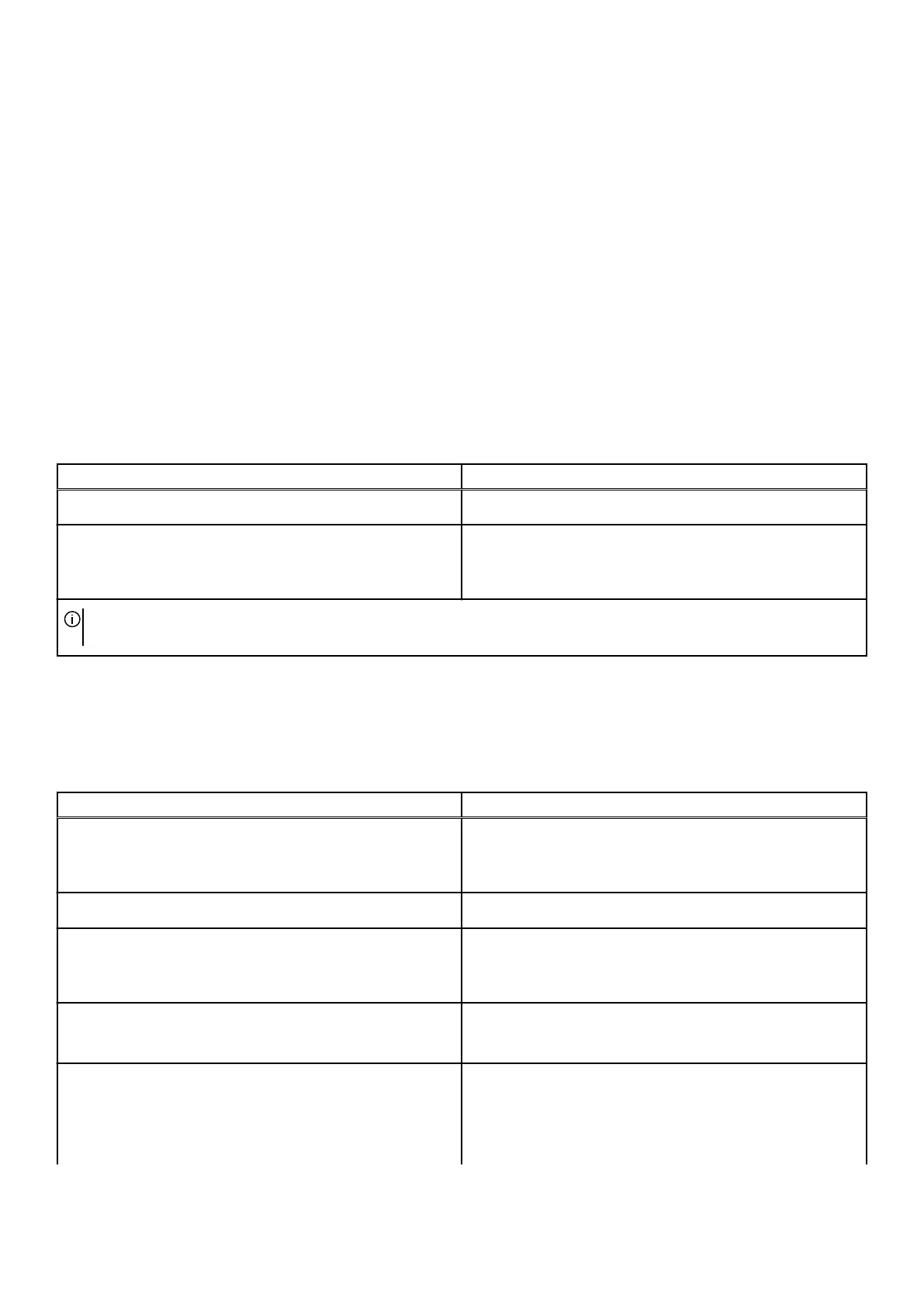example by using the Force Unit Access bit in the NVMe protocol) and the IO operation will not complete until all the drives in
the RAID volume have completed the request to commit the data. This kind of IO operation completely negates any advantage of a
higher performing drive in the volume.
Care must be taken to match not only the drive vendor, capacity, and class, but also the specific model. Drives from the same vendor,
with the same capacity, and even within the same class, can have very different performance characteristics for certain types of
IO operations. Thus, matching by model ensures that the RAID volumes is comprised of an homogeneous array of drives that will
deliver all the benefits of a RAID volume without incurring the additional penalties when one or more drives in the volume are lower
performing.
Alienware m16 R1 supports RAID 0/1/5 with more than one SSD configuration, for computers shipped with NVIDIA GeForce RTX
4080/4090 graphics card.
Alienware m16 R1 supports RAID 0/1 with more than one SSD configuration, for computers shipped with NVIDIA GeForce RTX
4050/4060/4070 graphics card.
Media-card reader
The following table lists the media cards supported by your Alienware m16 R1.
Table 11. Media-card reader specifications
Description Values
Media-card type
One SD card slot
Media-cards supported
● Secure Digital (SD)
● Secure Digital High Capacity (SDHC)
● Secure Digital Extended Capacity (SDXC)
NOTE: The maximum capacity supported by the media-card reader varies depending on the standard of the media card
installed in your computer.
Keyboard
The following table lists the keyboard specifications of your Alienware m16 R1.
Table 12. Keyboard specifications
Description Values
Keyboard type
● 1-zone RGB keyboard
● RGB per key
● RGB per key, backlit Cherry mechanical keyboard
Keyboard layout
QWERTY
Number of keys
● United States and Canada: 85 keys
● United Kingdom: 86 keys
● Japan: 89 keys
Keyboard size
X=19.05 mm key pitch
Y=19.05 mm key pitch
Keyboard shortcuts
Some keys on your keyboard have two symbols on them. These
keys can be used to type alternate characters or to perform
secondary functions. To type the alternate character, press Shift
and the desired key. To perform secondary functions, press Fn
and the desired key.
14