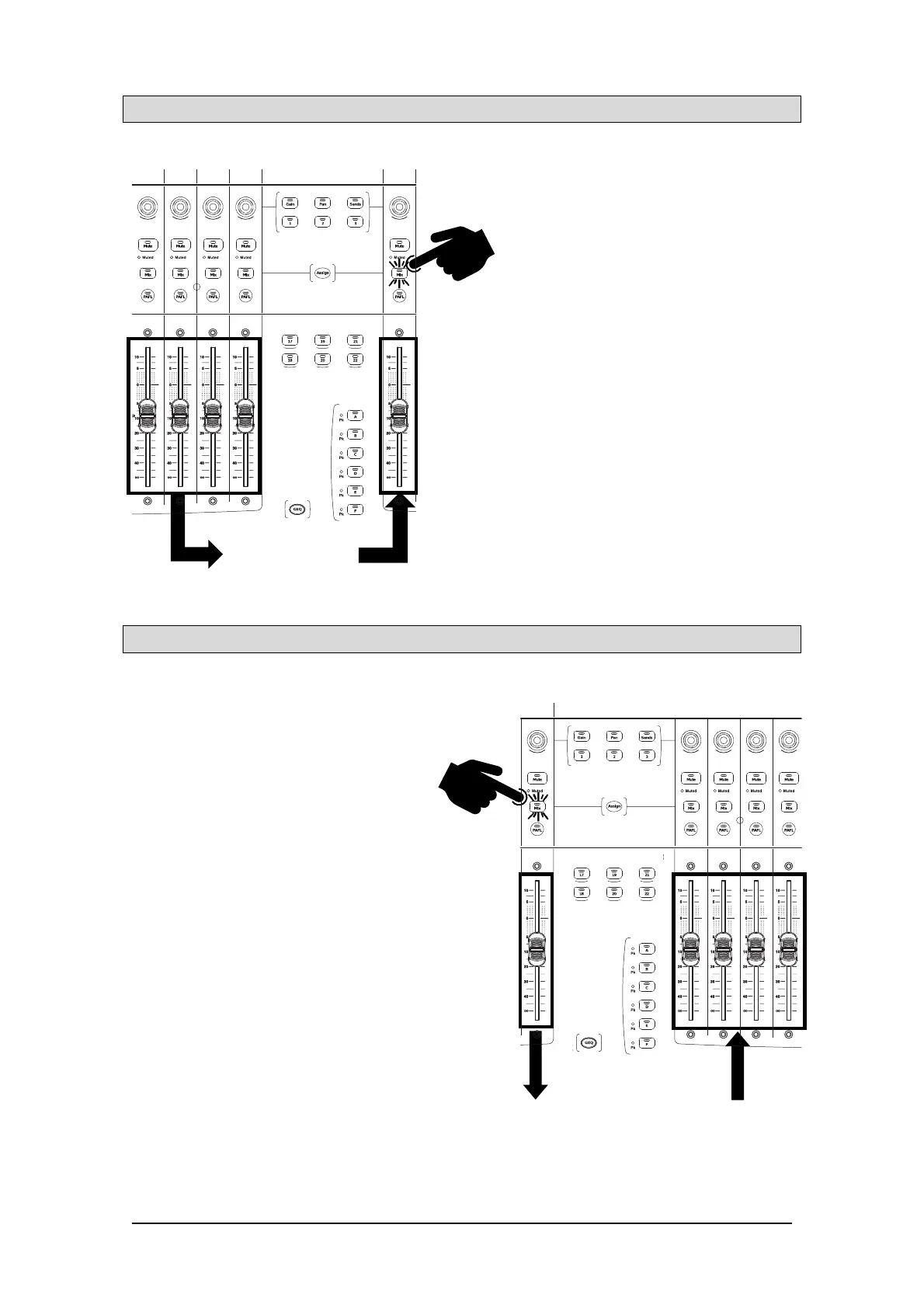Avantis Getting Started Guide
6.2 Working with Sends – Master Mix Mode
6.3 Working with Sends – Channel Mix Mode
Press a Mix master strip Mix key (i.e. AUX 1)
Use this to work with Aux and FX sends.
The Input strips present all the send levels to
the active Mix.
The Master strips present the master mix
faders.
Press an Input Channel strip Mix key (i.e. IP 1)
Use this to work with Aux and FX sends.
The Input strips remain as Channel Faders.
The Master strips present all sends from the Input
channel.
