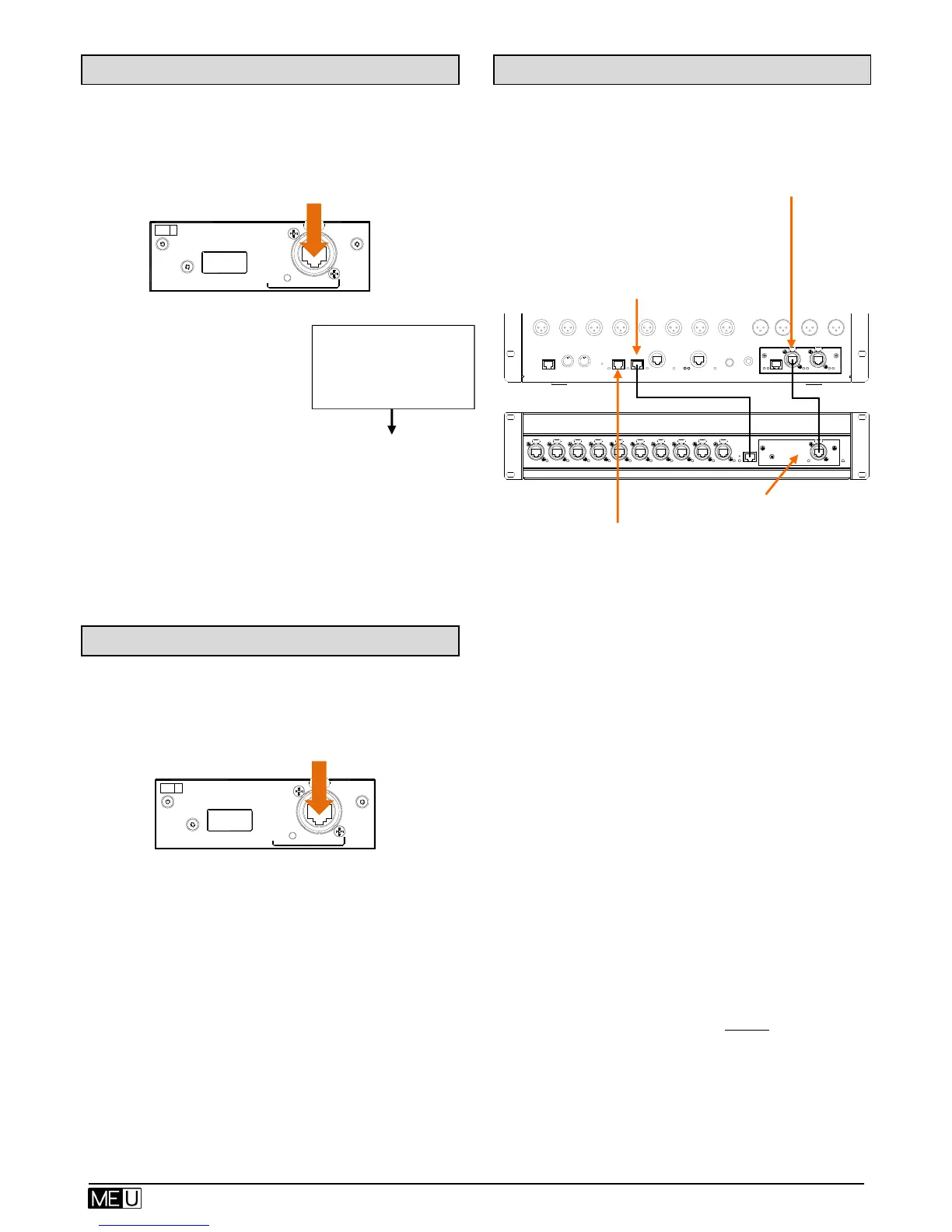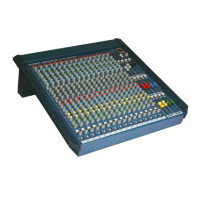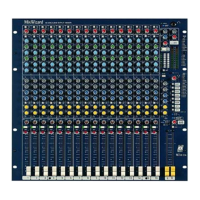User Guide – AP9209_1 9 ALLEN&HEATH
6.6 Input source – GLD mixer
Plug any GLD dSNAKE into the ME-D:
GLD mixer dSNAKE port
EXPANDER port
AR2412 rack MONITOR port
EXPANDER port
GLD can send:
40 audio channels
Channel names
Stereo link information
Use the ME-U Setup Application:
Received names and stereo links
Manual names and stereo links
iLive Source Mode (turn this off)
Use the GLD I/O / Monitor screen to select
‘ME-1 Mode’ and assign the 40 channel
sources and stereo links.
6.7 Input source – Qu mixer
Plug Qu dSNAKE into the ME-D:
Qu mixer dSNAKE port
AR2412 rack MONITOR port
EXPANDER port
Qu can send:
40 audio channels
Stereo link information not yet available
No channel names
Use the ME-U Setup Application:
Received names and stereo links
Manual names and stereo links
iLive Source Mode
(turn this off)
Use the Qu Setup / Audio / dSNAKE screen
Fn key page to view its fixed assignments to
the 40 ME channels.
6.8 Input source – iLive mixer ACE
Using the standard ME-D input card.
Plug iLive ACE from the MixRack Port B.
Do not use the MixRack surface link ACE.
Plug your ME-U setup computer into any iLive
Network port.
Using 1 cable only - ACE:
40 audio channels
No channel names and link information
Using 2 cables – ACE and Network:
40 audio channels
Channel names
Stereo link information
Use the ME-U Setup Application:
Received names and stereo links
Manual names and stereo links
iLive Source Mode
(turn this on)
iLive Mix Rack
(select from list)
Use the iLive Outputs / Port B screen to
assign the 40 channel sources.
Map Port B ACE outputs 21-60 to ME
channels 1-40:
Port B Ch21 = ME Ch1
Port B Ch22 = ME Ch2
Port B Ch23 = ME Ch3
-------
Port B Ch60 = ME Ch40
To receive channel names you
need to connect a second Cat5
cable from an iLive Network port
into the ME-U Network port.
Lnk/Act
Digital Input
Compatible with:
GLD dSNAKE
iLive ACE
Aviom 16
TM
ALLEN&HEATH
ME D
Lnk/Act
Digital Input
Compatible with:
GLD dSNAKE
iLive ACE
Aviom 16
TM
ALLEN&HEATH
ME D
ME-D standard card
ACE
