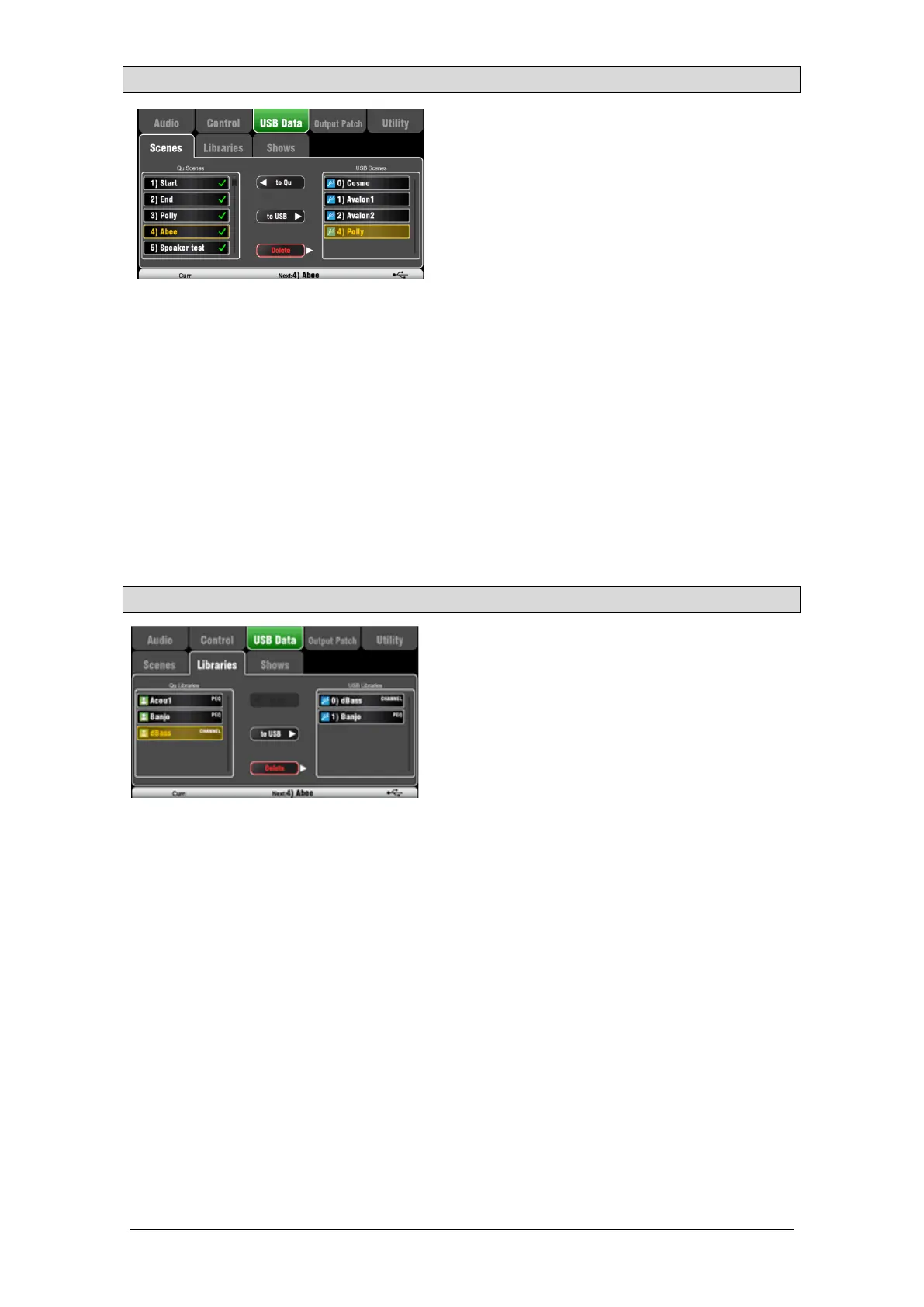Qu Mixer Reference Guide 70 AP9372 iss.9
11.11 USB Data – Scene Transfer
Individual Scenes can be transferred between Qu
mixers via a USB device (key or drive) plugged into the
Qu-Drive port. This provides a quick way to transfer
settings without overwriting the current scenes and
preferences.
Make sure the USB device has been previously
formatted using the Qu mixer Utility / Qu-Drive
screen.
The list on the left displays a list of scenes stored in
the Qu mixer. The list on the right displays those found
on the USB device. Scenes are transferred as data
files numbered from ‘0’. Both the number and name
will appear in the USB list.
To Qu – Touch to highlight a USB Scene to transfer to
the mixer. Touch a Qu Scene to highlight the position
to transfer to. Once both are highlighted touch ‘to Qu’.
A confirmation box appears if you are about to
overwrite an existing scene. Once transferred, the
highlighted scenes increment ready to transfer the
next if required.
To USB – Highlight both positions as above. Touch ‘to
USB’ to transfer the scene to the USB device.
Delete – Highlight a scene in the USB list. Touch
‘Delete’ to remove it.
11.12 USB Data – Library transfer
Individual processing and FX Libraries can be
transferred between Qu mixers via a USB device (key
or drive) plugged into the Qu-Drive port.
Make sure the USB device has been previously
formatted using the Qu mixer Utility / Qu-Drive
screen.
The list on the left displays a list of libraries stored in
the Qu mixer. The list on the right displays those found
on the USB device. Libraries are transferred as data
files numbered from ‘0’. Both the number and name
will appear in the USB list.
To Qu – Touch to highlight a USB Library item to copy
to the Qu mixer. Touch ‘to Qu’ to copy the item. Once
copied, the highlighted library increments ready to
copy the next if required.
To USB – Touch to highlight a Qu Library item to
transfer via USB. Touch ‘to USB’ to copy the item to
USB. Once copied, the highlighted library increments
ready to transfer the next if required.
Delete – Highlight a library in the USB list. Touch
‘Delete’ to remove it.
