
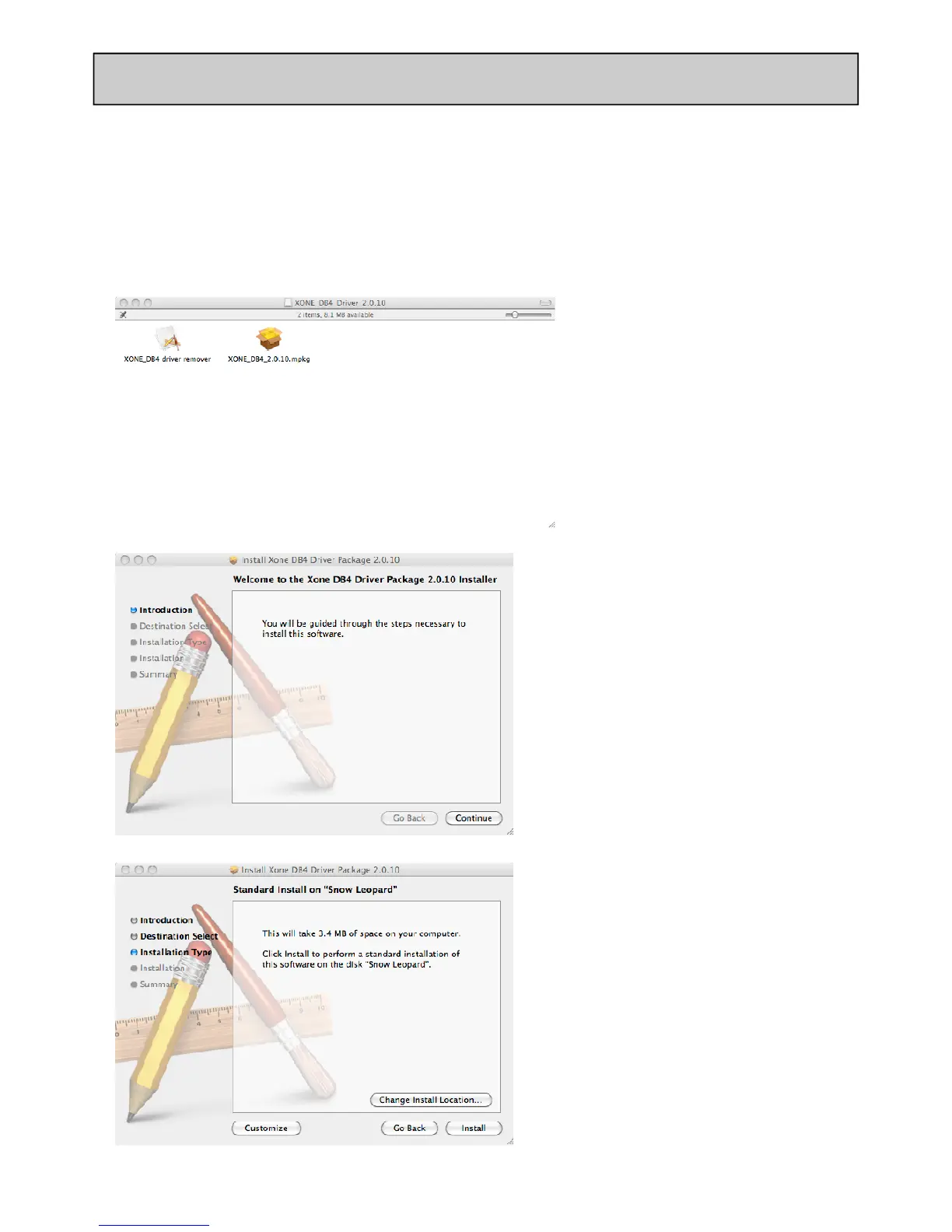 Loading...
Loading...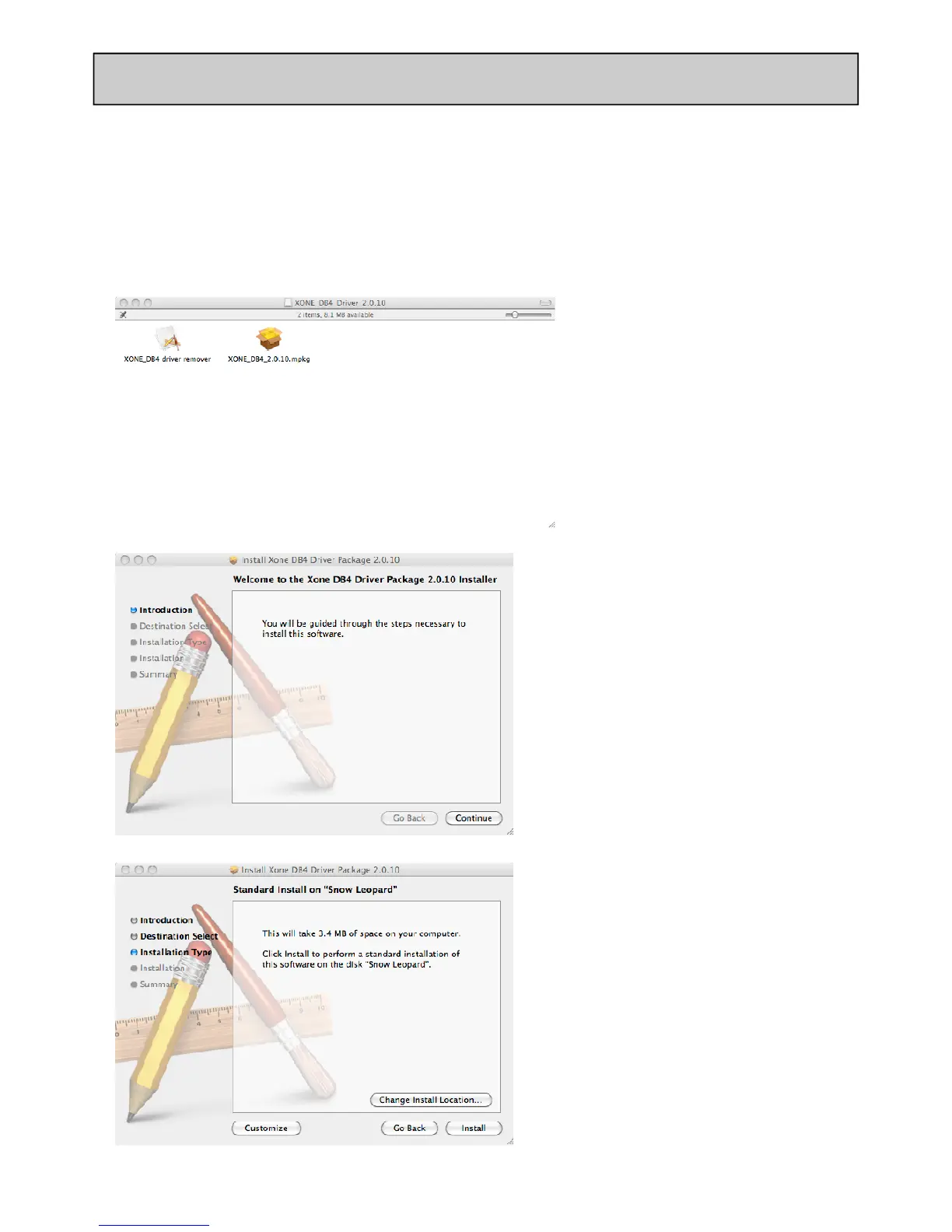
Do you have a question about the ALLEN & HEATH XONE:DB4 and is the answer not in the manual?
| Frequency range | 22 - 22000 Hz |
|---|---|
| Channels quantity | 4 channels |
| Digital sound processing | - bit |
| Number of EQ bands per channel | 4 |
| Line Signal-to-Noise Ratio (SNR) | 104 dB |
| XLR out | 2 |
| Microphone in | Yes |
| Line inputs (RCA) | 8 |
| Headphone connectivity | 3.5 mm/6.35 mm |
| USB 2.0 ports quantity | 1 |
| Product color | Black |
| Video capability | No |
| Depth | 358 mm |
|---|---|
| Width | 320 mm |
| Height | 88 mm |
| Weight | 5100 g |
| Package depth | 260 mm |
| Package width | 530 mm |
| Package height | 470 mm |
| Package weight | 8600 g |











