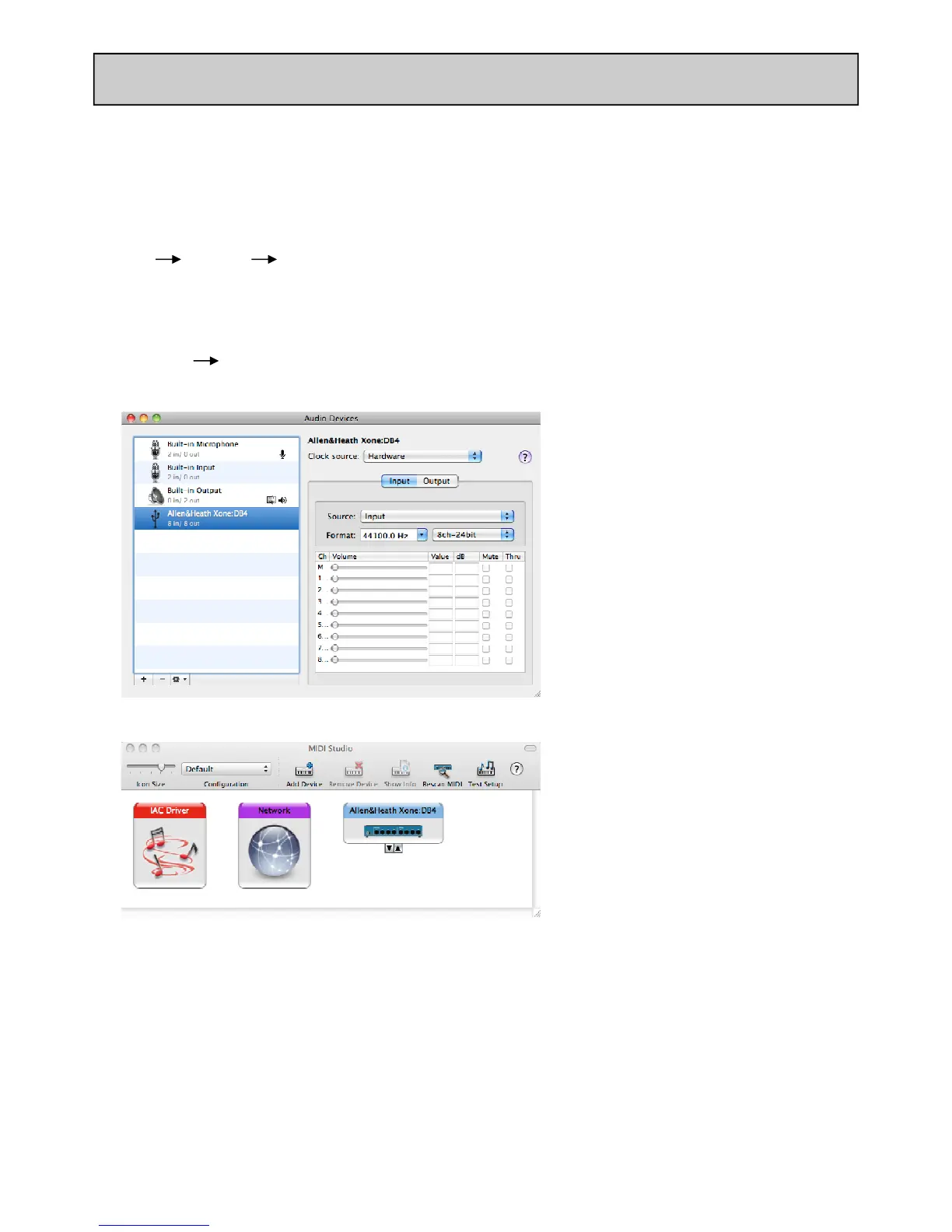Allen & Heath 35 XONE:DB4 User Guide
MAC DRIVER INSTALLATION
Checking the Driver Installation
Once the driver installation is complete, you will need to check that the XONE:DB4 is being rec-
ognised. To do this, connect the XONE:DB4 to your Mac and then , from the file menu, select:
GO Utilities Audio MIDI Setup
The Audio Devices window will open automatically. To open the MIDI Studio window, from
the File Menu, select:
Window Show MIDI Window
In the Audio Input section, the
number of channels should be seen
as 8, running at 24 bit.
In the Audio Output section, the
number of channels should be seen
as 8, running at 24 bit.
The sample rate is selectable from
44.1 to 96kHz.
Now select the MIDI Devices tab
and make sure that the
XONE:DB4 is seen as a MIDI de-
vice as shown.
