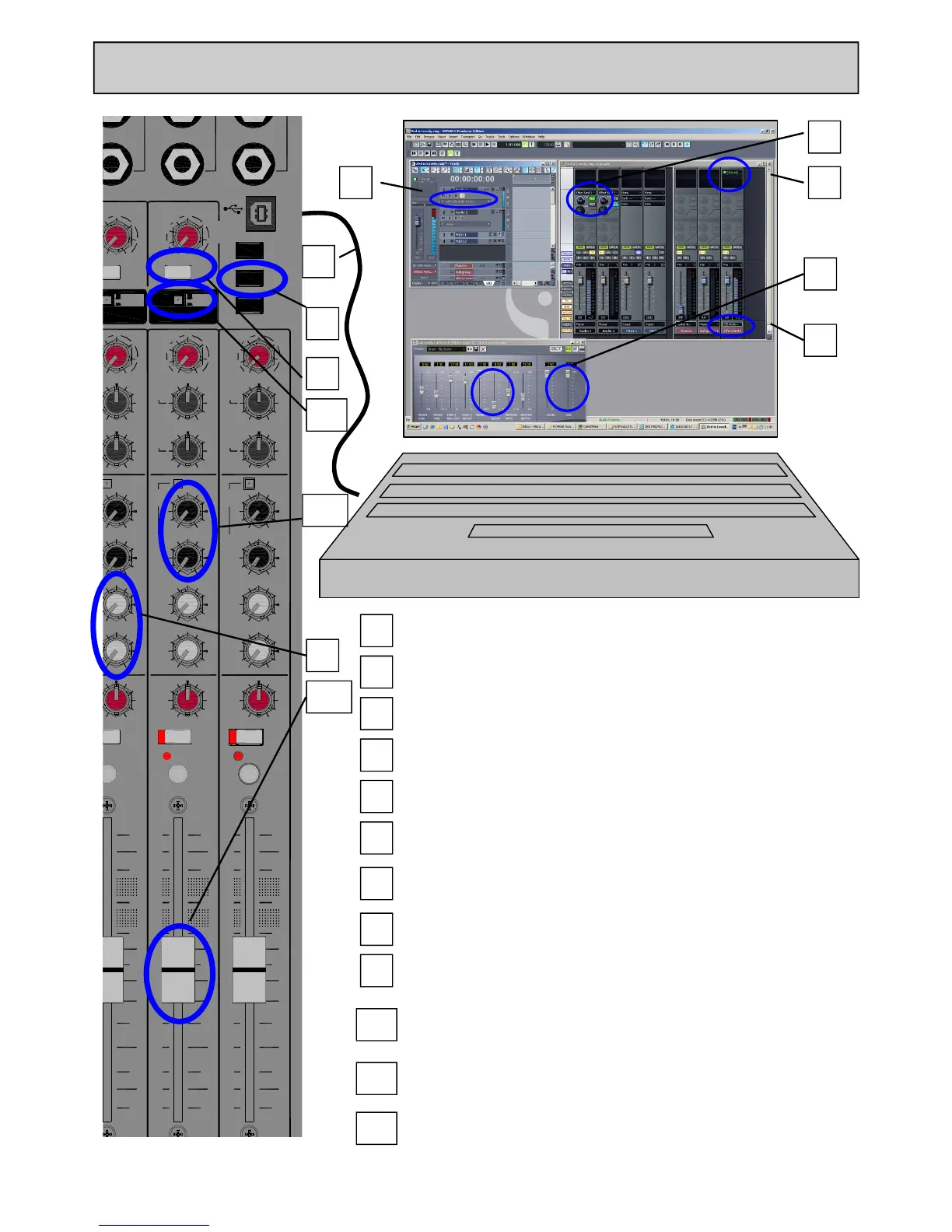ST4 IN
POST POST
OO
30
5
10
20
5
0
10
OO
30
5
10
20
5
0
10
OO
30
5
10
20
5
0
10
2
3
4
5
6
7
8
9
10
1
2
3
4
5
6
7
8
9
10
11
Use post fade Aux 3 & 4 as the sends from ZED so when you move the channel
fader the effects level stays in proportion.
Select Aux 3-4 on the USB output selector switches.
USB lead carries the digital signals to & from the computer.
Select USB Device Left for Aux 3 or Right for Aux 4 as the input for the track in
the software package.
You can use a send bus in software as you would a hardware mixer.
Assign an effect from your software plug in list.
If using reverb, it’s a good idea to have 100% wet mix level and reduce the pre-
delay in order to compensate for any latency in USB.
Send the output of the software group or bus to USB Device. In this case, and
probably with most reverbs, it will be stereo so it will go to left & right.
Set the return level and select USB ON. You can monitor the level quickly by se-
lecting USB RTN on the headphone monitor selection.
You can select the USB return to use the stereo channel 11-12. Or, if using the
stereo channel for another input route the USB return direct to L-R by leaving this
switch up.
If you are using the stereo channel 11-12 for the USB return signal, then this will be
your effects return (Wet mix) fader for the effects to L-R.
12
You can then add some reverb for example, to your foldback (artists’) monitors to
make them sound great.
12
