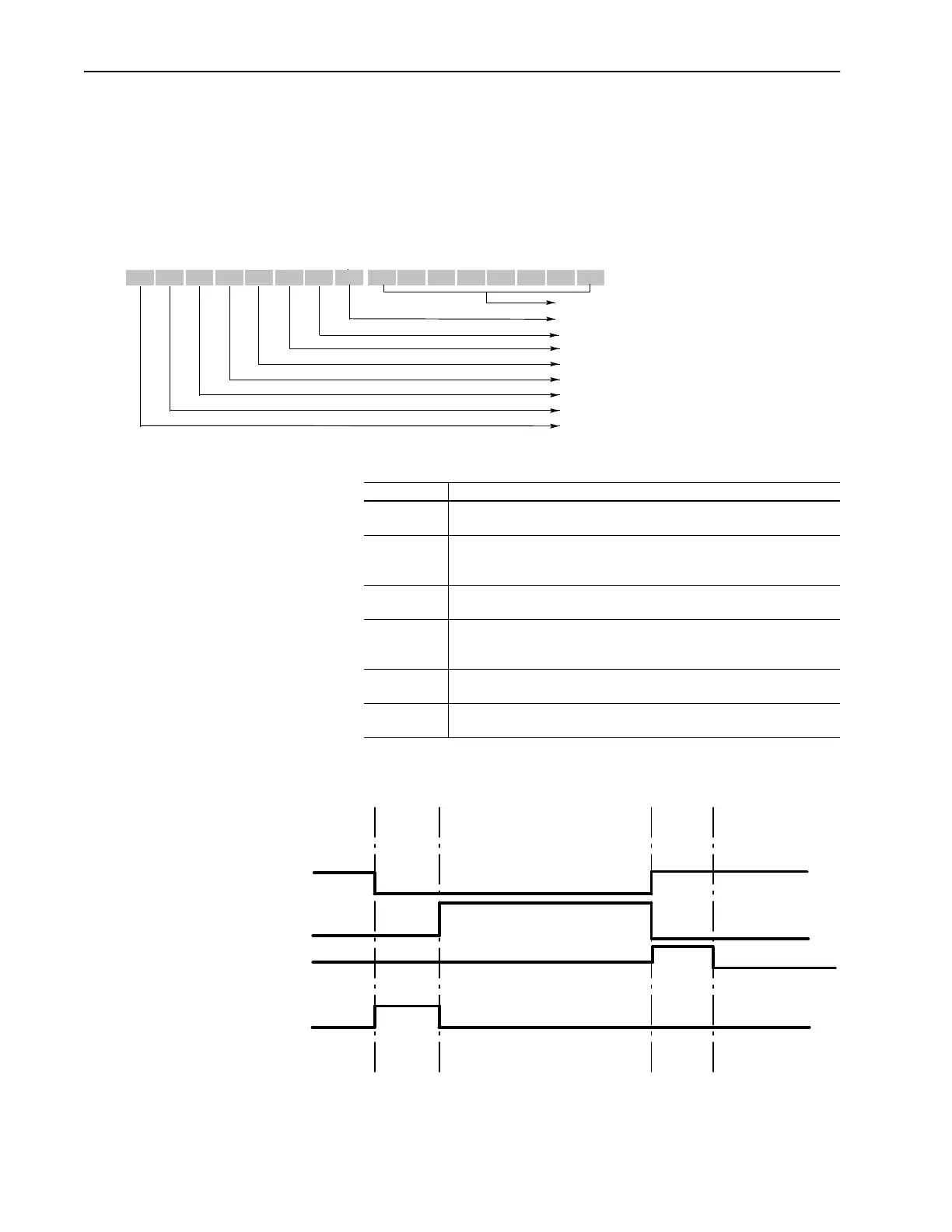5–2 Using Block Transfer Messages
Understanding the Block
Transfer Status Word
The block transfer status word is returned from the Remote I/O
module. It is the first word associated with the rack in the controller
input image table. This status word indicates the condition of the
Remote I/O module itself and is not part of the standard block transfer
instructions in the ladder program. Figure 5.1 details the individual
bits.
Figure 5.1 Remote I/O Status Word
Figure 5.2 Bit Timing
Reserved for future use.
Block Transfer Ready (BT_READY)
Block Transfer Write in Progress (BTW_IN_PROG)
Block Transfer Read Available (BTR_AVAIL)
Block Transfer Wait (BT_WAIT)
Block Transfer Error (BT_ERROR)
Block Transfer Write Available (BTW_AVAIL)
Reserved for future use.
Reserved for future use.
Bit 7
Bit 6
Bit 5 Bit 4 Bit 3 Bit 2 Bit 1 Bit 0Bit 17
Bit 16
Bit 15 Bit 14 Bit 13 Bit12 Bit 11 Bit 10
Status Description
Block Transfer
Ready
The SCANport product and Remote I/O module are communicating and are
ready to process block transfers.
Block Transfer
Write in
Progress
A block transfer write is in progress between the controller and Remote I/O
module. This bit is cleared when the data transfer to the module is complete.
Block Transfer
Read Available
The Remote I/O module has data available for the controller to read.
Block Transfer
Wait
The Remote I/O module is communicating with the SCANport product. This
bit is cleared when the data transfer between the module and SCANport
product is complete.
Block Transfer
Error
An error has occurred during communications with the SCANport product, or
the BTW data is invalid.
Block Transfer
Write Available
The Remote I/O module is ready to receive a Block Transfer Write.
BT Write Available
Status Bit 15
BTW
Request
BT Wait
Status Bit 13
BTW data at
Remote I/O Module
BT Read Data Available
Status Bit 12
BT Write In Progress
Status Bit 11
BTW
Complete
BTR
Request
Artisan Scientific - Quality Instrumentation ... Guaranteed | (888) 88-SOURCE | www.artisan-scientific.com
