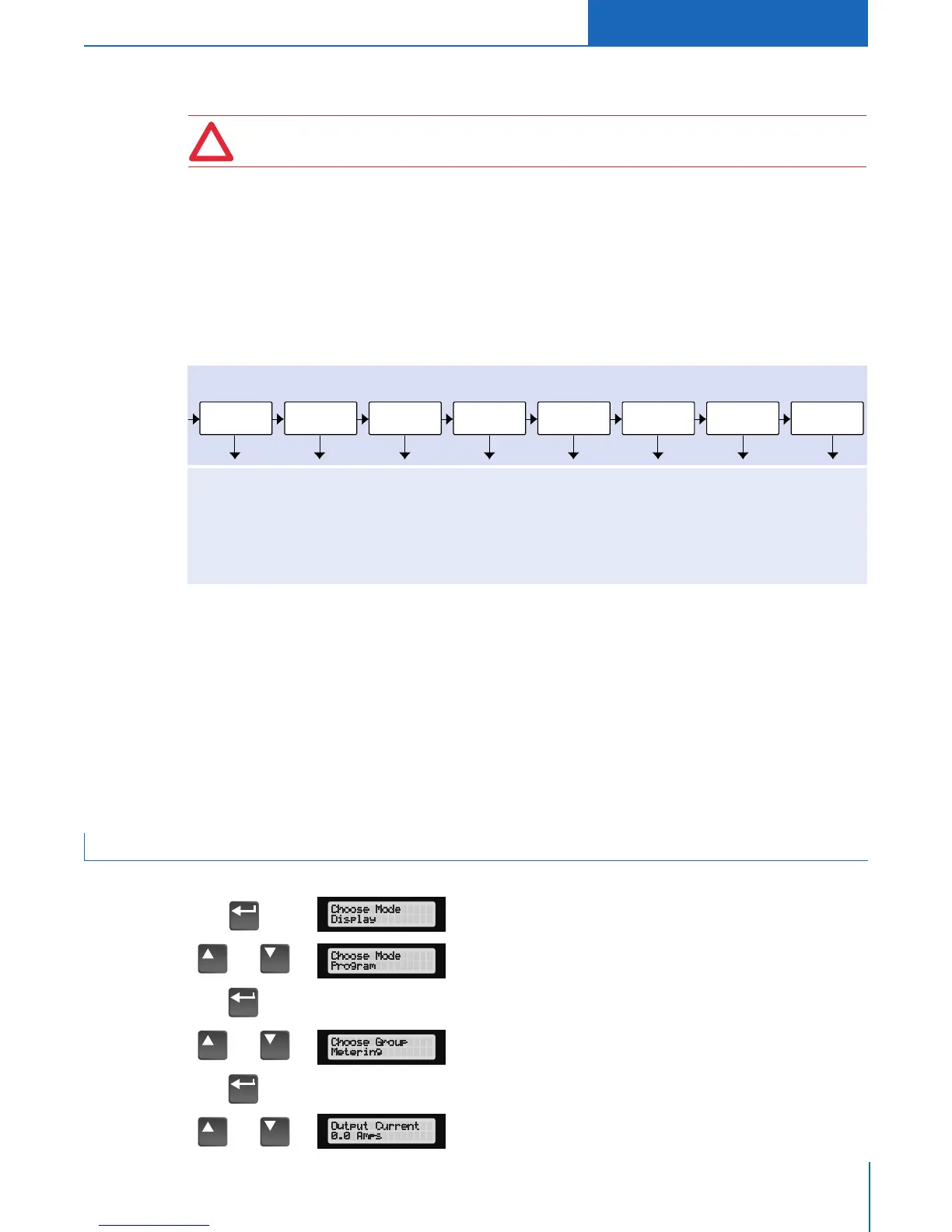1336 PLUS II Quick Start Guide
❑ 5. If Analog Option is installed, verify that DIP switch(es) are properly set (refer to Option Instruction Sheet).
ATTENTION: In all of the following steps, rotation of the motor may occur. To guard against injury, incorrect rotation
and possible equipment damage, read each step carefully and perform with caution.
❑ 6. Apply AC power and control voltages to the drive, the LCD display should light and display a drive status of
“Stopped” and an output frequency of “+0.00 Hz.” If the drive detects a fault, a statement relating to the fault will
be shown on the display – Record this information, remove power and correct the fault source before proceeding.
❑ 7. From the Status Display, press the Enter key (or any key). “Choose Mode” will be displayed. Press the Increment
(or Decrement) key until “Startup” is displayed. Press Enter.
Important: All questions can be answered Yes or No. Pressing Enter will select the default ("Y" or "N").
Pressing the Increment (or Decrement) key will change the selection - press Enter to select. Choosing
"Y" allows you to proceed through the step, "No" will advance you to the next step. The figure below
shows the steps involved.
Important: Please note the following:
• The “Startup” mode can be exited at any time by pressing ESCape until the Status Display is shown. If you wish
to re-enter the “Startup” mode, simply select “Reset Sequence” to start from the beginning. Selecting
“Continue” allows you to resume from the point where you left off.
• Completing the last action in any step will automatically take you to the next step.
• Pressing SELect will activate line 2 of the display – this must be done for all values.
• Press the Increment (or Decrement) key to adjust a value (skip if value is correct). Press Enter to store the value
or retain existing value. Pressing Enter again will cause you to move to the next step (parameter).
❑ 8. Remove all power, then reconnect load to motor. This completes the “Assisted Startup” procedure. Depending on
your application, further parameter programming and/or “Advanced Startup” may be required – refer to the User
Manual for details.
HIM Operation
4
or
or
or
a) From the Status Display, press Enter (or any key). “Choose Mode”
will be shown.
b) Press the Increment (or Decrement) key to show “Program” (or
“Display”).
c) Press Enter.
d) Press the Increment (or Decrement) key until the desired group is
displayed.
e) Press Enter.
f) Press the Increment (or Decrement) key to scroll to the desired
parameter.
Parameter programming (or viewing) is accomplished through the Program or Display modes as shown below.
