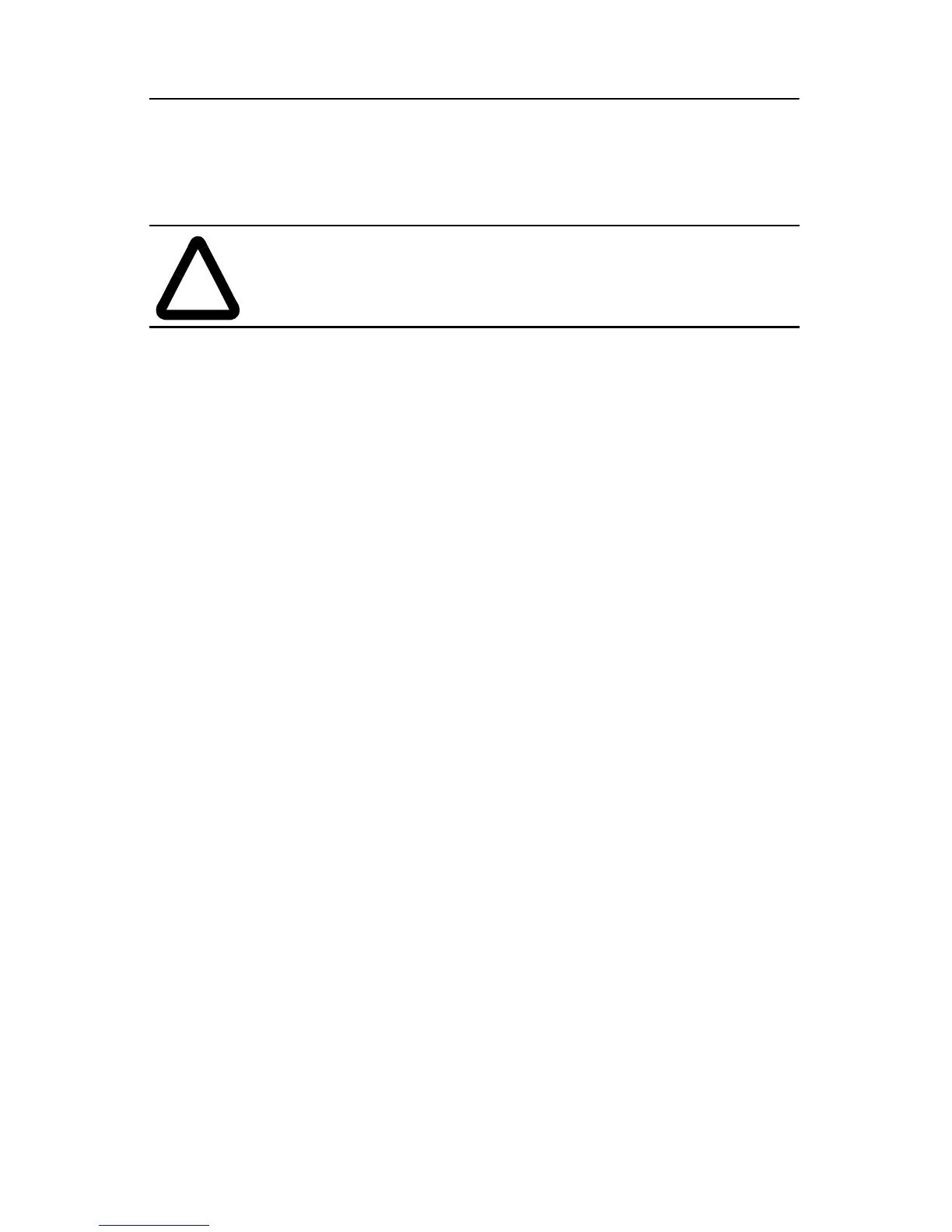Discrete I/O Modules 39
Publication 1746-IN005A-US-P
Fuse Replacement Procedure
To replace a blown fuse:
1. Remove SLC 500 system power and correct the conditions causing the
short circuit.
2. Remove the output module from the chassis.
3. Remove the fuse.
• 1746-OBP16/-OVP16: Use a wide tipped, slotted head screw driver to
remove the blown fuse. Slide the screw driver tip under the fuse and use
a twisting motion to pry the fuse from the fuse clip. Use care so that the
printed circuit board and surrounding electronics are not damaged.
• 1746-OAP12: A fuse holder is provided with each fuse. Simply grasp the
fuse holder with needle-nose pliers, or your fingers, and pull it out.
4. Replace the fuse.
• 1746-OBP16/OVP16: Center the
replacement fuse over the fuse clip and
press down. If a tool is used to press the fuse in place, apply pressure to
the metal end caps only, not the center of the fuse.
• 1746-OAP12: Insert a new fuse into the fuse holder, align fuse holder on
fuse clips and press down.
5. Replace the output module in the chassis.
6. Restore SLC 500 system power. Clear processor fault bits as indicated in
the steps provided on page 38.
!
ATTENTION: Never install, remove, or wire modules with
power applied to chassis.
Allen-Bradley Spares
