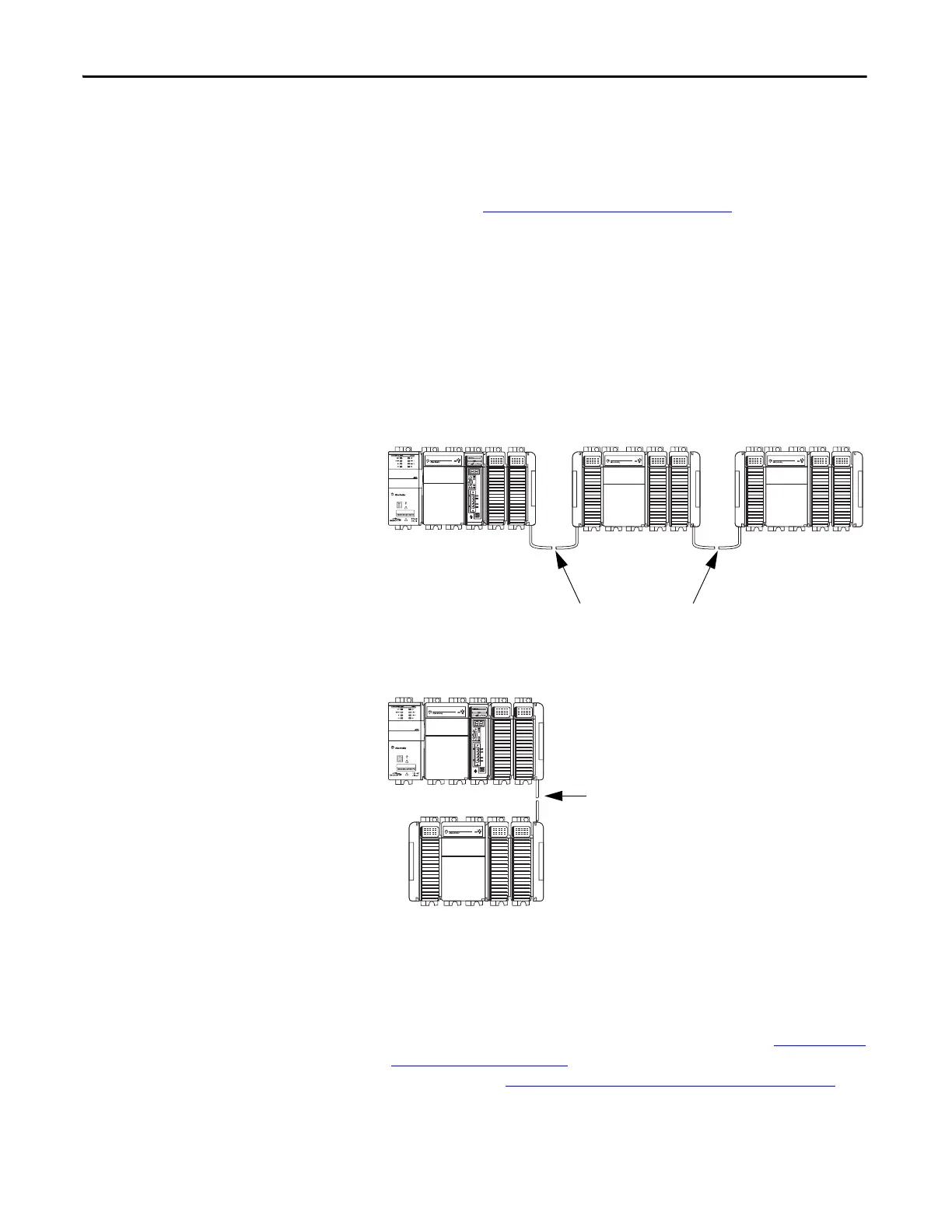248 Rockwell Automation Publication 1769-UM021G-EN-P - October 2015
Chapter 9 Use I/O Modules with CompactLogix 5370 L3 Controllers
Physical Placement of I/O Modules
Depending on the controller catalog number, CompactLogix 5370 L3
controllers support between 8 and 30 I/O modules. For more information on
catalog numbers, see Local Expansion Modules
on page 238.
Consider these factors when determining the physical placement of the
I/O modules:
• You can install I/O modules in local and extra banks.
• You can install I/O modules to the left and right of the power supply.
• When a system requires multiple banks, you can install the additional
banks horizontally or vertically, as shown in this graphic.
• Each I/O module also has a power supply distance rating and maximum
current draw. Considered jointly, distance ratings and current draw
determine where I/O modules can be placed in a bank and what
configuration of modules can be installed in the bank.
For more information on power supply distance ratings, see Power Supply
Distance Rating on page 69. For more information on system power
consumption, see Calculate System Power Consumption
on page 245.
Horizontal Orientation
Vertical Orientation
Local Bank Extra Bank
Extra Bank
Extra Bank
Local Bank
1769-CRL1 Compact I/O Communication
Bus Expansion Cables
1769-CRR1 Compact I/O Communication
Bus Expansion Cables
