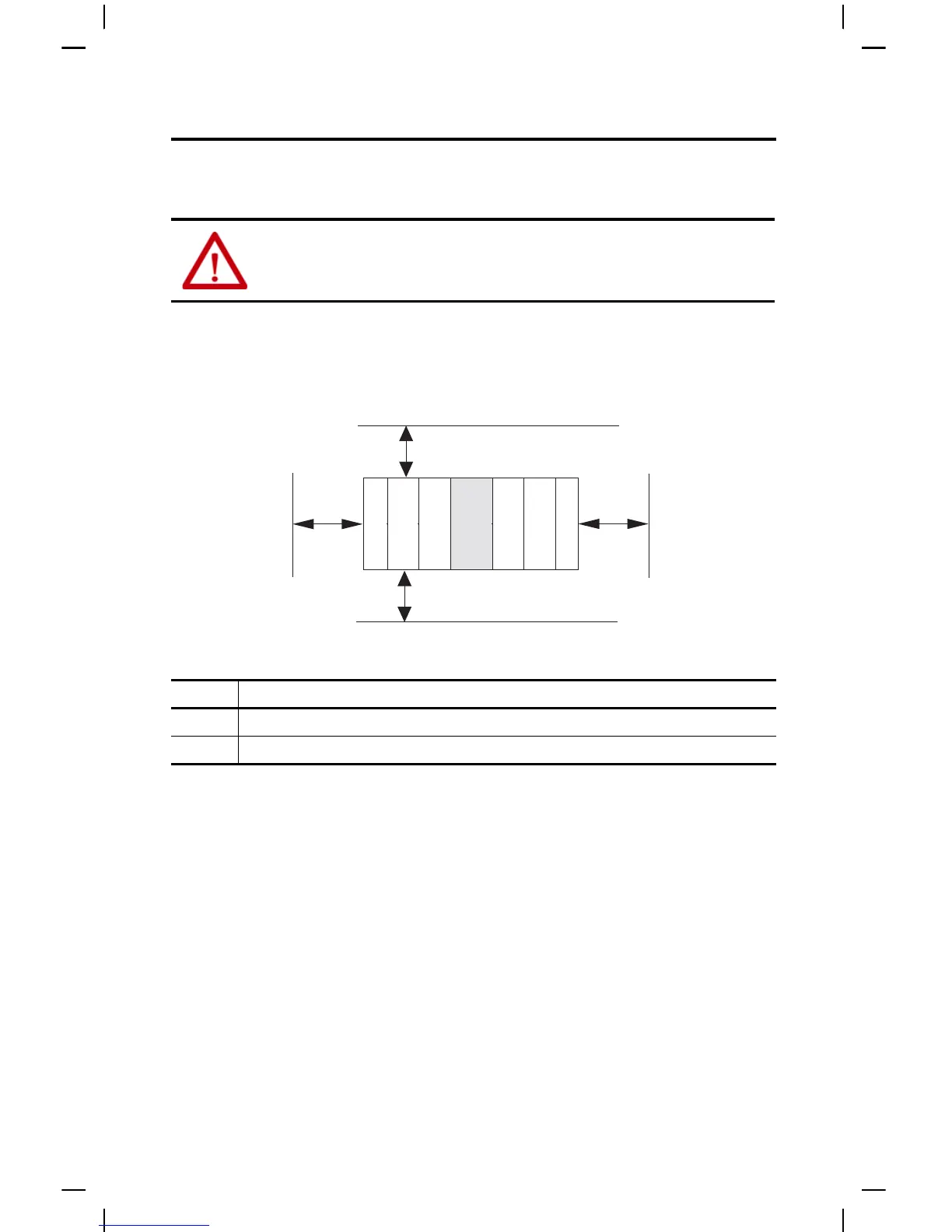12 Rockwell Automation Publication 1769-IN028C-EN-P - August 2016
Compact I/O Expansion Power Supplies
Mount an I/O Expansion Power Supply
Minimum Spacing
Maintain spacing from enclosure walls, wireways, adjacent equipment, and so forth. Allow 50
mm (2 in.) of space on all sides for adequate ventilation.
Prevent Excessive Heat
For most applications, normal convective cooling keeps the system within the specified operating
range. Verify that the specified temperature range is maintained. Proper spacing of components
within an enclosure is sufficient for heat dissipation.
In some applications, other equipment inside or outside the enclosure can produce a substantial
amount of heat. In this case, place blower fans inside the enclosure to help with air circulation
and to reduce hot spots near the system
Additional cooling provisions can be necessary when high ambient temperatures are
encountered.
ATTENTION: During panel or DIN rail mounting of all devices, be sure that all debris (for example,
metal chips, wire strands) is kept from falling into the module. Debris that falls into the module
could cause damage on power up.
Item Description
1 This device could be an end cap, controller, adapter, or expansion cable depending on your system configuration.
2 This device could be an end cap or expansion cable depending on your system configuration.
TIP Do not bring in unfiltered outside air. Place the Compact I/O system in an enclosure to protect
it from a corrosive atmosphere. Harmful contaminants or dirt can cause improper operation
or damage components. In extreme cases, you can need to use air conditioning to protect
against heat build-up within the enclosure.
