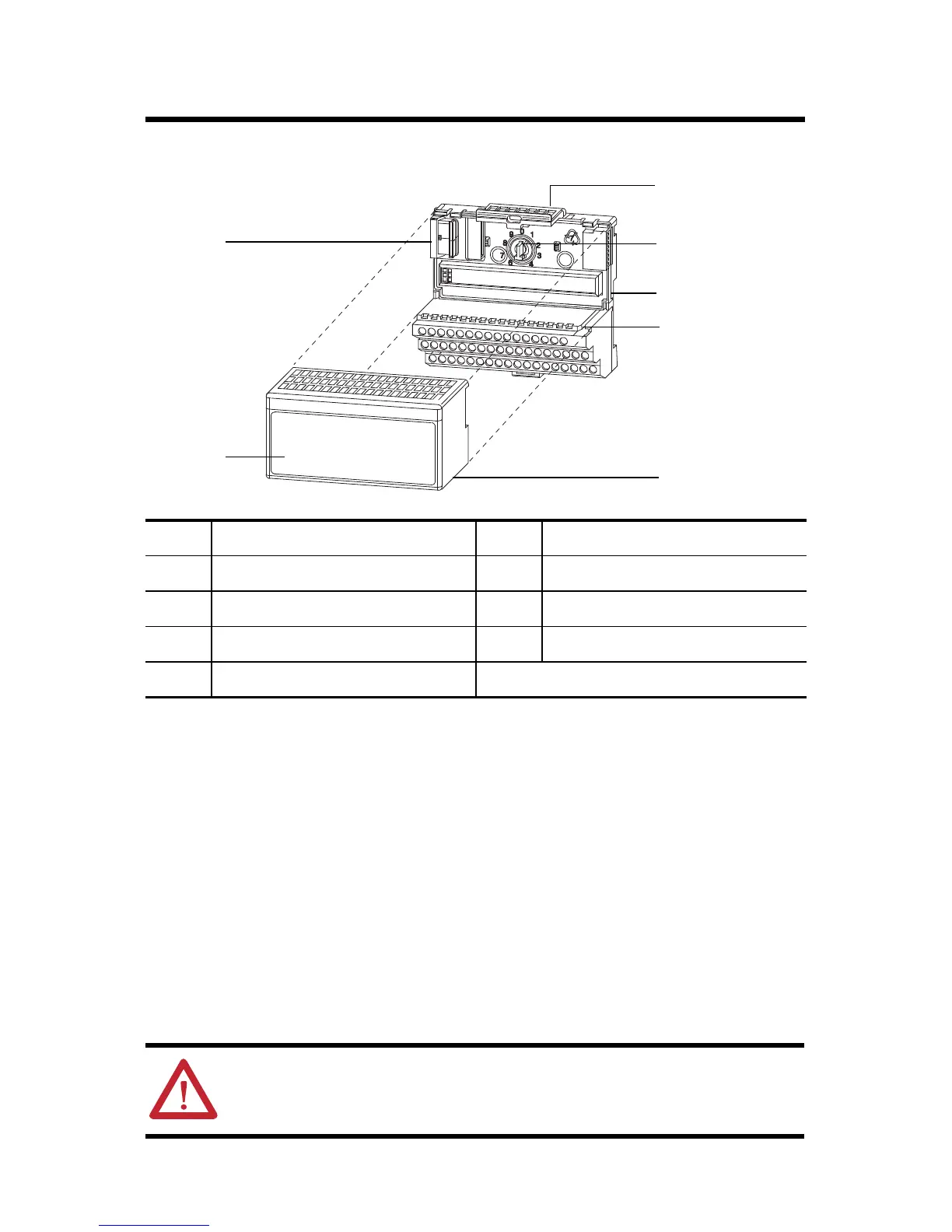6 FLEX I/O DC Input, Output, and Input/Output Analog Modules
Publication 1794-IN106D-EN-E - January 2014
Install Your Analog Input/Output Module
These modules mount on a 1794-TB3G or 1794-TB3GS terminal base.
1. Rotate the keyswitch (1) on the terminal base (2) clockwise to position 3
(1794-IE12), 4 (1794-OE12), or 5 (1794-IE8XOE4) as required.
2. Make certain the FLEXBus connector (3) is pushed all the way to the left to
connect with the neighboring terminal base/adapter. You cannot install the
module unless the connector is fully extended.
3. Make sure the pins on the bottom of the module are straight so they will align
properly with the connector in the terminal base.
4. Position the module (4) with its alignment bar (5) aligned with the groove (6) on
the terminal base.
5. Press firmly and evenly to seat the module in the terminal base unit. The module
is seated when the latching mechanism (7) is locked into the module.
Description Description
1 Keyswitch 5 Groove
2 Terminal base 6 Alignment bar
3 FLEXBus connector 7 Latching mechanism
4 Module
ATTENTION: During mounting of all devices, be sure that all debris (such as
metal chips, and wire strands) is kept from falling into the module. Debris
that falls into the module could cause damage on power up.
