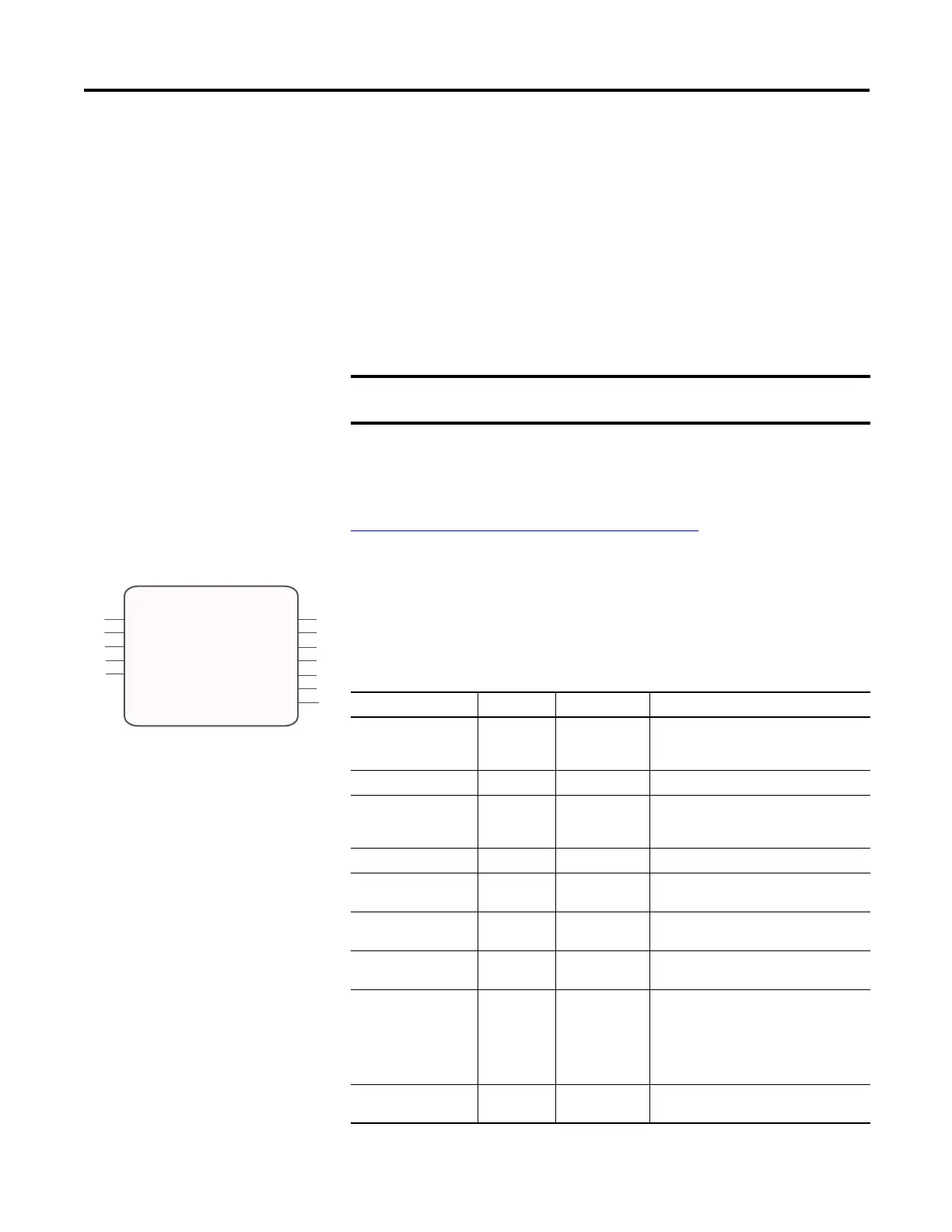Rockwell Automation Publication 2080-UM004C-EN-E - March 2015 45
DeviceNet Plug-in – 2080-DNET20 Appendix 5
Calculate Voltage Requirement
SUM {[(Ln * (Rc)) + (Nt * (0.005))] * In} < 4.65 V
Where:
Ln = Length in meter or feet
Rc = Resistance of the cable per meter or feet
(Kwiklink flat media = 0.019 ohms/meter or 0.0058/feet)
Nt = Number of the node starting from 1 close to power supply and increasing.
0.005 = Nominal contact resistance used for every connection to the trunkline
In = Current drawn from the cable system by the device.
User Defined
Function Blocks
Download the following 2080-DNET20 user-defined function blocks from the
Sample Code Library:
http://www.rockwellautomation.com/go/scmicro800
RA_DNET_MASTER
This UDFB sets the 2080-DNET20 scanner to RUN mode.
To calculate for percentage of loading, divide the total voltage
calculated from the above formula by 4.65.
RA_DNET_MASTER: Input and Output Parameters
Variable Name Type Data Type Description
FBEN INPUT BOOL TRUE: To continue reading and writing
the scanner status. FBEN changed to
level Triggered.
SlotID INPUT UINT Plug-in slot number (1…5)
Run INPUT BOOL TRUE: Set the scanner to RUN mode.
FALSE: Scanner is in IDLE mode.
AutoScan is enabled.
AutoScan INPUT BOOL TRUE: AutoScan is enabled.
ClearFault INPUT BOOL TRUE: Clear scanner fault.
FALSE: No action.
FBENO OUTPUT BOOL Function block enable output.
TRUE upon exit.
NodeAddress OUTPUT USINT Scanner node address. Default node
address is 0.
BaudRate OUTPUT USINT Network baud rate:
0: 125K
1: 250K
2: 500K
3: AutoBaud
Default baud rate is 500K.
Status OUTPUT USINT Scanner fault status.
0: No error.
FBEN
SlotID
Run
FBENO
RA_DNET_MASTER
NodeAddress
BaudRate
Status
Error
ActiveNodes
ScanList0_62
AutoScan
ClearFault
