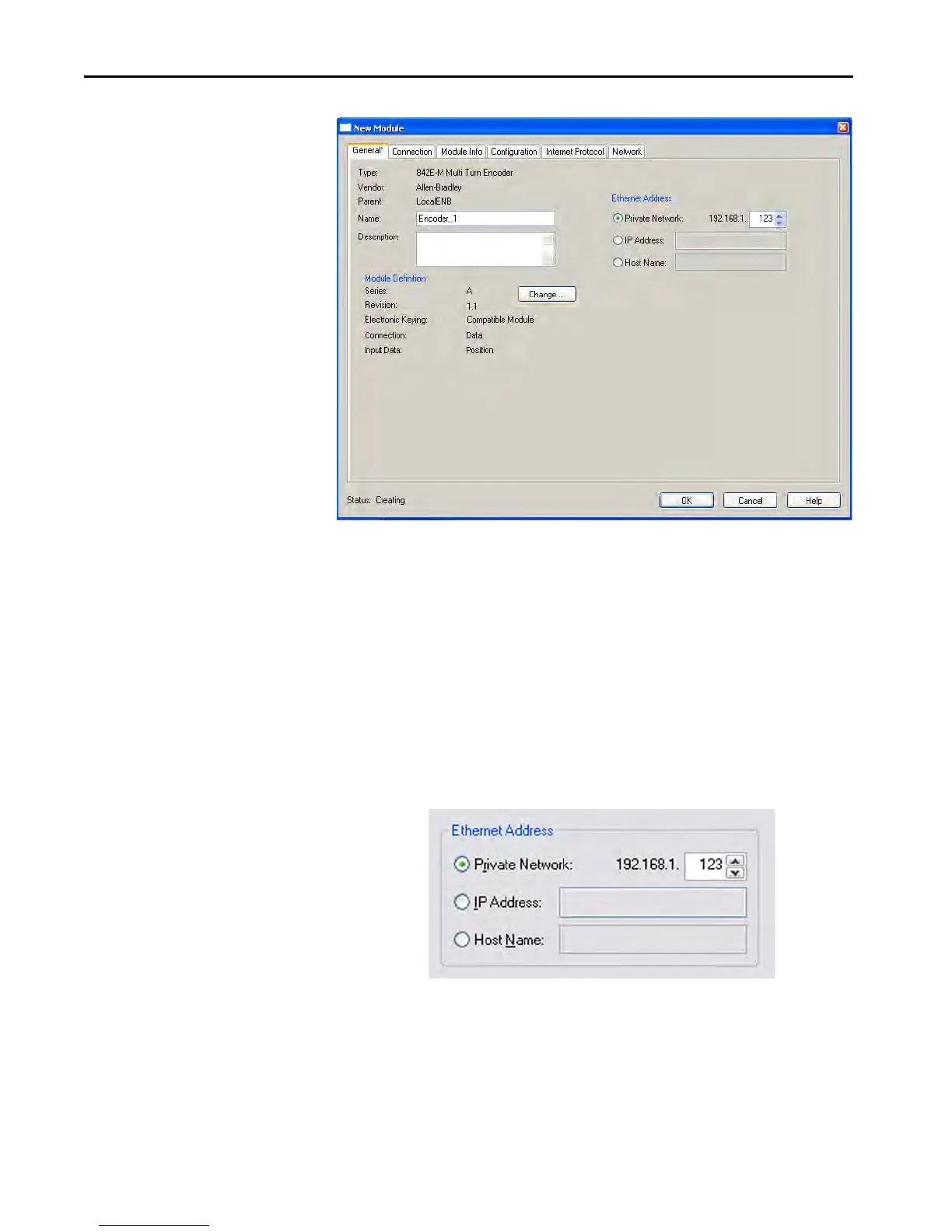54 Rockwell Automation Publication 842E-UM001C-EN-P - September 2016
Chapter 6 Configuring the 842 E Encoder Using RSLogix 5000®
Figure 8
IPAddress
When the controller is offline, the IP address can be set. You have three
options:
• When a private network is used, click the Private Network radio
button. Enter a value of 1…254 for the last segment (octet) of the
address. Be sure not to duplicate the address of an existing device. In the
preceding example, the address of the EtherNet/IP encoder is
192.168.1.123.
Figure 9
• When multiple networks exist, you choose to set the address to some
other value. When offline, simply click the IP address radio button and
enter the desired address.
