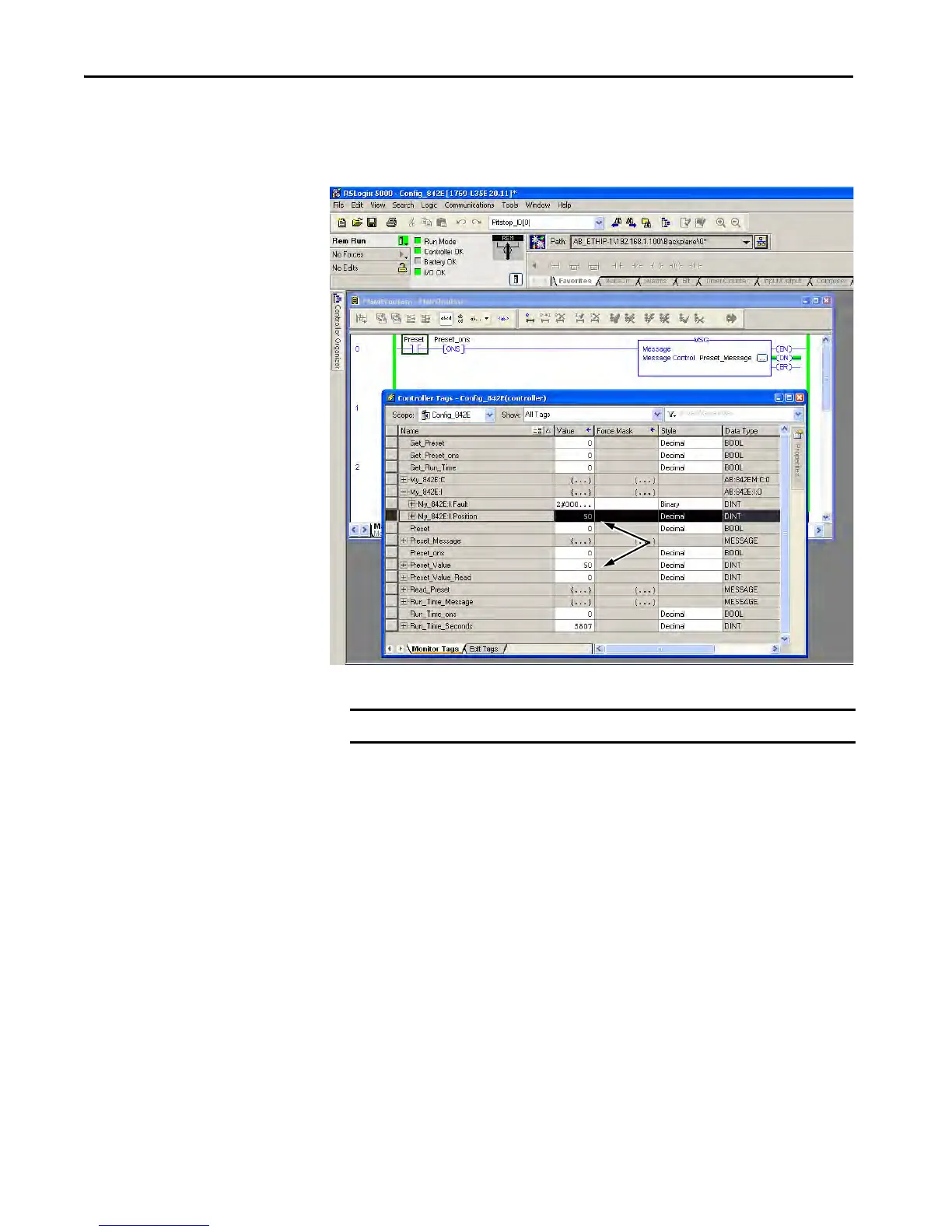86 Rockwell Automation Publication 842E-UM001C-EN-P - September 2016
Appendix B RSLogix 5000® Sample Code
7. After you enter a value into the Preset_Value DINT and toggle the
preset contact, the message instruction presets the current count value of
the encoder. The position value is changed to the preset value you set.
Figure 14
Using an Explicit Message
Configuration to Read Preset
Encoder Value
1. Create a message data type named Read_Preset and a DINT named
Preset_Value_Read.
IMPORTANT Always do a Get after a Set to verify that the value was changed.
