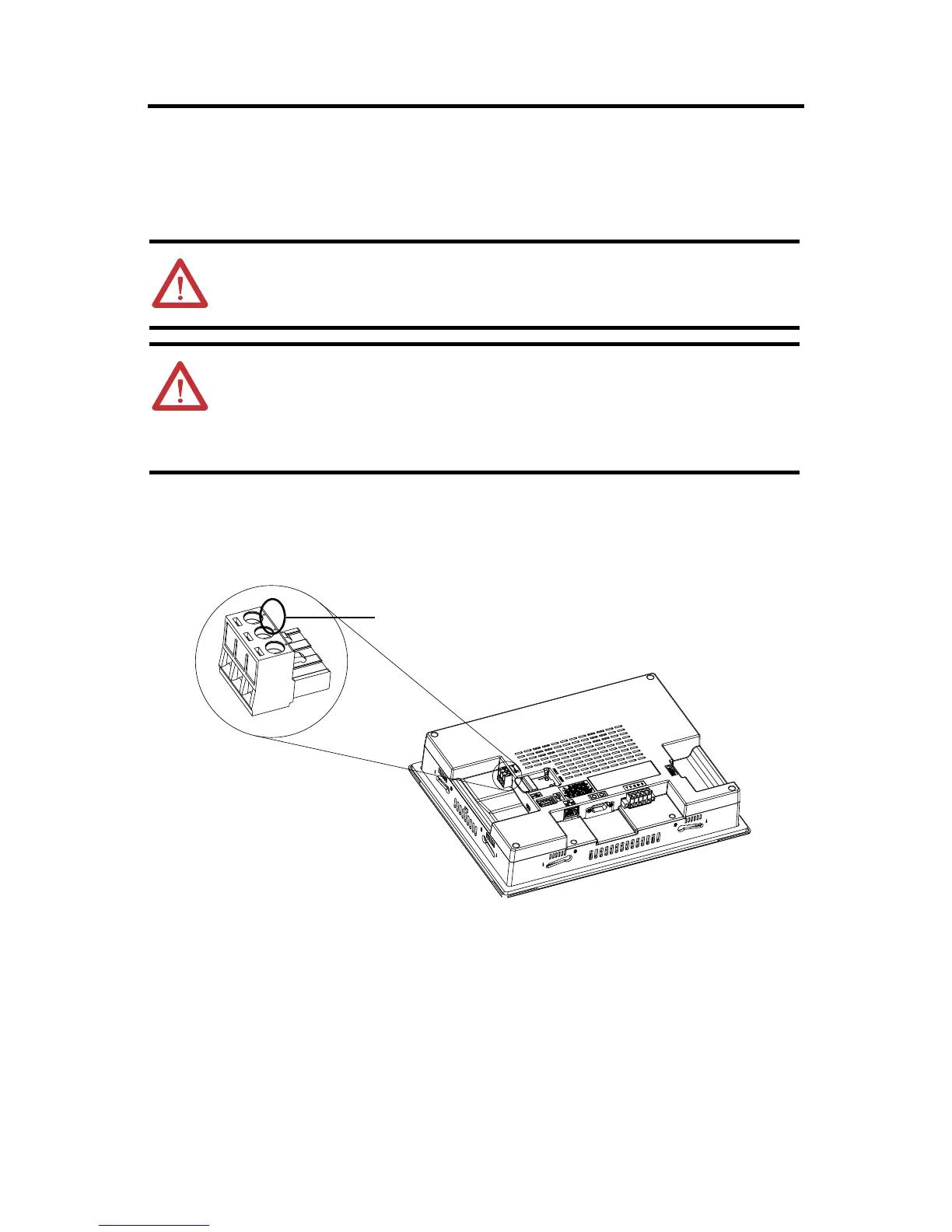16 PanelView 800 HMI Terminals
Publication 2711R-IN001A-EN-P - January 2015
Remove the Power Terminal Block
PanelView 800 terminals ship with a power terminal block installed. You can remove the power terminal
block for ease of installation, wiring, and maintenance.
Follow these steps to remove the terminal block.
1. Insert the tip of a small, flat-blade, screwdriver into the terminal block access slot.
2. Gently pry the terminal block away from the terminal to release the locking mechanism.
Follow these steps to replace the terminal block.
1. Press the terminal block base in first with the block leaning outward.
2. Gently push the top of the terminal block back to a vertical position to snap in the locking tab.
ATTENTION: Disconnect all power before installing or replacing components. Failure to
disconnect power may result in electrical shock or damage to the terminal.
WARNING: When you connect or disconnect the Removable Power Terminal Block (RTB) while
the module is powered, an electrical arc can occur. This could cause an explosion in hazardous
location installations.
Be sure that power is removed or the area is nonhazardous before proceeding.
