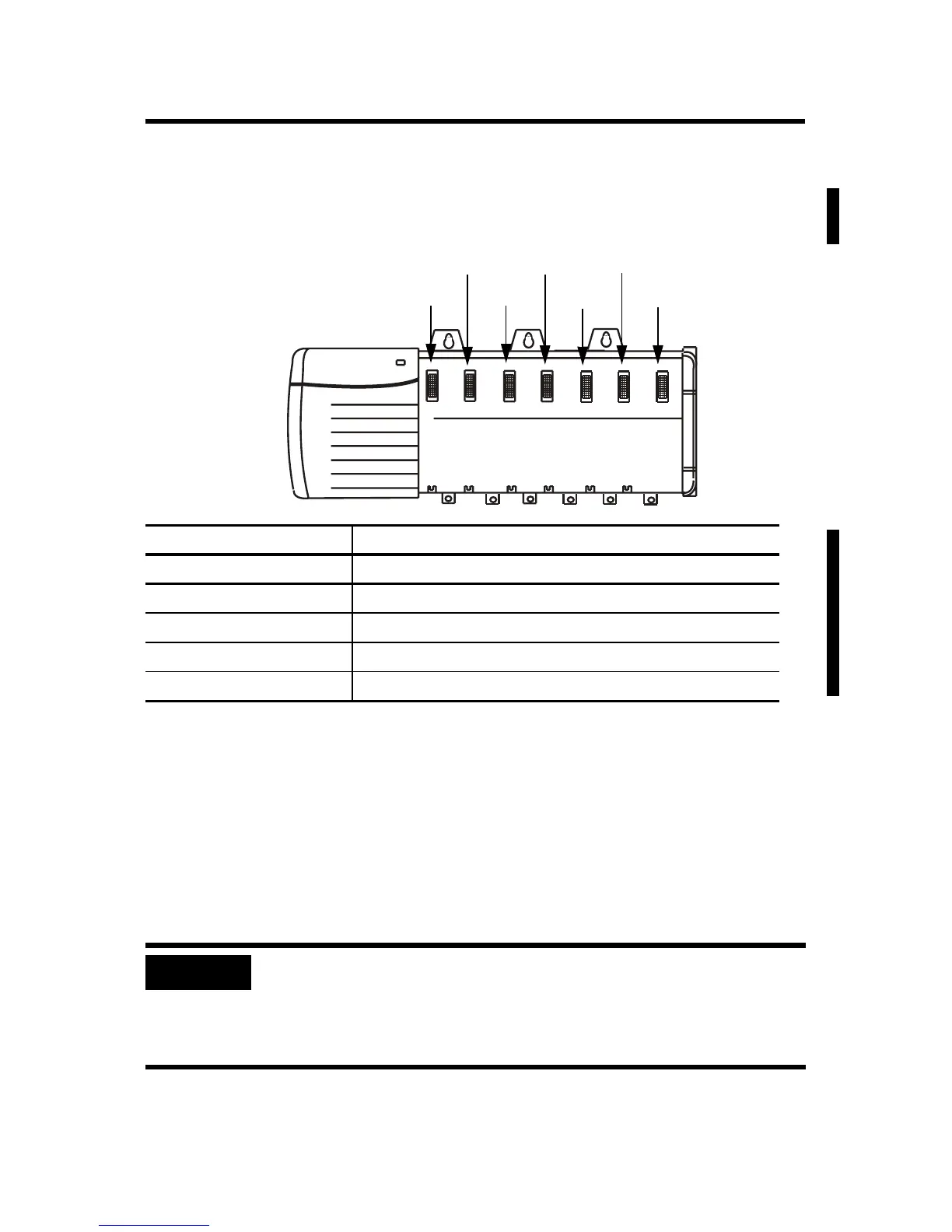10 ProcessLogix and ControlLogix System Redundancy Module
Publication
1757-IN092E-EN-P - November 2007
Determine Module Slot Location
Install the 1757-SRM module in the appropriate slot in the ControlLogix
chassis. Slot 0 is the first slot and is always the leftmost slot in the rack.
Installation Requirements
Before you assemble your redundant systems, make sure your redundant
system components are identical. Specifically, these items must match:
• primary and secondary (redundant) control chassis, with all modules
in the exact same order (slot for slot).
• firmware revisions of all module partners.
Chassis Type (series B) Recommended Slot Locations for 1757-SRM Module
1756-A4 1 or 2
1756-A7 4 or 5
1756-A10 5 or 6
1756-A13 4 or 5
1756-A17 5 or 6
IMPORTANT
If the primary and secondary (redundant) systems are not
assembled identically, and are not comprised of modules with
matching firmware revisions, the 1757-SRM module cannot qualify
the secondary chassis to the primary chassis.
Power Supply
Slot 0
Slot 1
Slot 2
Chassis
Slot 3
Slot 4
Slot 5
Slot 6
1756-A7 chassis is
shown in this example.
