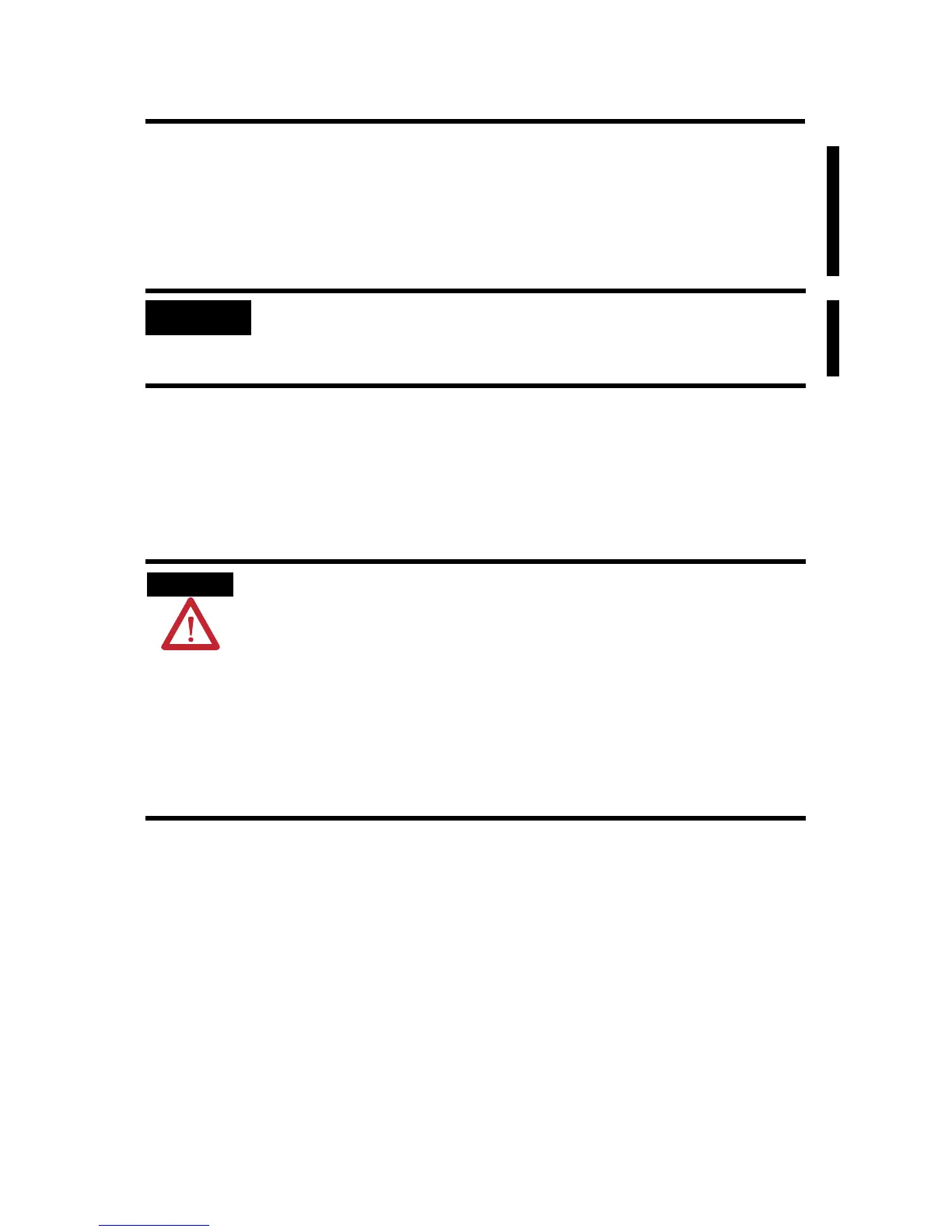ProcessLogix and ControlLogix System Redundancy Module 19
Publication
1757-IN092E-EN-P - November 2007
9. Wait for the module to roll display: FACT BOOT FLSH UPDT
REQD.
10. Start your ControlFLASH Firmware Upgrade Kit and apply the latest
firmware to the module.
Designate the Primary Chassis and Qualify the System
Once you assemble the chassis, you must designate the primary chassis and
then qualify the system so that all module pairs are at compatible firmware
revision levels.
Designate the Primary Chassis
The chassis that you apply power to first is automatically designated as the
primary chassis. The 1757-SRM module will display PRIM on the module’s
four-character display to acknowledge that this chassis is the primary control
chassis.
IMPORTANT
If the flash upgrade is disrupted, cycle power to the chassis. The
module will roll display either FACT BOOT FLSH UPDT REQD or
USER BOOT FLSH UPDT REQD. Repeat the flash upgrade process.
ATTENTION
Applying power to the chassis is crucial to designating the primary
and secondary chassis. Do not apply power to the chassis until you
have read the instructions for designating the primary chassis.
Do not attempt to designate a primary chassis without first upgrading
the factory boot firmware on the 1757-SRM module.
Refer to Flash Upgrade the Modules on page 18 before you designate
the primary chassis and qualify the system.
Allen-Bradley Parts
