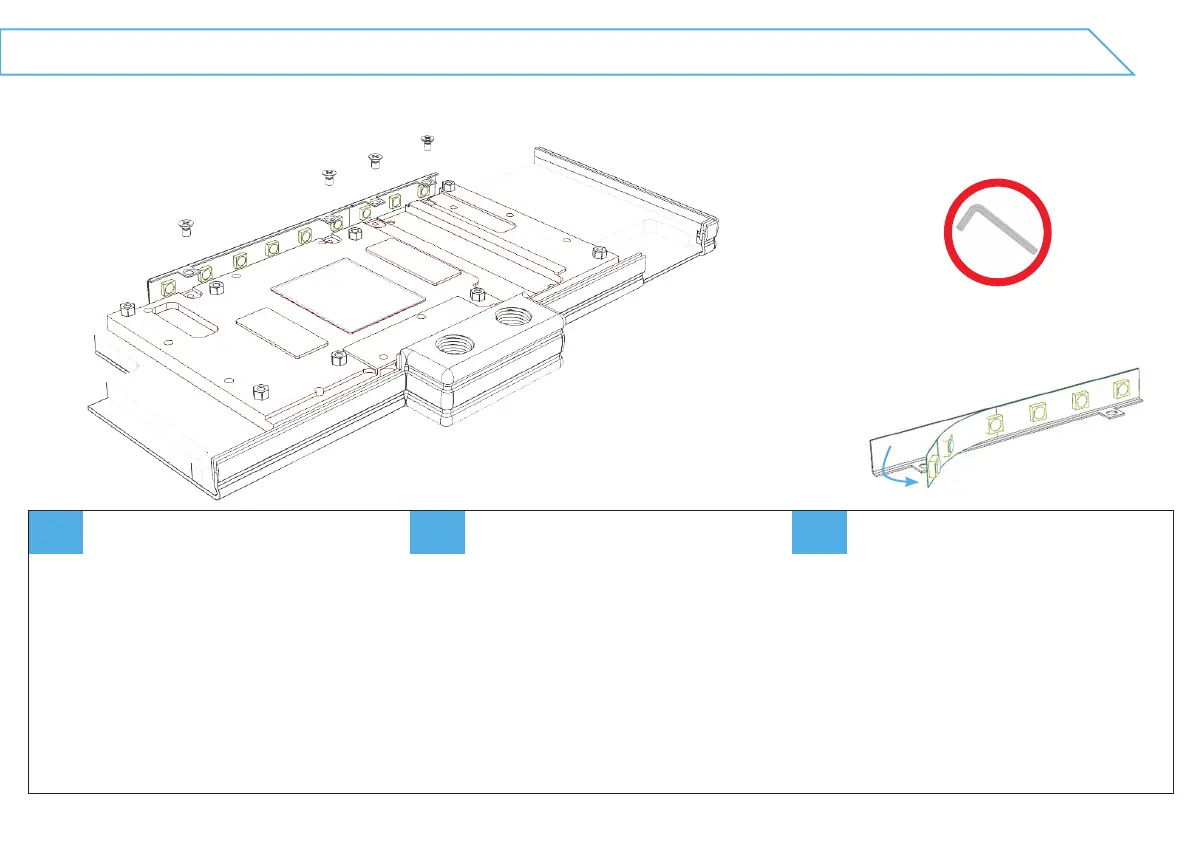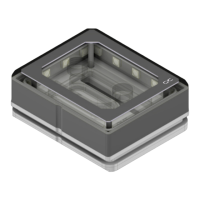CHANGING LEDs - LEDs WECHSELN - CHANGER DES LEDs
DE FREN
To exchange the pre-installed LEDs, loosen
the four M3x 8 screws and remove the LED
bracket. The LED strip is glued on and must
be pulled off. Glue the replacement LED
strip on and reattach the bracket. To use
the lighting feature of the pre-installed LEDs
connect the LED strip to an RGB controller
(Item No.: 15315 / available separately).
Um die vorinstallierten LEDs zu tauschen,
lösen Sie die vier M3 x 8 Schrauben und
entfernen Sie die LED Halterung. Der LED
Streifen ist aufgeklebt und muss abgezogen
werden. Kleben Sie nun den Ersatz-LED
Streifen auf und montieren Sie die Halterung
wieder.Um die vorinstallierte Beleuchtung zu
verwenden, schließen Sie die LEDs an einen
RGB Controller (Art.Nr.: 15315 / separat
erhältlich) an.
Afi n d’échanger les LED préinstallés, dévissez
les quatre vis M3 x 8 et enlevez le support
LED. Le ruban LED doit être décollé. Collez
le ruban LED de remplacement et réinstallez
le support de LED. Pour utiliser l’éclairage
pré-installé, connectez les LED à un con-
trôleur RGB (N°art.: 15315 / vendu séparé-
ment).
EISBLOCK GPX PLEXI & PLEXI LIGHT ONLY
