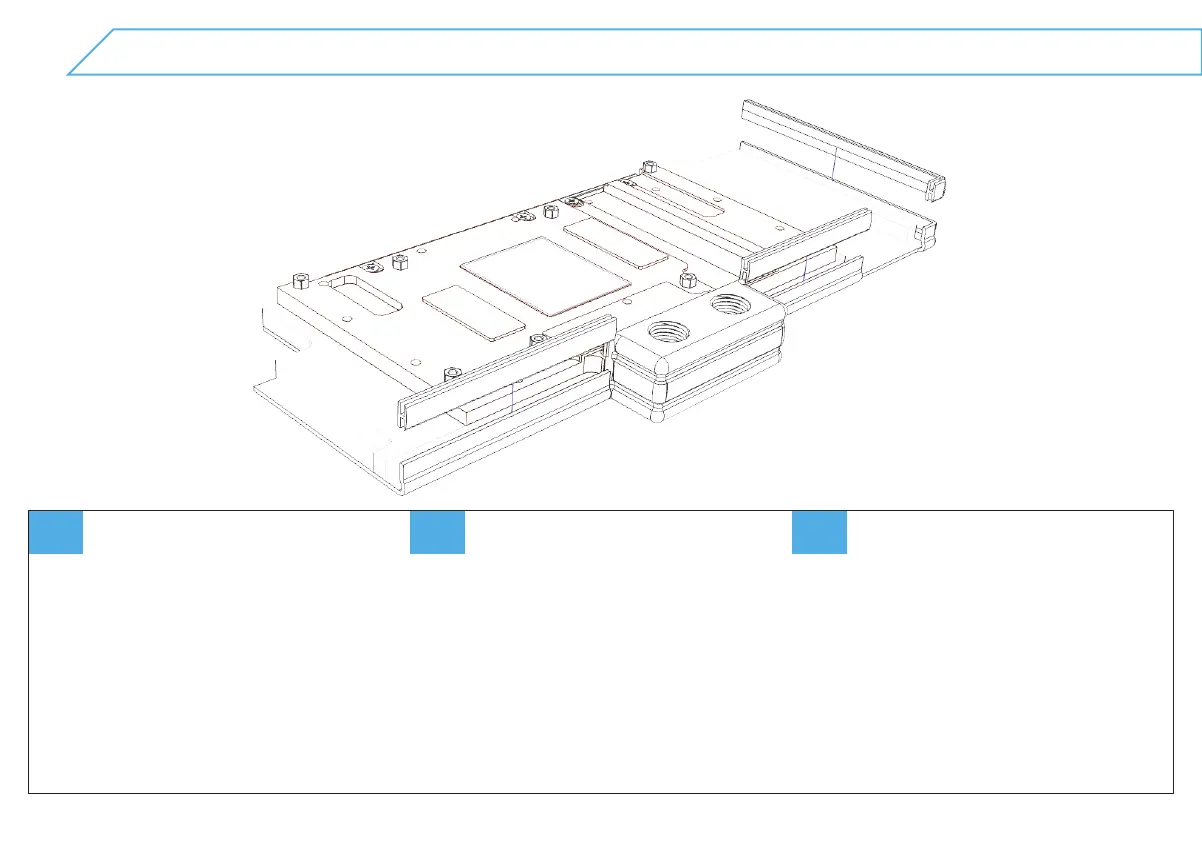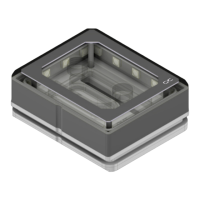CHANGING FRONT PANEL - FRONTBLENDE WECHSELN - CHANGER DU PANNEAU AVANT
DE FREN
To operate the graphics card in an SLI setup,
remove the SLI slot cover. If you’d rather
exchange the pre-installed front slot covers
for coloured ones, remove them by pulling
them upwards. The replacement covers can
simply be slotted in from above.
Um die Grafi kkarte im SLI Verbund zu betrei-
ben, entfernen Sie die SLI Blende.
Möchten Sie die vorinstallierten Front-
blenden gegen farbige ersetzen, ziehen Sie die
diese nach oben hin ab. Die Ersatzblenden
können nun einfach von oben eingesetzt
werden.
Afi n d’utiliser la carte graphique en mode
SLI, enlevez le cache SLI. Si vous souhaitez
échanger le panneau frontal contre un en
autre couleur, tirez le vers le haut. Le panneau
de remplacement se glisse dans l’ouverture
d’en haut.
EISBLOCK GPX PLEXI ONLY
