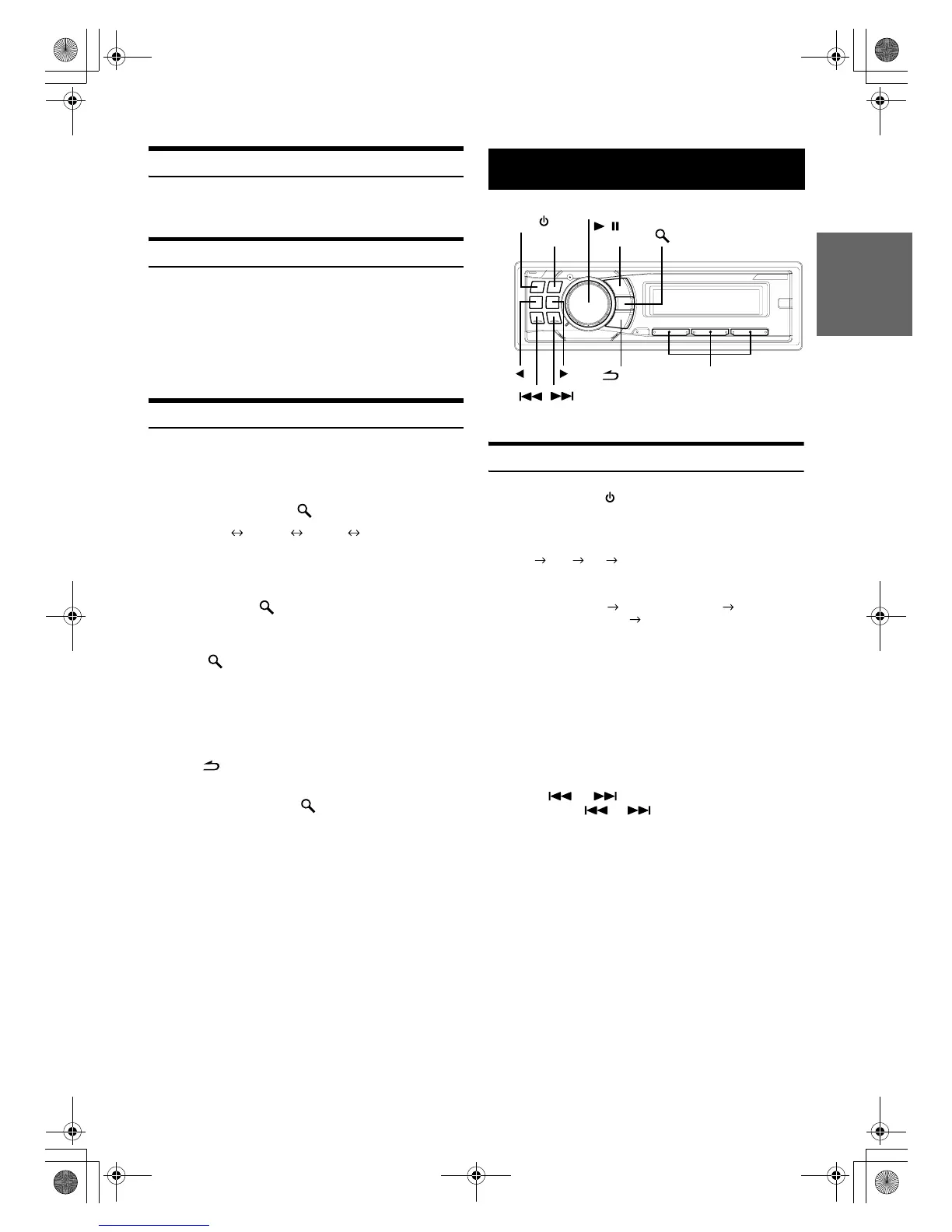7-EN
01GB05CDA9886.fm
ALPINE CDA-9886 68-09359Z43-A (EN)
Adjusting Volume
Turn th e Rotary encoder until the desired sound is
obtained.
Lowering Volume Quickly
Activating the Audio Mute function will instantly lower the volume
level by 20 dB.
Press
MUTE
to activate the MUTE mode.
The audio level will decrease by about 20 dB.
Pressing
MUTE
again will bring the audio back to its
previous level.
Setting the Time and Calendar
1
Press and hold
F/SETUP
for at least 2 seconds to
activate the SETUP selection mode
.
2
Turn th e Rotary encoder to select the General
mode, and then press /ENT.
Bluetooth
*
1
General Display Bluetooth
*
1
Displayed only when INT Mute is OFF and the mode is set to other
than Bluetooth Audio.
3
Turn th e Rotary encoder to select Clock Adjust,
and then press /ENT.
4
Turn th e Rotary encoder to set year.
5
Press /ENT.
6
Repeat steps 4 and 5 above to set month, day, hour
and minute.
7
Press and hold
F/SETUP
for at least 2 seconds to
return to normal mode.
• Pressing /ESC returns to the previous SETUP mode.
• If no operation is performed for 60 seconds, SETUP is canceled.
• To synchronize the clock to another clock/watch or radio time
announcement, press and hold /ENT for at least 2 seconds after
setting the “hour”. Minutes will reset to 00. If the display shows over
“30” minutes when you do this, the time will advance one hour.
Listening to Radio
1
Press SOURCE/ to select TUNER mode.
2
Press BAND repeatedly until the desired radio band
is displayed.
FM1 FM2 AM FM1
3
Press TUNE/A.ME to select the tuning mode.
DX (Distance mode) LOCAL (Local mode)
MANUAL (Manual mode) DX
• The initial mode is Distance mode.
Distance mode:
Both strong and weak stations will be automatically tuned in
(Automatic Seek Tuning).
Local mode:
Only strong stations will be automatically tuned in (Automatic
Seek Tuning).
Manual mode:
The frequency is manually tuned in steps (Manual tuning).
4
Press or to tune in the desired station.
Holding down or will change the frequency
continuously.
Radio
BAND
//
TUNE/A.ME
Rotary encoder
/ENT
Preset buttons
(1 through 6)
/ESC
SOURCE/
01GB00CDA9886.book Page 7 Friday, September 28, 2007 10:20 AM
