
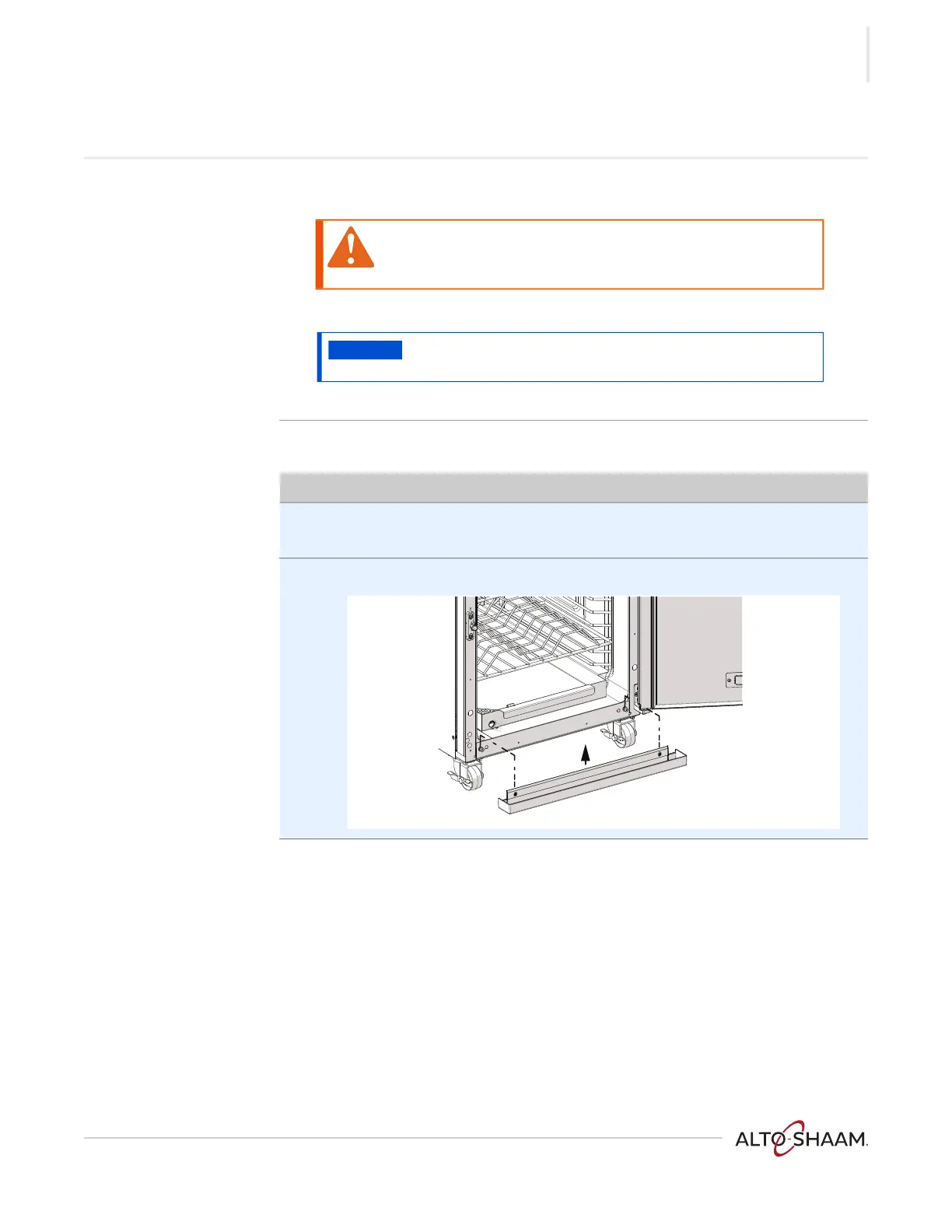 Loading...
Loading...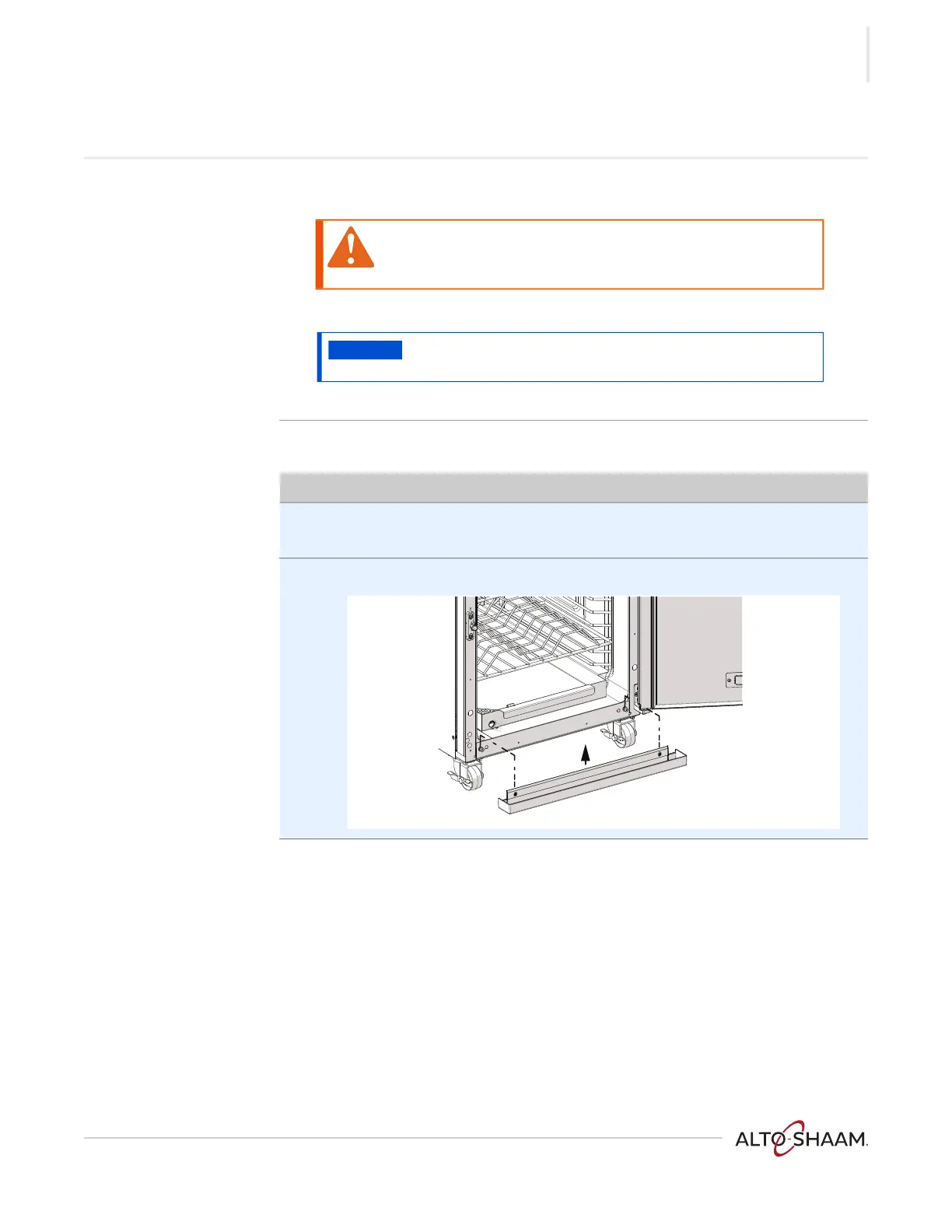
Do you have a question about the Alto-Shaam 1750-SK and is the answer not in the manual?
| Brand | Alto-Shaam |
|---|---|
| Model | 1750-SK |
| Category | Oven |
| Language | English |
Information on how to extend the appliance's manufacturer warranty.
Contact details and availability for emergency repair services.
Explains the safety signal words (Danger, Warning, Caution, Notice, Note) used in the manual.
Lists critical safety measures for operating, cleaning, and maintaining the appliance.
Diagrams illustrating the placement of various safety and identification labels on the oven.
Technical drawings with critical dimensions for oven installation planning.
A checklist to ensure the installation site is prepared and meets all requirements.
Step-by-step guide for installing the oven, including electrical specifications.
Detailed procedure for safely connecting the oven's electrical power supply.
Instructions for safely powering the oven on and off.
Steps for preheating the oven to the required temperature before cooking.
Guide to using pre-set recipes for cooking different food items.
Procedure for cooking food accurately using temperature probes in manual mode.
Instructions for performing hot smoking using the oven's manual mode.
Steps for downloading HACCP data from the oven for compliance and record-keeping.
Procedure for calibrating the oven's internal temperature probe for accurate readings.
Overview of recommended daily, weekly, monthly, and yearly maintenance tasks.
Detailed instructions for daily cleaning of the oven's interior and exterior.
A comprehensive list of error codes, their causes, and recommended solutions.
Troubleshooting steps to diagnose why the oven is not visible on the network dashboard.
Information detailing the duration of warranty coverage for parts and labor.
Lists specific conditions and components not covered by the warranty terms.











