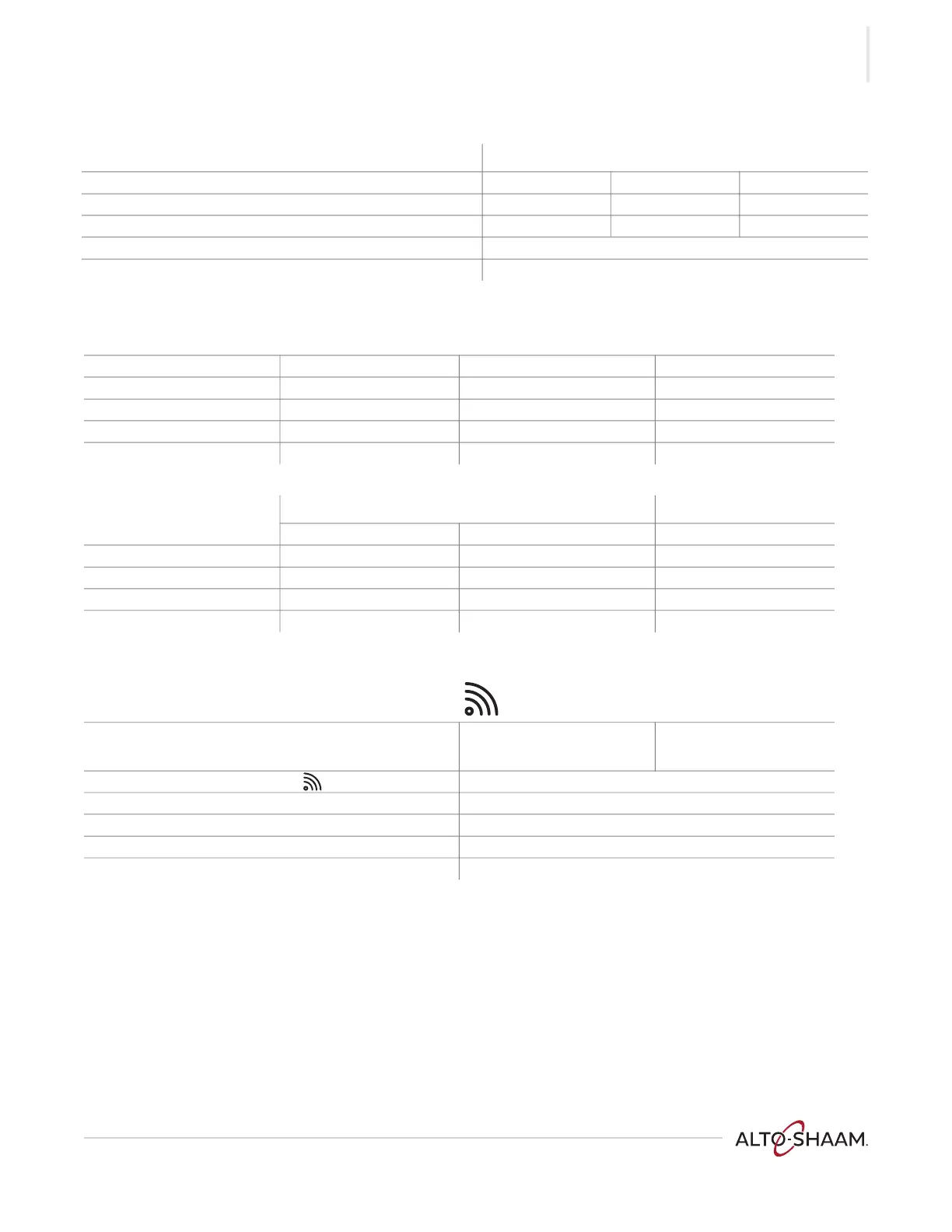INSTALLATION
Ve ct or F ® Se ries ▪ O pera to r’s Man ual ▪ MN-468 94 ▪ Rev 1 ▪ 7/2 0
25
Continued from previous page
Electrical: Record
Measure the voltage at the wall outlet. L1 to L2: L1 to L3: L2 to L3:
Measure the voltage at the oven’s main disconnect switch. L1 to L2: L1 to L3: L2 to L3:
Measure the voltage at the oven’s main terminal block. L1 to L2: L1 to L3: L2 to L3:
Measure the AC voltage to the 12 VDC power supply.
Measure the DC output from the power supply.
Turn the oven on. Press and release the high limit temperature reset buttons.
Start the preheat cycle for all of the oven chambers.
Terminals A1 to A2 Record F Models Record
SSR 1 DC voltage SSR 5 DC voltage
SSR 2 DC voltage SSR 6 DC voltage
SSR 3 DC voltage SSR 7 DC voltage
SSR 4 DC voltage SSR 8 DC voltage
Heating elements: Left side Right side
Record F Models Record
Amperage for chamber 1 Amperage for chamber 1
Amperage for chamber 2 Amperage for chamber 2
Amperage for chamber 3 Amperage for chamber 3
Amperage for chamber 4 Amperage for chamber 4
Wifi equipped ovens:
Navigate to the settings screen, touch the network icon.
On the Your network status screen:
What is the connection type?
Wireless Ethernet
What color is the network icon? Red Yellow Green
What is the Internet status?
What is the Cloud status?
What is the SSID?
What is the IP Address?
