How to fix a frozen display on an Alto-Shaam Vector VMC-F3E?
- LLuis CarpenterAug 4, 2025
If the display of your Alto-Shaam Oven freezes, perform a factory reset.

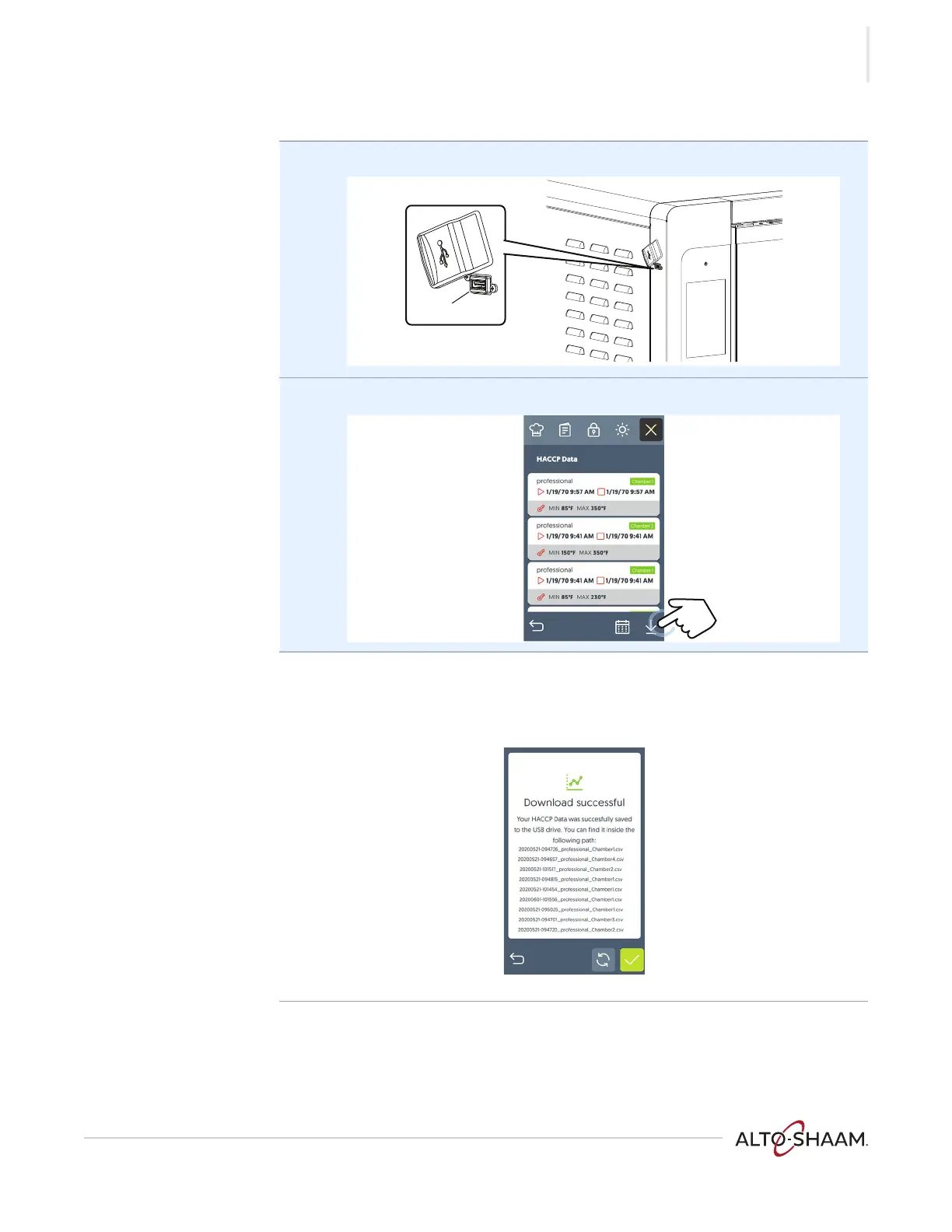
How to fix a frozen display on an Alto-Shaam Vector VMC-F3E?
If the display of your Alto-Shaam Oven freezes, perform a factory reset.
What to do if the controls do not respond on my Alto-Shaam Vector VMC-F3E Oven?
If the controls on your Alto-Shaam Oven are not responding, perform a factory reset.
| Brand | Alto-Shaam |
|---|---|
| Model | Vector VMC-F3E |
| Category | Oven |
| Language | English |
Explains the meaning of DANGER, WARNING, CAUTION, NOTICE, and NOTE.
Lists essential safety guidelines for operating and maintaining the oven.
Checklist to ensure site readiness before oven installation.
Comprehensive checklist for the oven installation process.
Steps for installing the oven for 60 Hz models without cords.
Specific installation procedures for Canadian market models.
Instructions for mounting on a stand and stacking multiple ovens.
Guide for mounting the oven onto a mobile base.
Steps to set preheat temperatures and initiate preheating.
Guide on using pre-programmed recipes for cooking.
Instructions for operating the oven in manual cooking mode.
Guide on creating custom recipes and organizing them into categories.
Steps for creating recipes using the oven's temperature probe.
Steps to update the oven's software using a USB drive.
Guide on backing up oven configurations to a USB drive.
Detailed steps for daily and monthly oven cleaning.
List of error codes, their triggers, and potential causes.











