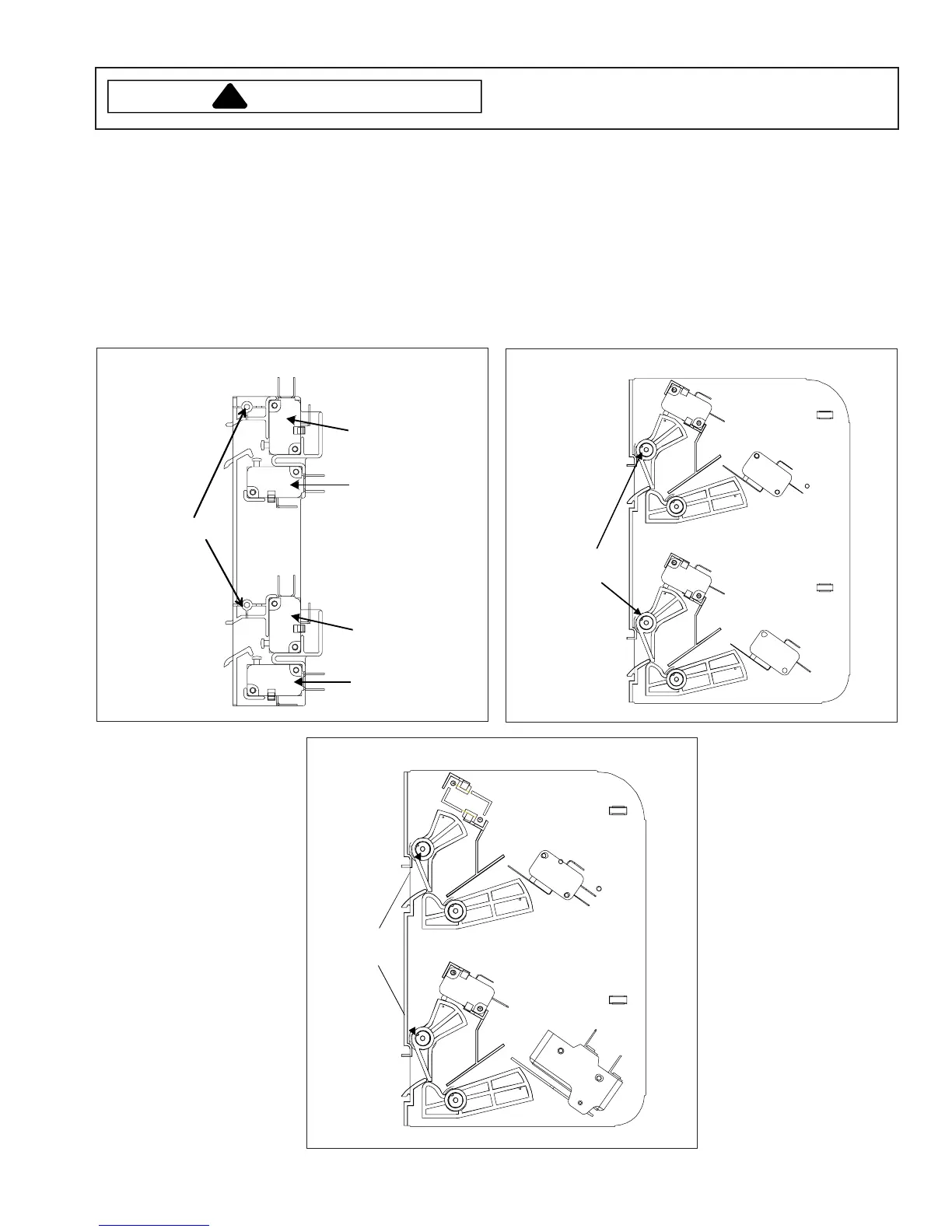27 RS2240002 Rev. 1
Disassembly
WARNING
To avoid the risk of electrical shock, personal injury, or
death, disconnect power to oven and discharge
capacitors before following any disassembly procedure.
Interlock Switch Assembly
1. See “Component Location” Figure 1, for location.
2. Unplug power cord from power source.
3. Remove outer case.
4. Disconnect wiring.
5. Remove screws securing switch assembly to unit.
6. Install new switch assembly.
7. Install screws but do not tighten.
8. Proceed to “Door/Interlock Switch Adjustment” procedure.
NOTE: When the line fuse is blown replace interlock switch assembly.
R0150154 Early Production Switch
Monitor
Primary
Logic
Secondary
Mounting
screws
12538901Q Later Production Switch
Primary /
Logic
Secondary
Monitor
Mounting
Screws
R0000277 Replacement for Early Production Switch
Primary
Logic
Secondary
Monitor
Mounting
screws
