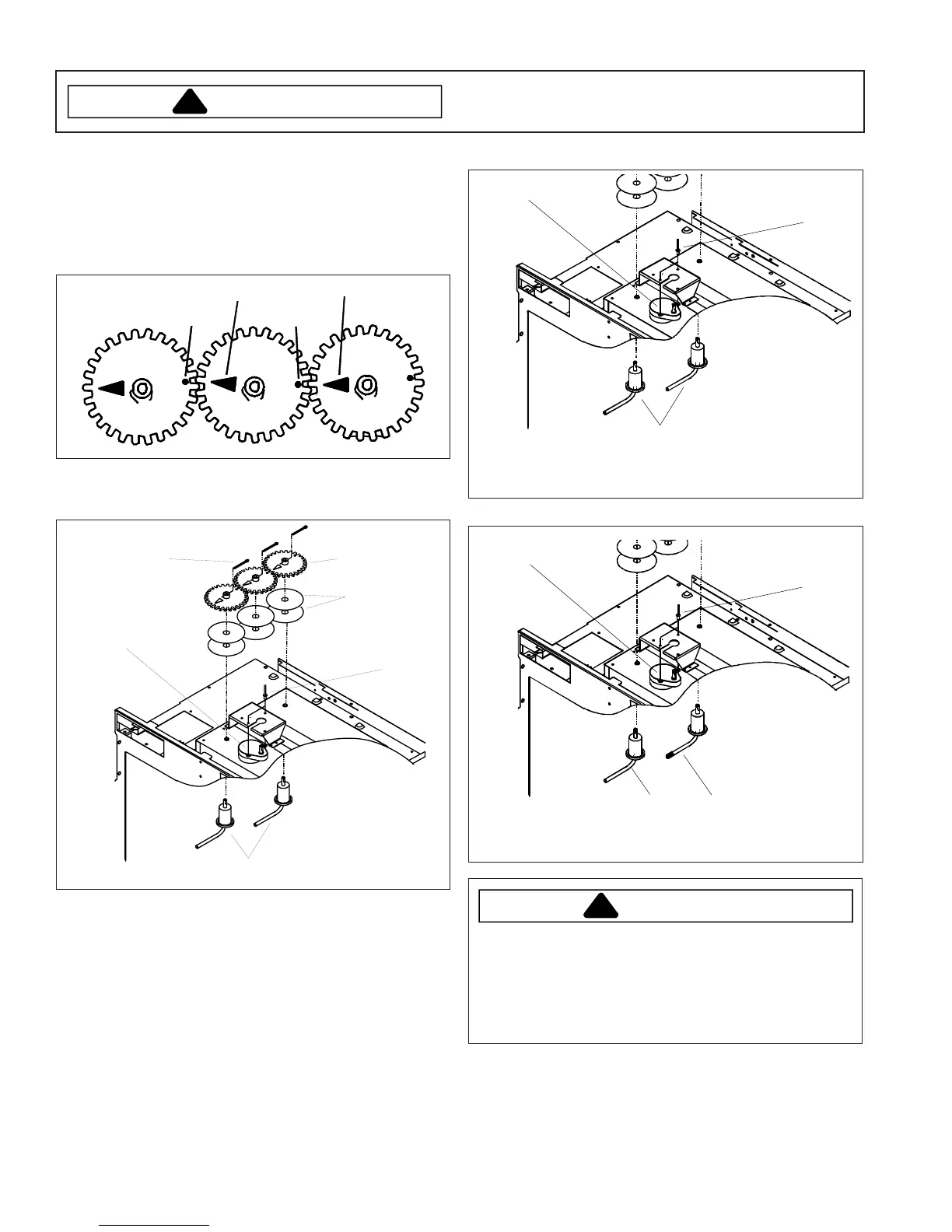Disassembly
RS2220001 Rev. 2 32
WARNING
To avoid the risk of electrical shock, personal injury, or
death, disconnect power to oven and discharge
capacitors before following any disassembly procedure.
Top Antennas
1. Remove outer case.
2. Remove grease shield.
3. While holding antenna, remove wire securing
antenna to gear at top of unit.
4. Remove antenna.
5. Remove gear.
Dot Dot
ArrowArrow
NOTE: Gears are aligned by aligning the arrows to the
dots.
ntenna
Motor
Cotter
Pin
Antenna
Gear
Nylon
Washer
Rivet
Antenna
NOTE: Nylon washers must be installed below gears.
Top Antenna Motor
1. Remove outer case.
2. Remove three antenna gears.
3. Disconnect motor wiring.
4. Remove three stirrer motor bracket mounting rivets.
The motor and bracket are replaced as one part.
NOTE: Gears are aligned by aligning the arrows to the
dots on gears.
Antenna Matching
Antenna
Motor
Rivet
Standard
Antenna
Early Production
Antenna
Motor
Rivet
Standard
Antenna
Blue-Tipped
Antenna
Later Production
WARNING
When servicing the top antennas, give careful
attention to the color of the antenna tip. Part #
10787601 is standard non-colored. Part # 10787602 is
blue-tipped. These antennas are not
interchangable. Refer to Parts Manual for correct
application.
