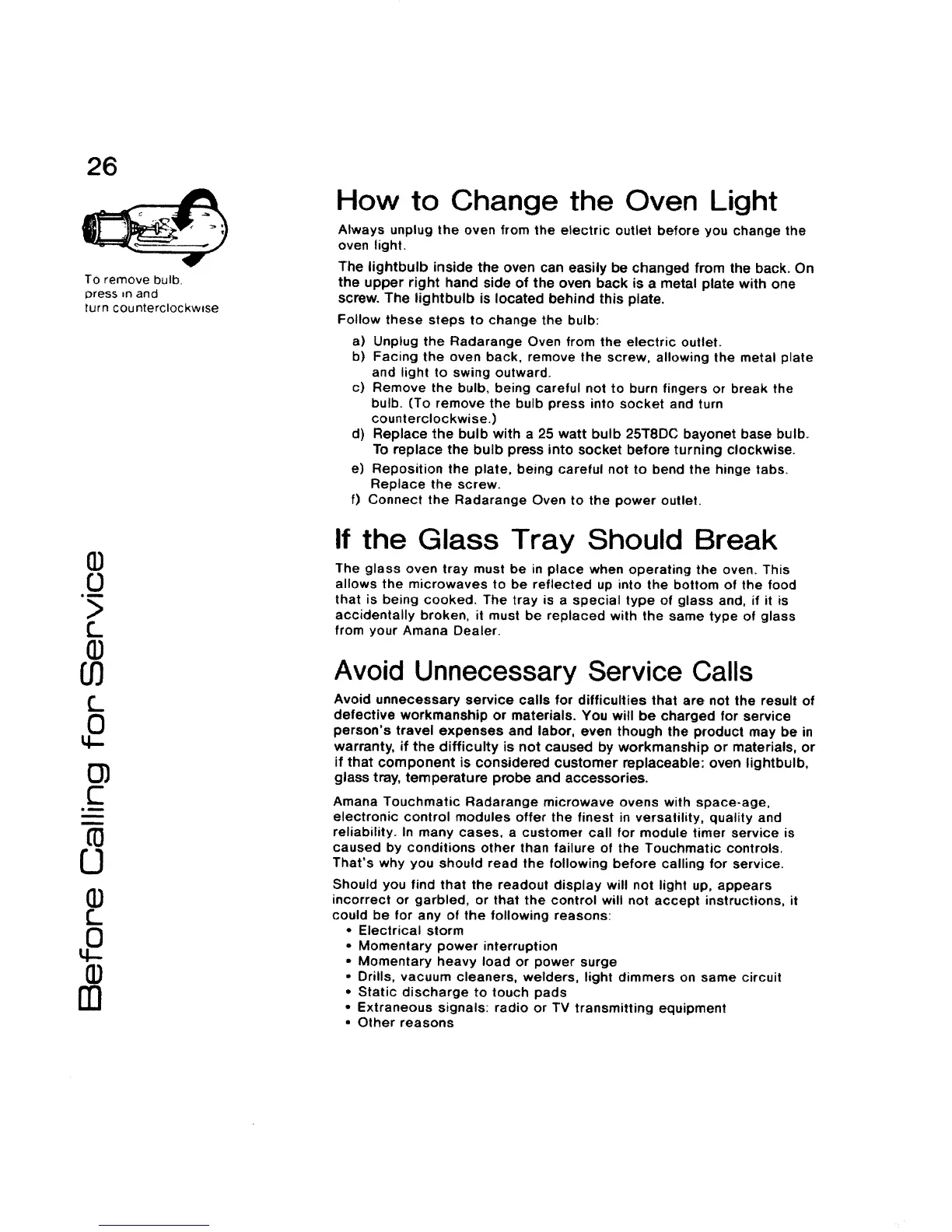26
To remove bulb.
Dress _n and
turn counterclockw0se
How to Change the Oven Light
Always unplug the oven from the electric cutlet before you change the
oven light.
The lightbulb inside the oven can easily be changed from the back. On
the upper right hand side of the oven back is a metal plate with one
screw. The lightbulb is located behind this plate.
Follow these steps to change the bulb:
a) Unplug the Radarange Oven from the electric outlet.
b) Facing the oven back, remove the screw, allowing the metal plate
and light to swing outward.
c) Remove the bulb, being careful not to burn fingers or break the
bulb. (To remove the bulb press into socket and turn
counterclockwise.)
d) Replace the bulb with a 25 watt bulb 25T8DC bayonet base bulb.
To replace the bulb press into socket before turning clockwise.
e) Reposition the plate, being careful not to bend the hinge tabs.
Replace the screw.
f) Connect the Radarange Oven to the power outlet.
G)
(.)
=u
0
q-.
O)
=i
m
n
U
G)
£_
O
q...
rn
If the Glass Tray Should Break
The glass oven tray must be in place when operating the oven. This
allows the microwaves to be reflected up into the bottom of the food
that is being cooked. The tray is a special type of glass and, if it is
accidentally broken, it must be replaced with the same type of glass
from your Amana Dealer.
Avoid Unnecessary Service Calls
Avoid unnecessary service calls for difficulties that are not the result of
defective workmanship or materials. You will be charged for service
person's travel expenses and labor, even though the product may be in
warranty, if the difficulty is not caused by workmanship or materials, or
if that component is considered customer replaceable: oven lightbulb,
glass tray, temperature probe and accessories.
Amana Touchmatic Radarange microwave ovens with space-age,
electronic control modules offer the finest in versatility, quality and
reliability. In many cases, a customer call for module timer service is
caused by conditions other than failure of the Touchmatic controls.
That's why you should read the following before calling for service.
Should you find that the readout display will not light up, appears
incorrect or garbled, or that the control will not accept instructions, it
could be for any of the following reasons:
• Electrical storm
• Momentary power interruption
- Momentary heavy load or power surge
• Drills, vacuum cleaners, welders, light dimmers on same circuit
• Static discharge to touch pads
• Extraneous signals: radio or TV transmitting equipment
• Other reasons
