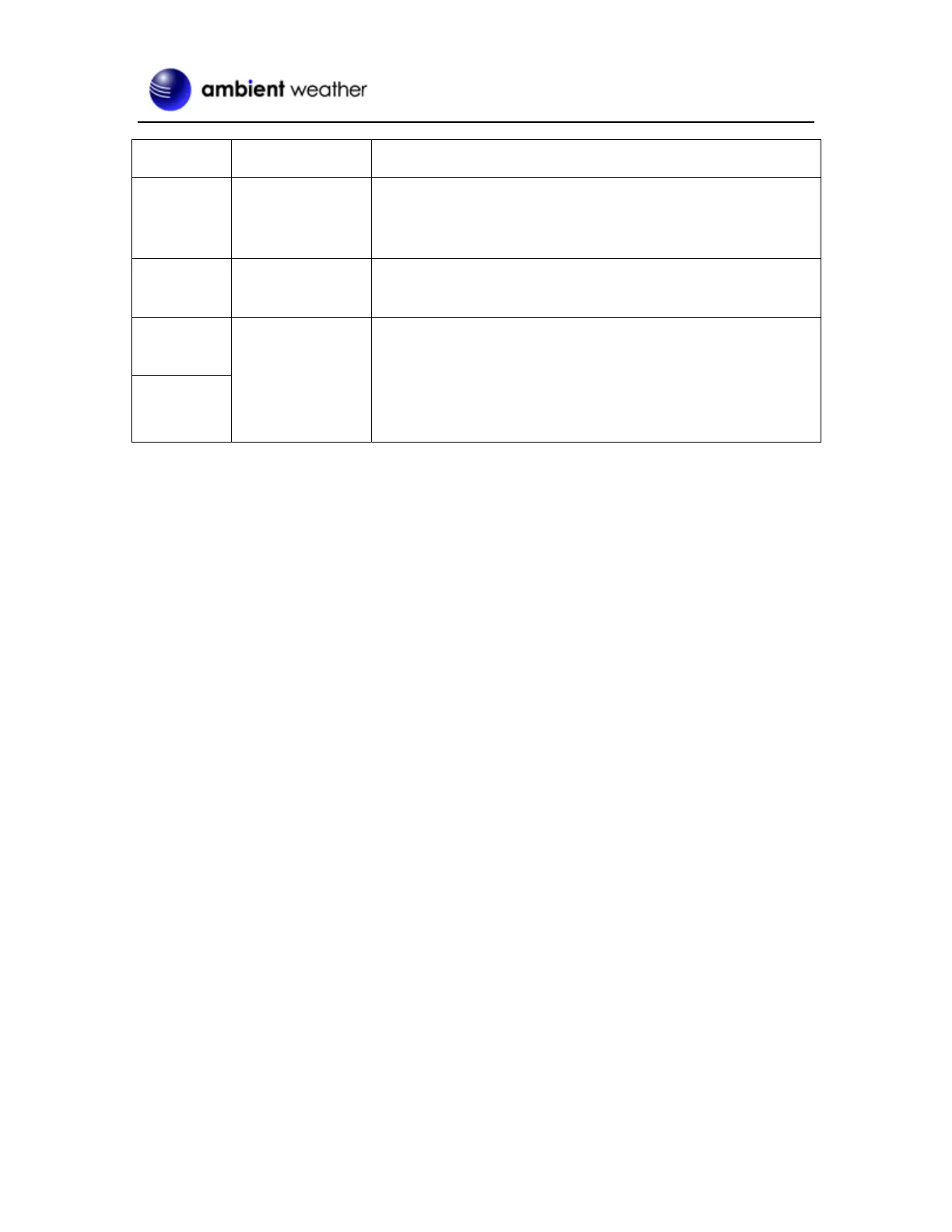The default sensitivity is between Mid and High.
If you receive false strikes, we recommend mid to low.
If you miss strikes, we recommend the High setting.
If you continue to miss strikes on the High setting, we
recommend setting Dip Switch 1 to indoor.
Note: After changing dip switch positions, for the changes to take effect, remove the batteries, wait 30
seconds, and inset the batteries.
• Insert 2 x AA batteries (not included). The LED indicator will turn on for four seconds and
normally flash once every 79 seconds (the sensor transmission update period).
Note: If the LED does not light up, or stays on permanently, make sure the battery orientation
is correct. Do not install the batteries backwards. You can permanently damage the sensor.
• Close the battery door.
6.2 LED Indicator
The LED on the front of the lightning detector indicates the following:
Momentary Flash: Indicates one packet of RF data from the sensor was sent, or one lightning strike
was detected.
Flash for 2 seconds: Notifies detection of noise signals, indicating the current location has a high
EMP noise level. You can either set dip switches to 3 and 4 to mid or low sensitivity levels, which
increases noise filtering, or re-locate your detector away from electronic devices and machinery.
Steady on (longer than 2 seconds): Indicates detection of interference signals. It means there is
lightning like signals around. You should try to find interference sources like motors, switches for all
types of electrical appliances, and place the sensor far away from these interference sources.
Steady Off: Indicates no triggering of lighting signal, noise, or interference.
Steady On: The battery orientation is reverse, or the sensor is malfunctioning and must be replaced.
7. Sensor Placement
We recommend installing the sensor outdoors, away from electronic devices or machinery.
