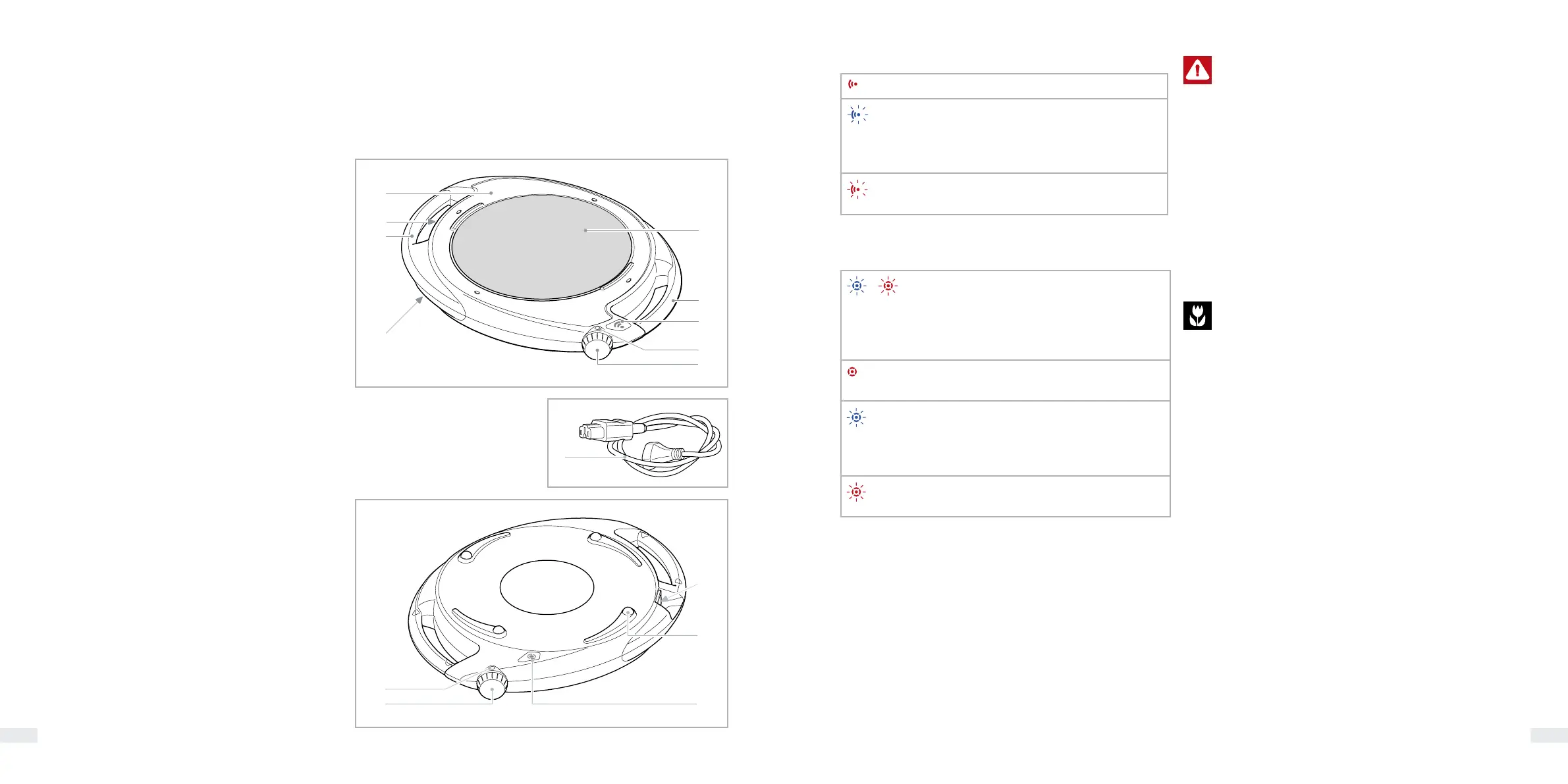98
1
8
3
4
2
3
5
6
7
10
11
12
4
13
9
...
Power indicator/radio indicator (5)
glows red Navigenio is switched on
flashes blue Navigenio has radio
contact with the Audio-
therm* and will be control-
led by it
flashes red Residual heat indicator, as
long as the Navigenio is hot
Power indicator/radio indicator in overhead function
(12)
alternately
flashes blue /red
Navigenio has been
switched on, radio contact
with the Audiotherm* can be
made
glows red Navigenio is switched on in
normal mode
flashes blue Navigenio is switched on in
automatic mode in
connection with Audio-
therm*
flashes red Residual heat indicator, as
long as the Navigenio is hot
* For functions with the Audiotherm, see user manual of
“AMC Audiotherm”.
Residual heat indicator
Display is out: Glass-ceramic cooking zone is cooled
down enough so that no more danger of burning exists.
For safety reasons, this function is so performed that the
indicator will possibly keep flashing even though the
glass-ceramic cooking zone is already almost cold to the
touch (in favourable cooling down conditions).
Overhead function
(view from below)
10 Level indicator
11 Rotary knob (levels high and low
for overhead function)
12 Power indicator/radio indicator
13 Rubber feet
2. Your Navigenio
2.1 Construct
Hotplate
(view from above)
1 Navigenio
2 Glass-ceramic cooking zone
3 Handle
4 Connector plug for power cord
5 Power indicator/radio indicator
6 Level indicator
7 Rotary knob (6 levels, A)
8 Type label (engraved)
9 Power cord
The residual heat indicator is active only
when the Navigenio is connected to the
power. If the power cord is pulled out
immediately after switching o, there
could be danger of burning.
...
2.2 Function and application
Usage as mobile hotplate
As mobile hotplate for kitchen and leisure, ever-
ywhere where an electrical connection is available.
Usage as mini baking oven (overhead
function) for gratinating or baking
For gratinating, the Navigenio can be placed
overhead on the pot (i.e. with the glass-ceramic
cooking zone facing down). Quick, uncomplicated
and energy-saving.
For baking, the Navigenio can be placed as an
additional source of heat overhead on the pot on
a electrical stove.
Along with the Audiotherm, possibilities of further
applications for automatic cooking and baking
arise:
Usage as automatic hotplate with Audiotherm
Usage as mini baking oven (overhead function)
with Audiotherm (Timer-Automatic for gratinating
and baking)
See user manual of “AMC Audiotherm”.
