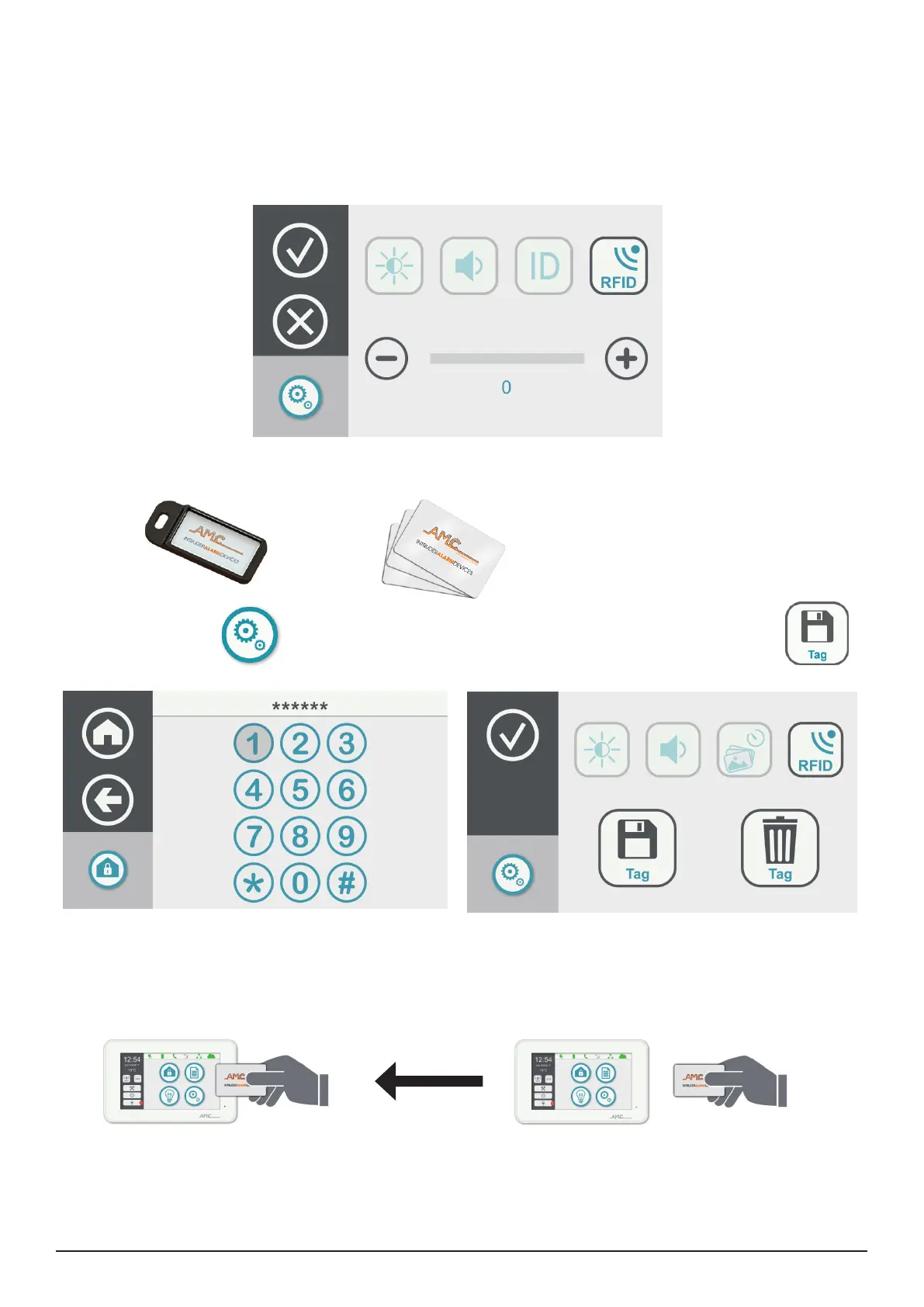6
www.amcelettronica.com
UNIKA v.1.00
In the setting area it is possible set diffrent parameters:
- brightness
- speaker volume
- enable / disable internal RFID reader (see figure)
for enable RFID reader eneter in setting area, and turn on 1 the slide on RFID field.
1 = internal RFID enabled
0 = internal RFID disabled
When the internal RFID is enabled, is necessary program the badge and or key for use.
Select keypad setup icon, the system will ask the user code, after correct user code, select record tag icon
when the tag is programmed, configure the USER and the TAG profile following the panel manual.
For delete tag, after code select,
For use the tag on the keypad see figure below