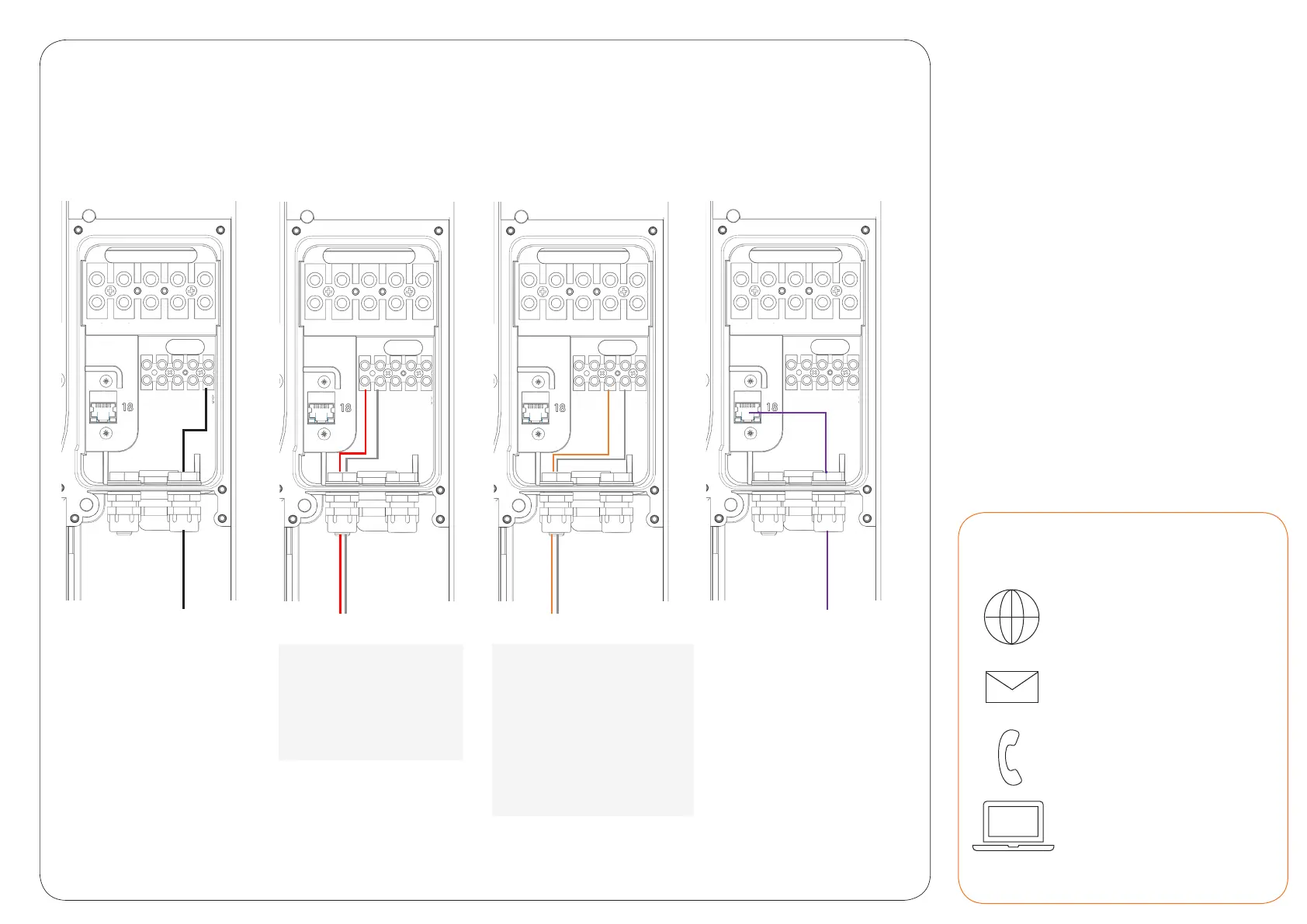Step 4: Terminate sensor & data cables
AEPS (Advanced Earth
Protection System) Sensor
* Optional
Solar CT sensor cable
* Optional
Dynamic fuse CT sensor
cable
* Optional
Ethernet CAT5E/CAT 6
* Optional
To AEPS sensor
Refer to earth
protection pamphlet for
installation information
To solar CT
Note: Fix CT clamp
to PV inverter supply.
Orientation can be
determined during
testing.
Recommended Cable:
Shielded twisted
pair e.g. CAT5e/CAT6
To dynamic fuse CT
Note: Fix CT clamp
to incoming supply.
Orientation can be
determined during
testing. Sensor orientation
can be adjusted in
dashboard using a load
reference i.e. kettle 3Kw
Recommended Cable:
Shielded twisted
pair e.g. CAT5e/CAT6
To network router
If you have questions use our
helpful support resources
www.andersen-ev.com/support
support@Andersen-ev.com
+44 (0) 203 8904510
Andersen Chat
