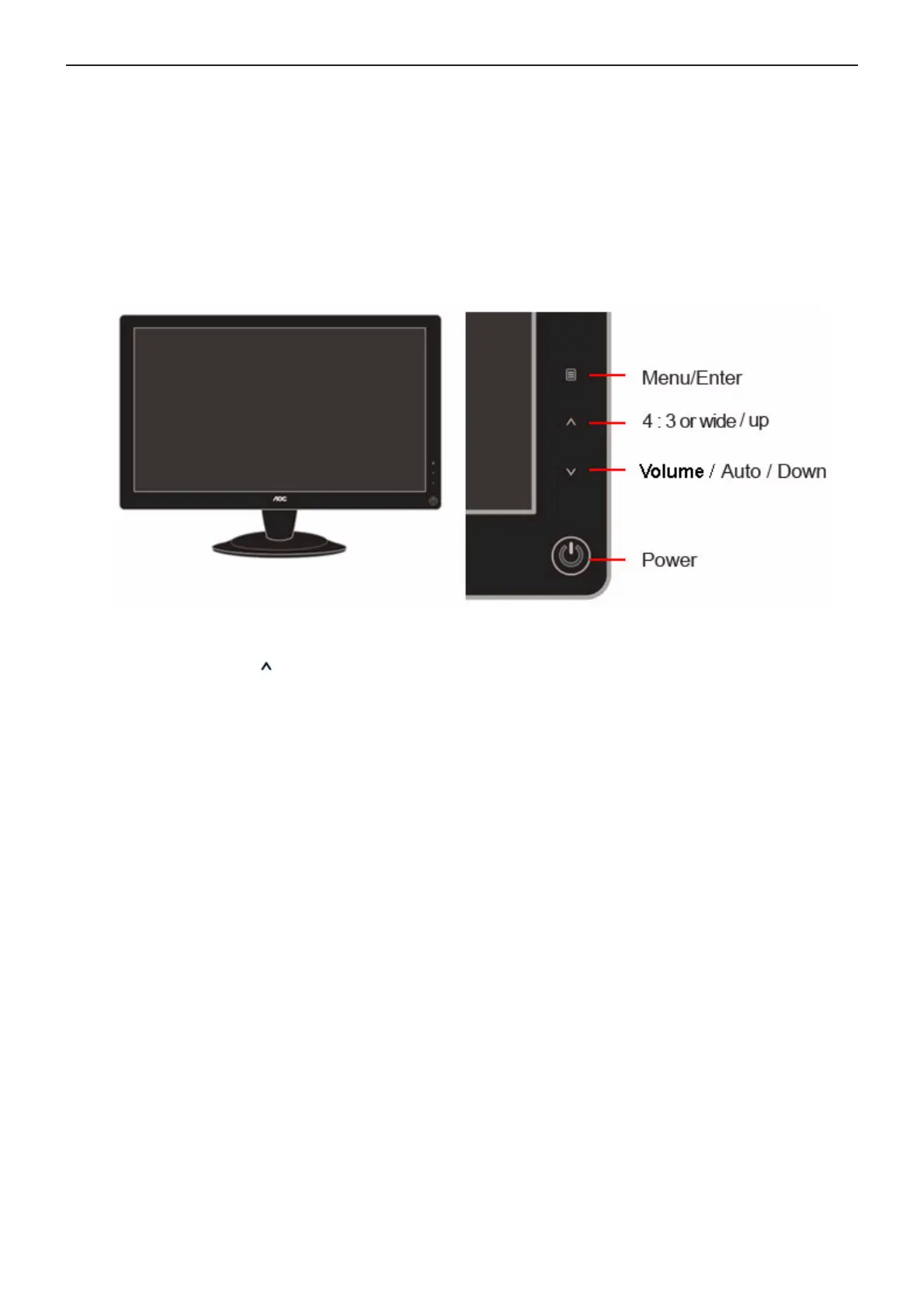18.5" LCD Color Monitor AOC 936Swa
6
3. Operation Instructions
3.1 General Instructions
Press the power button to turn the monitor on or off. The other control knobs are located at front panel of the monitor.
By changing these settings, the picture can be adjusted to your personal preferences.
* The power cord should be connected.
* Press the power button to turn on the monitor. The power indicator will light up.
3.2 Control Buttons
Power Press to turn on or turn off the monitor.
4:3 or wide / Up Press
key to change the screen aspect ratio between standard 4:3format or Wide format.
Auto / Down Auto configure hot key: When the OSD is closed, press Auto button to do auto configure.