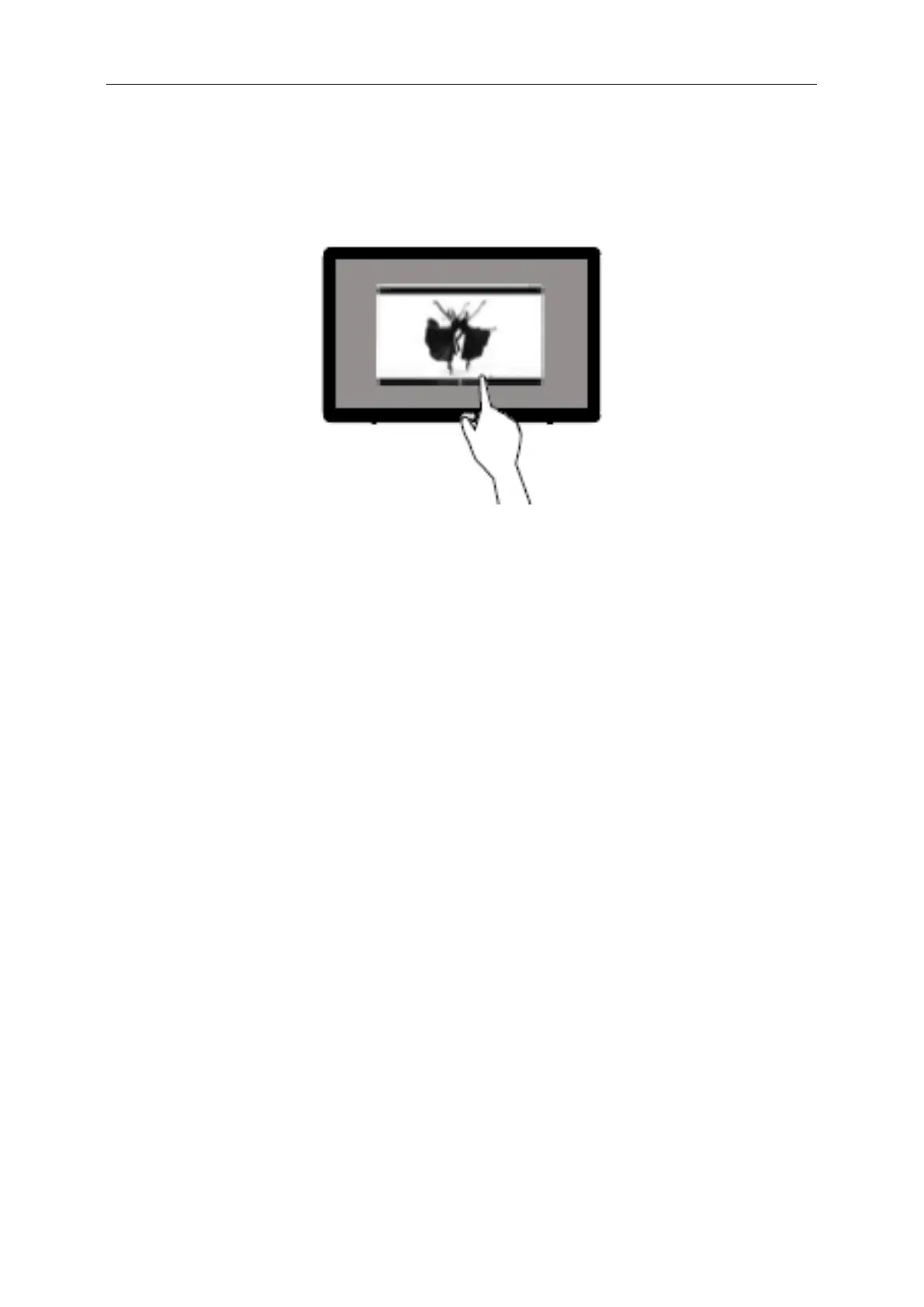Touch Screen
User can use Display Single-touch Function under operating system higher than Window XP home premium.
Before using Display Single-touch Function, user need to connect basic wires (power cable, VGA cable, USB
cable).Then user can fully enjoy Single-touch Function. Part of specific use, please see the following drawings.
Note: Zoom in/out supports most software in Windows, but some software is still not supported