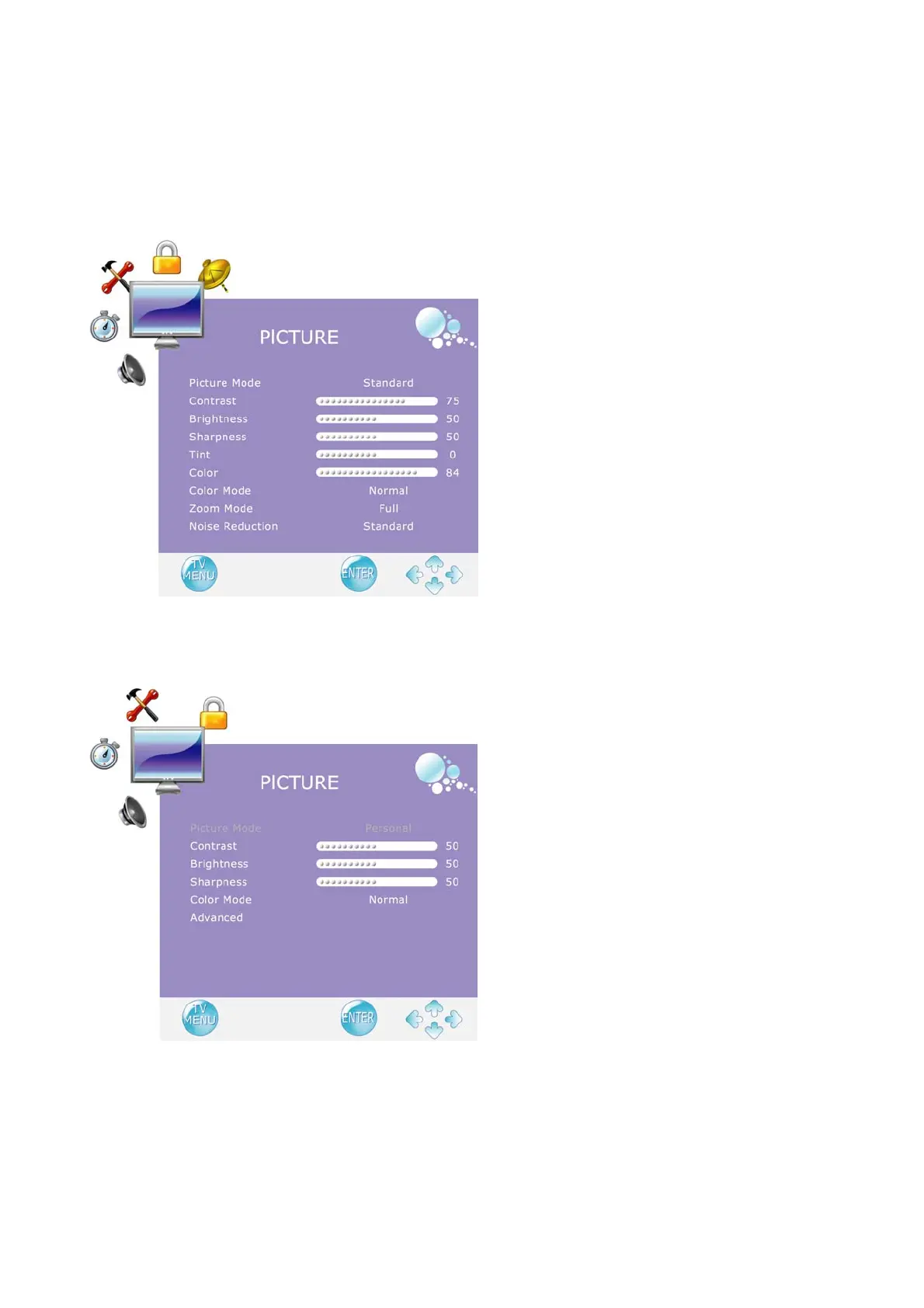24
ADVANCED OPERATION—OSD MENU
PICTURE Menu
—To adjust the picture quality
In TV, AV, S-Video, YPbPr, HDMI source:
Note: The CHANNEL Menu icon on the screen will disappear in AV, S-Video, YPbPr, and HDMI
sources.
In PC source:
Picture Mode: To select picture mode between Standard, Dynamic, Soft, and Personal.
Contrast: To adjust contrast of video. (right: Max, left: Min.)
Brightness: To adjust luminance of video. (right: Max, left: Min.)
Sharpness: To adjust picture sharpness. (right: sharper, left: softer.)
Tint: To adjust tint level.
Color: To adjust color. (right: brilliant color, left: pale color.)
Color Mode: To select color mode from Normal, Warm, or Cool.