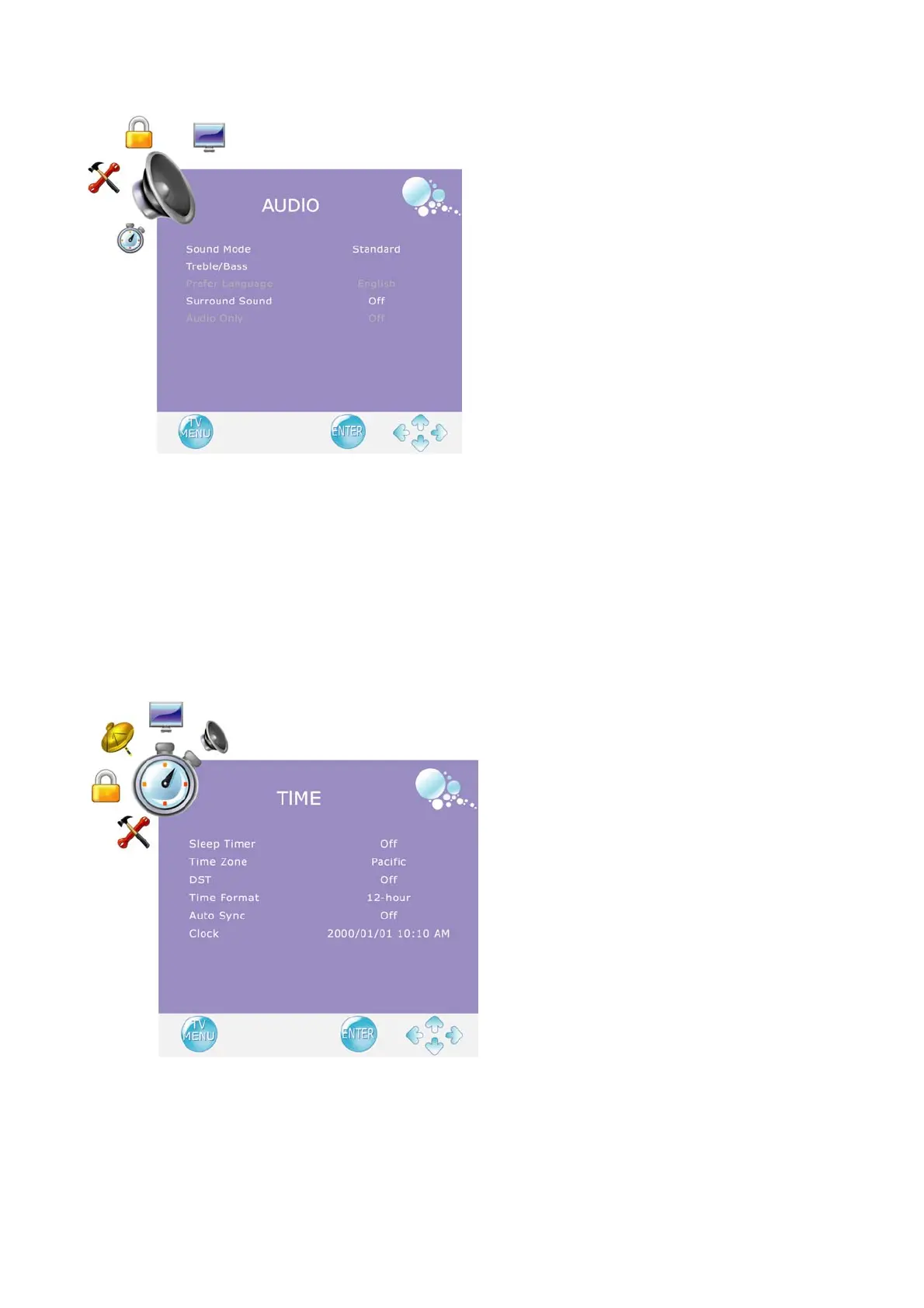26
In AV, S-Video, YPbPr, HDMI, PC source:
Sound Mode: To select sound mode between Standard, Music, Movie, Sports, and Personal.
Treble/Bass: To adjust the treble, bass or balance.
Prefer Language: To select the available audio languages. (only enabled in DTV mode)
MTS: Press ◄► to select the audio language from STEREO, SAP or Mono. (only appears in
ATV source)
Surround Sound: To enjoy a concert hall effect, select “On” when stereo is playing.
Audio Only: To turn off the screen picture but keep the sound on. (it is disabled in some
sources)
TIME Menu
—To set up time zone
Note: The CHANNEL Menu icon on the screen will disappear in AV, S-Video, YPbPr, HDMI, and
PC sources.
Sleep Timer: Off, 5min, 10min, 15min, 30min, 45min, 60min, 90min, 120min, 180min, 240min.
Time Zone: To select the correct Time Zone for your area.
DST: To turn on/off summer Daylight Saving Time.
Time Format: To select time format from 12-hour or 24-hour.
Auto Sync: To enable automatic synchronization of time.