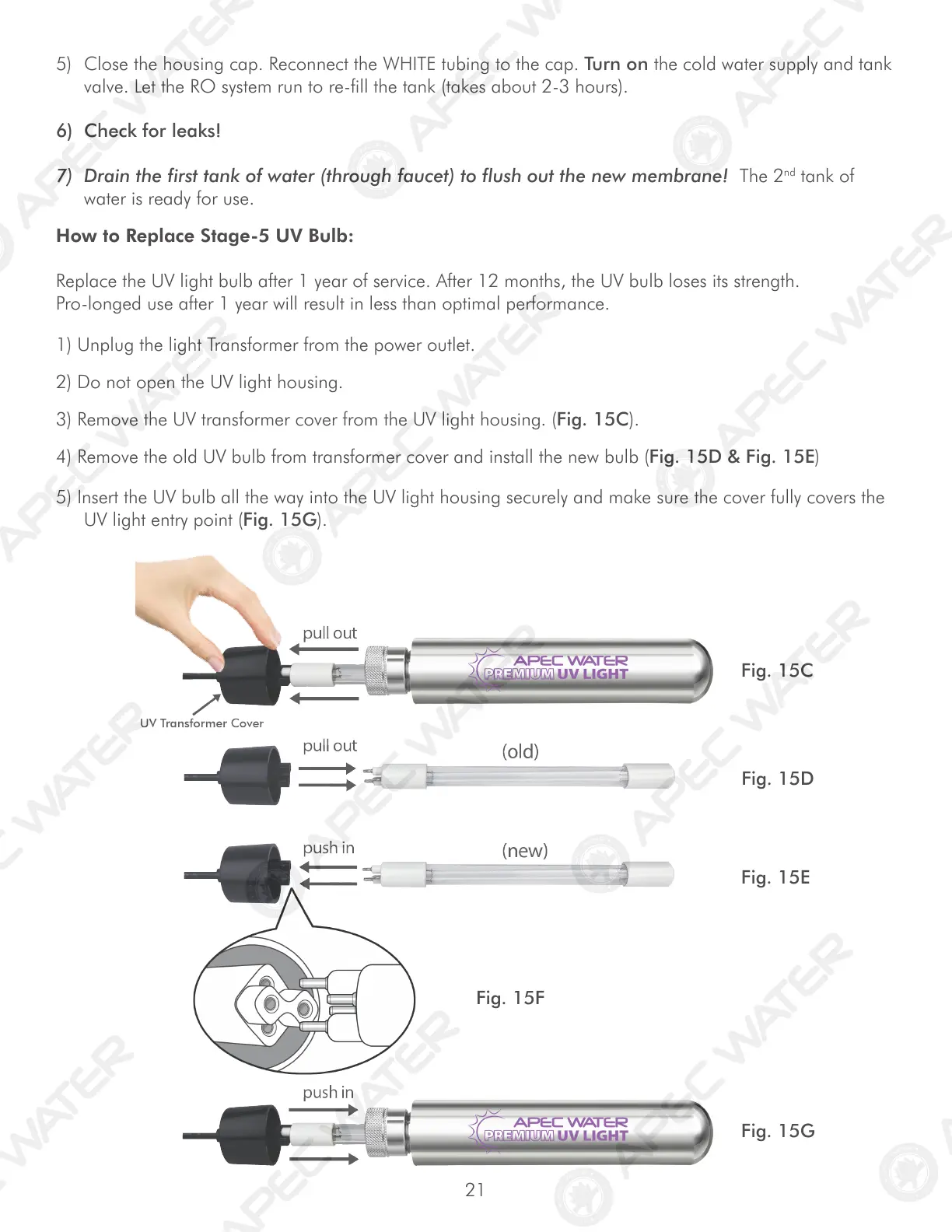21
5) Close the housing cap. Reconnect the WHITE tubing to the cap. Turn on the cold water supply and tank
valve. Let the RO system run to re-fill the tank (takes about 2-3 hours).
6) Check for leaks!
7) Drain the first tank of water (through faucet) to flush out the new membrane! The 2
nd
tank of
water is ready for use.
How to Replace Stage-5 UV Bulb:
Replace the UV light bulb after 1 year of service. After 12 months, the UV bulb loses its strength.
Pro-longed use after 1 year will result in less than optimal performance.
1) Unplug the light Transformer from the power outlet.
2) Do not open the UV light housing.
3) Remove the UV transformer cover from the UV light housing. (Fig. 15C).
4) Remove the old UV bulb from transformer cover and install the new bulb (Fig. 15D & Fig. 15E)
5) Insert the UV bulb all the way into the UV light housing securely and make sure the cover fully covers the
UV light entry point (Fig. 15G).
Fig. 15C
Fig. 15D
Fig. 15E
Fig. 15G
Fig. 15F
