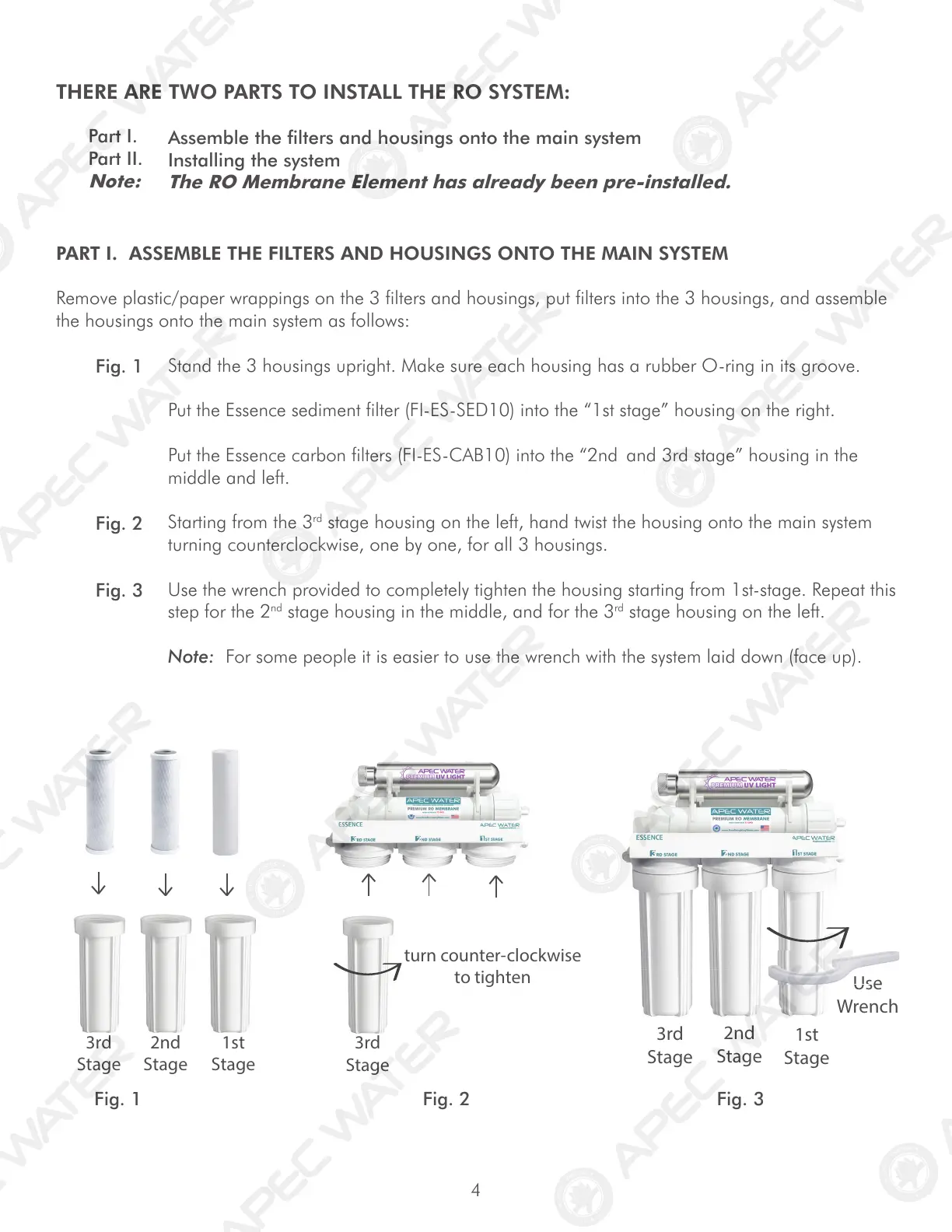4
THERE ARE TWO PARTS TO INSTALL THE RO SYSTEM:
Assemble the filters and housings onto the main system
Installing the system
The RO Membrane Element has already been pre-installed.
PART I. ASSEMBLE THE FILTERS AND HOUSINGS ONTO THE MAIN SYSTEM
Remove plastic/paper wrappings on the 3 filters and housings, put filters into the 3 housings, and assemble
the housings onto the main system as follows:
Stand the 3 housings upright. Make sure each housing has a rubber O-ring in its groove.
Put the Essence sediment filter (FI-ES-SED10) into the “1st stage” housing on the right.
Put the Essence carbon filters (FI-ES-CAB10) into the “2nd
and 3rd stage” housing in the
middle and left.
Starting from the 3
rd
stage housing on the left, hand twist the housing onto the main system
turning counterclockwise, one by one, for all 3 housings.
Use the wrench provided to completely tighten the housing starting from 1st-stage. Repeat this
step for the 2
nd
stage housing in the middle, and for the 3
rd
stage housing on the left.
Note: For some people it is easier to use the wrench with the system laid down (face up).
Fig. 1
Fig. 2
Fig. 3
Part I.
Part II.
Note:
3rd
2nd
1st
Fig. 1 Fig. 2 Fig. 3
3rd
Stage
turn counter-clockwise
to tighten
3rd
Stage
2nd
Stage
1st
Stage
Use
Wrench
