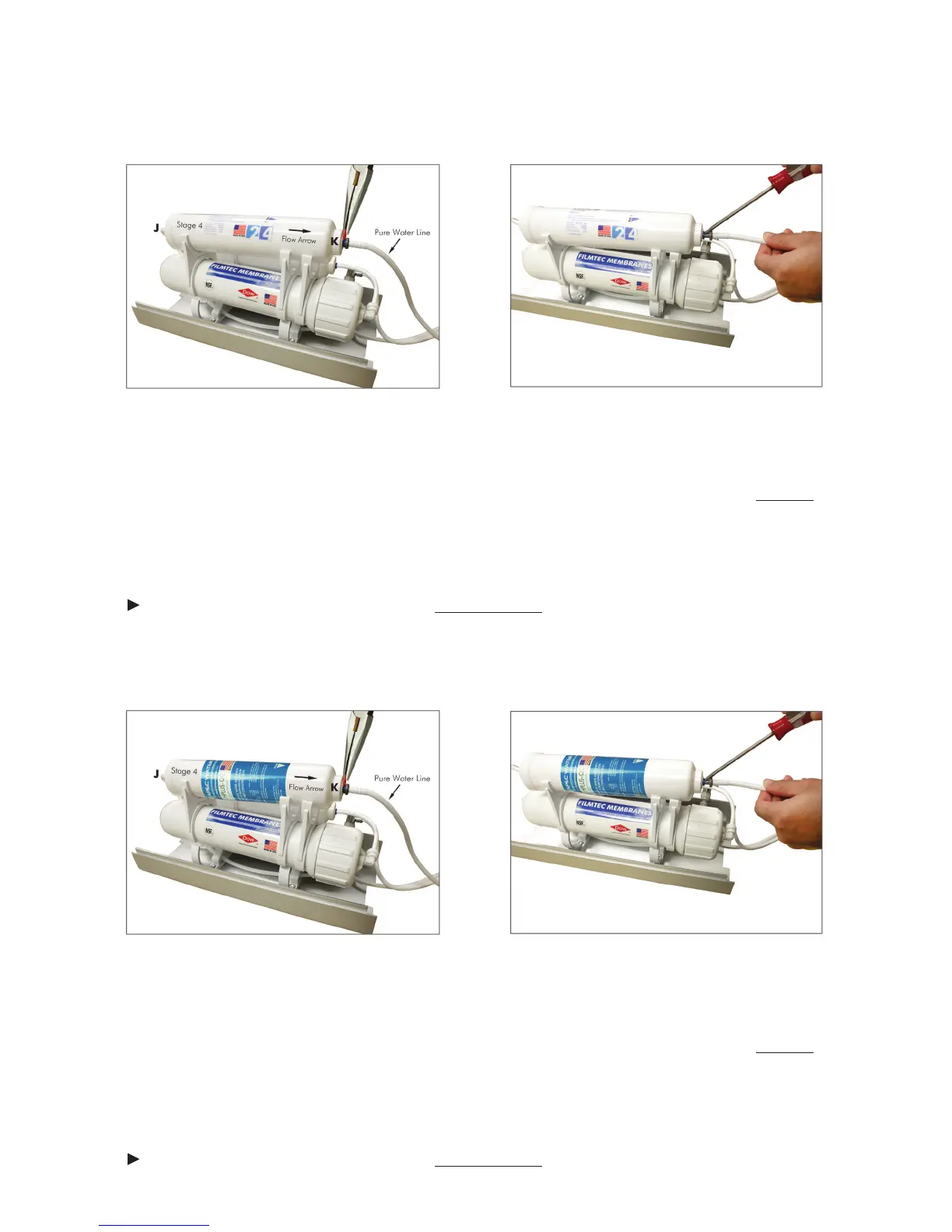8
1. How to Replace Stage-4 Post-Carbon Filter (CT-24CAB) For RO-CTOP-C
NOTE: Please proceed to Section 1 if you own a RO-CTOP-C, or proceed to Section 2 if
you own a RO-CTOP-PHC
2. How to Replace Stage-4 pH Filter (FI-PHPLUS-QC) For RO-CTOP-PHC
Figure G
Figure I
Figure H
Figure J
Follow the same procedures as for changing the Stage-2 carbon filter.
Follow the same procedures as for changing the Stage-2 carbon filter.
To remove the Pure water output line, first use a pair of pliers and remove the tubing lock (red clip) from
Point K (See Figure I).
To remove the Pure water output line, first use a pair of pliers and remove the tubing lock (red clip) from
Point K (See Figure G).
Use a flat head screwdriver to push and hold the collet ring into the stage 4 filter. Then pull out the pure
water line. Discard the old filter and reconnect pure water line to new filter. Make sure the Flow direction
“arrow ” on the filter is pointing towards the right direction (See Figure J).
Use a flat head screwdriver to push and hold the collet ring into the stage 4 filter. Then pull out the pure
water line. Discard the old filter and reconnect pure water line to new filter. Make sure the Flow direction
“arrow ” on the filter is pointing towards the right direction (See Figure H).
