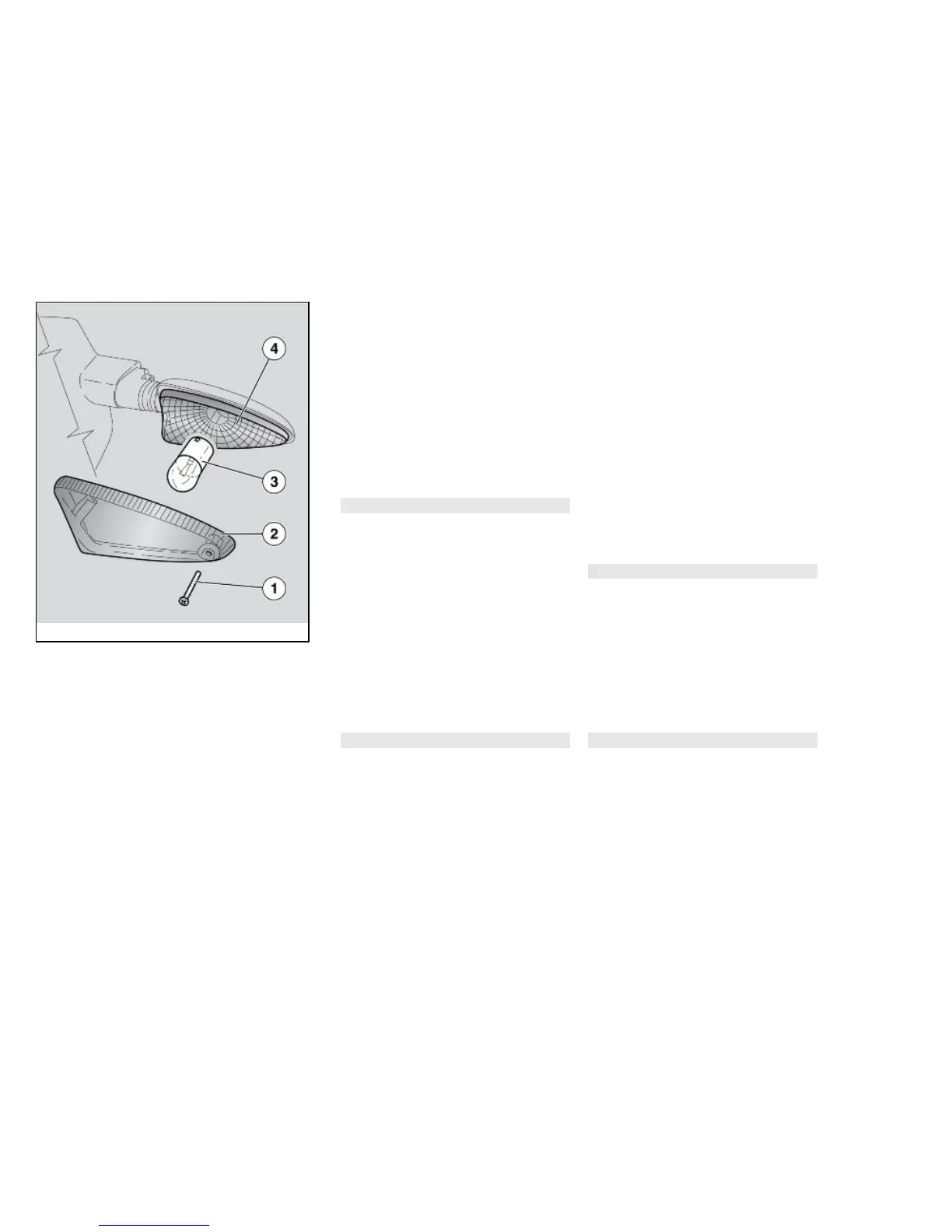04_24
Front direction indicators
(04_24)
•
Rest the vehicle on its stand.
•
Loosen and remove the screw
(1).
•
Remove the glass (2).
•
Press the bulb (3) slightly and
turn it anticlockwise.
•
Pull the bulb (3) out of its fitting.
•
Insert a bulb of the same type
adequately.
WARNING
IF THE PARABOLE (4) STICKS OUT
OF ITS FITTING, INSERT IT AGAIN
PROPERLY.
Richtingaanwijzers voor
(04_24)
•
Plaats het voertuig op de stan-
daard.
•
Draai de bout los (1) en verwij-
der ze.
•
Verwijder de lens (2).
•
Druk gematigd op het lampje
(3), en draai het in tegenwijzer-
zin.
•
Verwijder het lampje (3) uit de
zit.
•
Plaats op correcte wijze een
nieuw lampje van hetzelfde ty-
pe.
WAARSCHUWING
WANNEER DE PARABOOL (4) UIT
HAAR ZITTING KOMT, MOET ZE
WEER CORRECT GEPLAATST WOR-
DEN.
Rear optical unit
CAUTION
TO REMOVE, CHECK AND REPLACE
THE BULB, PLEASE CONTACT AN Of-
ficial aprilia Dealer. IF YOU ARE ADE-
QUATELY TRAINED AND EXPERI-
ENCED, REFER TO THE INSTRUC-
TIONS IN THIS WORKSHOP BOOK-
LET AVAILABLE ALSO AT ANY
DEALER.
Lampenset achter
LET OP
VOOR DE DEMONTAGE, DE CONTRO-
LE, DE REINIGING EN DE VERVAN-
GING VAN HET LAMPJE MOET MEN
ZICH WENDEN TOT EEN Officiële apri-
lia Dealer, OF WANNEER U EEN EX-
PERT EN GEKWALIFICEERD BENT,
KUNNEN DE AANDUIDINGEN IN DE
HANDLEIDING VAN DE GARAGE ALS
REFERENTIE GEBRUIKT WORDEN,
139
